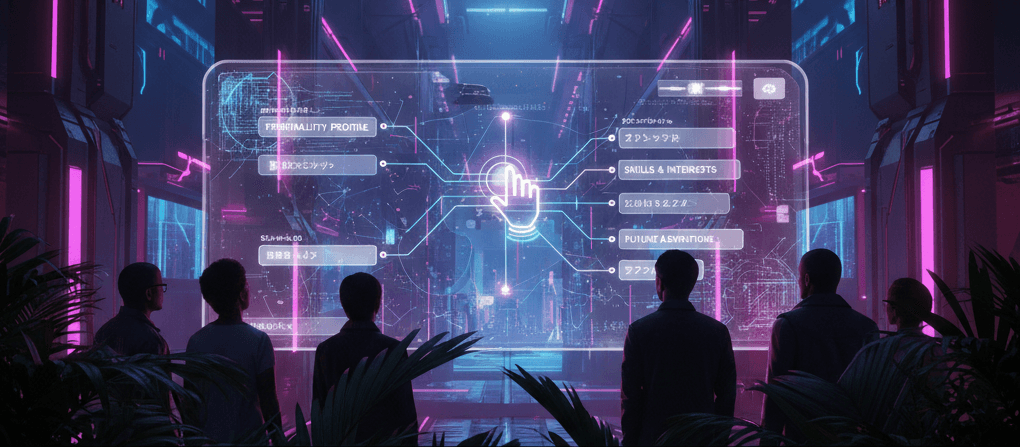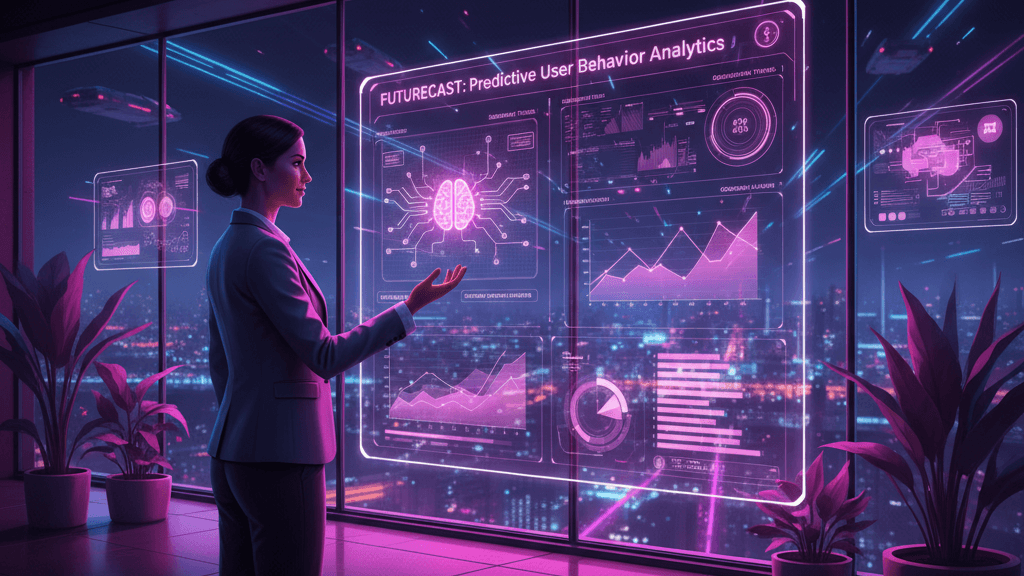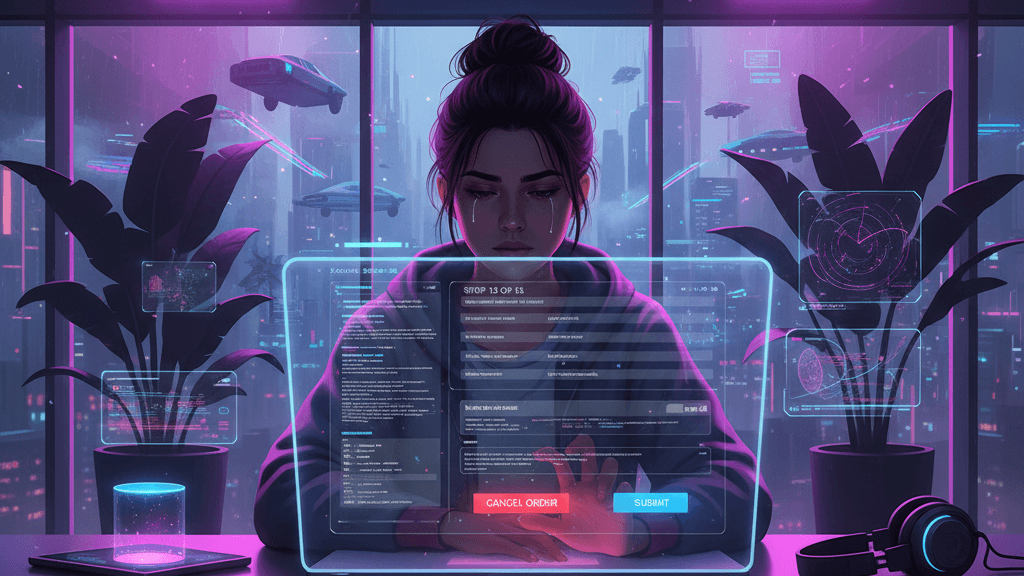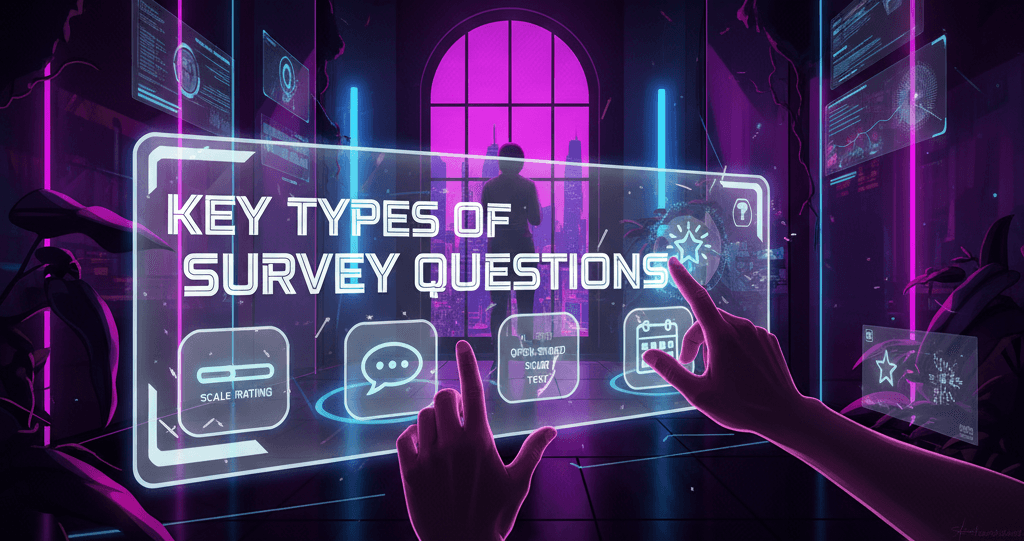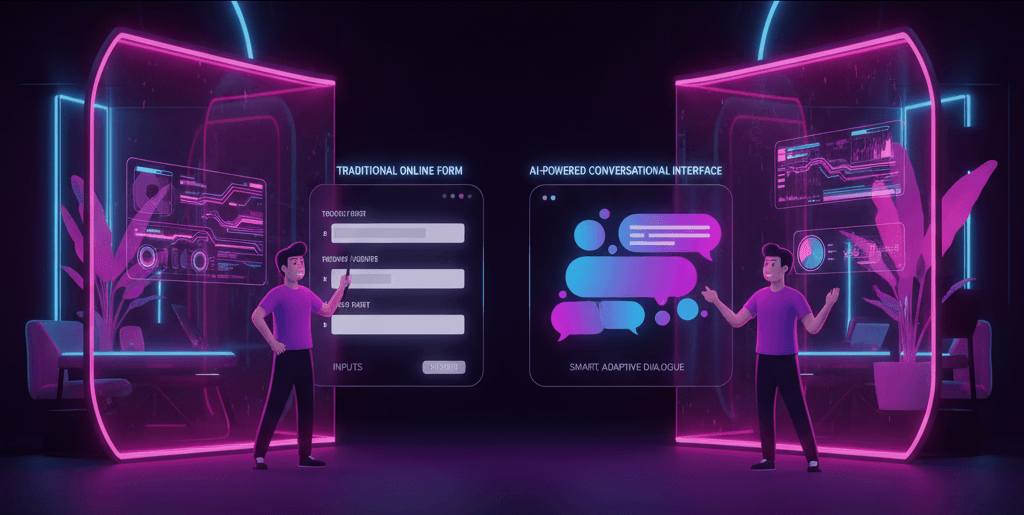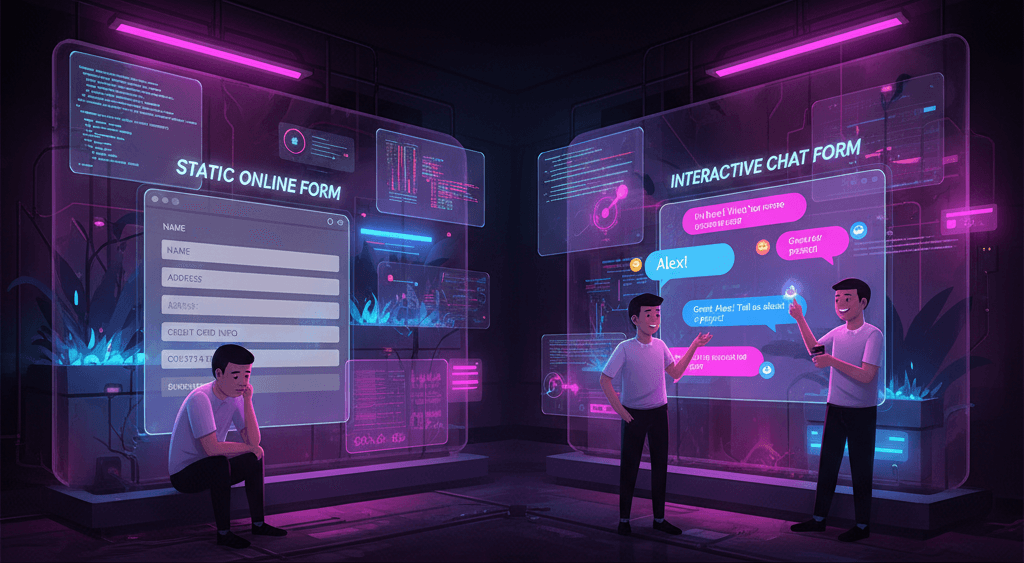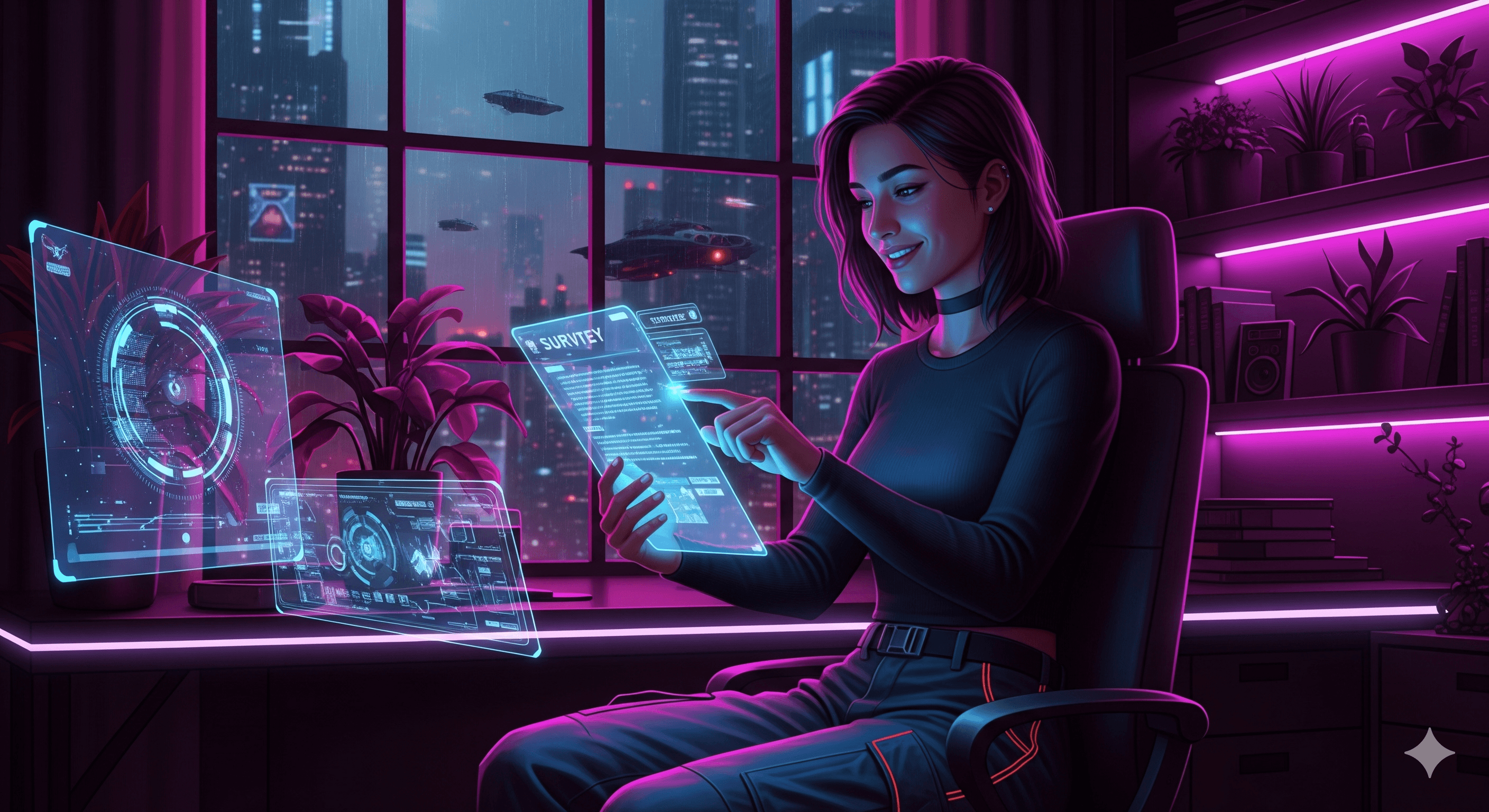When a prospect fills out a contact, demo request, or support form, the clock starts ticking. Every minute of delay increases the chance that interest fades or a competitor wins their attention. Manual follow-ups, even with the best team, are inconsistent and delayed. That’s where artificial intelligence (AI) comes into play.
AI allows businesses to respond almost instantly, with personalized and context-aware messages, ensuring that no opportunity is left behind.
This blog explores how AI is transforming follow-up workflows after form submissions, enabling SaaS businesses and customer support teams to drive higher engagement, reduce workload, and improve lead conversion.
We’ll look at how AI-driven systems operate, how to implement them across different channels, how to stay compliant, and how to measure success through ROI-driven metrics.
Why the First Follow-Up Matters
The first follow-up message is often the most important touchpoint in the entire lead journey. Studies consistently show that companies that follow up within five minutes of a form submission are significantly more likely to convert a lead compared to those who respond later.
In fact, response rates can be up to 400% higher when follow-ups occur within this golden window. Despite this, the average response time across industries still hovers between 20 minutes to several hours.
This delay often results in lost opportunities. Prospects may lose interest, forget why they filled out the form, or get scooped up by a more responsive competitor.
AI eliminates these gaps by automating the process of sending timely and relevant messages without needing human intervention. For SaaS companies or support teams managing high volumes of form submissions, AI can serve as a 24/7 assistant that ensures every inquiry is acknowledged quickly, professionally, and in a personalized manner.
What AI-Powered Follow-Ups Look Like
AI-powered follow-ups go far beyond simple auto-responders or confirmation emails. These systems are capable of parsing user input, understanding intent, and crafting custom responses that adapt to the context of the form submission.
By utilizing technologies such as Natural Language Processing (NLP), Machine Learning (ML), and behavior tracking, AI can engage leads across multiple communication channels, email, SMS, chat, or even voice.
A typical AI-powered workflow begins with a user submitting a form. The system extracts relevant data points such as the user’s name, company, and the nature of their inquiry.
This data is fed into an AI model that selects or generates a suitable message, tailored to the individual’s needs and preferences. Based on the user’s behavior, whether they open the message, click a link, or fail to respond, the AI can initiate subsequent follow-ups using logic-based workflows.
For example, an email follow-up might thank the user for requesting a demo and include a calendar scheduling link. If the user doesn’t respond within 24 hours, the AI might send a friendly SMS reminder. If the user re-engages but doesn’t complete the next step, the AI could deploy a chatbot to offer assistance or escalate the lead to a sales rep.
This multi-channel orchestration ensures a seamless experience, significantly increasing the chances of successful engagement. AI-powered follow-ups are scalable, consistent, and tailored, something human teams struggle to achieve manually.
Step-by-Step Setup Guide
Tools & Integrations
Setting up AI-driven follow-ups doesn’t require a massive engineering team. With modern tools and integrations, both no-code and low-code users can deploy effective systems quickly.
The first step is selecting the right combination of tools that support your use case. You’ll need a form platform to capture leads (such as Typeform, Webflow, or HubSpot), an automation engine like Zapier, Make, or n8n to handle workflows, and an AI engine (such as OpenAI or Claude) to generate messages.
Channel-specific tools are also necessary to deliver the messages: SendGrid or Mailgun for email, Twilio for SMS, and Intercom or Drift for chat. Finally, integrating with your CRM (like Salesforce, HubSpot, or Zoho) allows you to track lead progression, capture analytics, and optimize future follow-ups.
Implementation Blueprint
To implement your AI follow-up system, start by configuring the form to capture all relevant data, including optional fields like industry or role that can aid personalization.
Next, set up a webhook or API trigger that activates the workflow when the form is submitted. This data should be mapped into a structured format, usually JSON, and passed along to your AI message generator.
Within the AI engine, use prompt engineering to instruct the model on how to craft a personalized message.
For instance, if a user requested a demo for a project management tool, the prompt should ask the AI to create a friendly message that thanks them, reiterates the product’s key value, and offers a scheduling link. Add dynamic placeholders for name, company, and use case to further tailor the message.
The AI-generated content is then sent through the appropriate channel. Sequence logic is applied to determine when and how to follow up if there’s no response.
For example, the first email might go out within one minute of form submission, followed by a reminder 24 hours later. If the lead shows signs of high intent, like clicking a CTA or visiting the pricing page, AI can trigger an escalation to a human sales rep or assign a high-priority tag in the CRM.
Logging and monitoring are essential to ensure reliability and transparency. All interactions should be logged in your CRM, along with timestamps, engagement metrics, and user responses. This data helps refine the system over time and ensures accountability.
Measuring Success & ROI
Implementing AI automation is only valuable if it delivers measurable results. To understand the impact of your AI-powered follow-ups, focus on a few key metrics.
The most critical is the time to first response; the shorter, the better. The industry benchmark is under 60 seconds, but top-performing AI systems respond within 10–20 seconds.
Open and click-through rates offer insight into how engaging your AI messages are. Compare these numbers to your previous manual or template-based campaigns.
Another important metric is the lead-to-MQL conversion rate, which measures how many form submissions ultimately become qualified leads. Tracking this over time can help demonstrate the value of AI to stakeholders.
Other useful metrics include the accuracy of AI responses, how often they were relevant and helpful, as well as the number of manual hours saved by your team. Time savings directly translate to reduced labor costs and improved efficiency.
Dashboards in tools like Google Looker Studio or native CRM analytics can help visualize these metrics. Segmenting data by channel, campaign, and funnel stage can reveal which tactics work best and where there’s room for improvement.
Compliance & Data Privacy
With the rise of AI-driven communication, regulatory compliance has become a top concern. Missteps can lead to fines, damaged reputation, or lost customer trust.
When automating follow-ups, it’s crucial to adhere to privacy laws such as GDPR in Europe, CAN-SPAM in the U.S., and TCPA for SMS outreach.
GDPR requires businesses to obtain clear, informed consent before collecting or processing personal data.
This means your form should have explicit opt-in checkboxes for marketing or follow-up communication. CAN-SPAM mandates that every email must include a clear opt-out option, and messages must not be misleading. TCPA requires prior express written consent before sending SMS or making automated calls.
To stay compliant, implement double opt-ins, log consent details (such as timestamp and method), and ensure all data transfers are encrypted. Include unsubscribe links or instructions in every message. It’s also wise to regularly audit your workflows and consult legal counsel when implementing automation at scale.
Advanced Use Cases & Personalization
Once the foundational system is running, you can explore more advanced applications to deepen engagement and personalize experiences further. One powerful technique is sentiment-aware messaging.
By analyzing the tone and language of the user’s form submission, AI can adapt its follow-up message to match the mood, responding with empathy to complaints or with enthusiasm to positive feedback.
Behavioral triggers offer another layer of sophistication. For instance, if a user revisits your pricing page multiple times or downloads a whitepaper, these actions can automatically trigger a contextual message.
Similarly, users who open but don’t respond to the initial email might receive a chatbot prompt the next time they visit your site.
Channel switching is another personalization tactic. AI can start the conversation via email but move to SMS if the email goes unopened or trigger a Slack notification to a sales rep for high-priority leads.
You can also A/B test different subject lines and message formats to see what resonates best with your audience.
For organizations that want deeper insights, AI can also generate CRM summaries. These summaries auto-tag key details such as lead intent, pain points, and objections from previous interactions, giving sales reps a head start before they make contact.
Case Studies & Example Results
To illustrate the real-world value of AI-powered follow-ups, consider the following examples. A mid-sized SaaS company implemented an AI-driven follow-up sequence on its demo request form.
Within just 90 days, the company saw a 32% increase in lead-to-demo conversion rates. The average first reply time dropped to under 20 seconds, and their sales team saved over 20 hours per month that were previously spent writing manual responses.
In another case, a customer support team used AI to respond to inquiries submitted via a ticketing form. The AI was trained on past support data to provide intelligent, auto-responses for common issues.
As a result, 75% of Tier 1 tickets were resolved without human intervention, average response time fell to under 2 minutes, and customer satisfaction scores improved significantly. The support team also experienced a 28% reduction in incoming ticket volume.
These results highlight the potential for AI to enhance both marketing and support operations, especially when form submissions serve as the primary entry point for user engagement.
Future Trends
Looking ahead, AI automation is poised to become even more intelligent and proactive. Predictive outreach is one such trend.
Rather than reacting to form submissions, future systems will anticipate user needs based on their behavior, such as lingering on the pricing page or reading multiple help articles, and trigger helpful follow-ups before a form is submitted.
Conversational AI is also on the rise. Instead of static, one-off messages, future follow-ups will evolve into dynamic conversations. AI chatbots will be able to answer questions, reschedule meetings, and provide detailed explanations, all within the same conversation thread.
Voice-triggered follow-ups, powered by smart devices and behavioral data, represent the next frontier. These systems may detect a user’s mood or urgency through tone analysis and send voice messages or initiate calls accordingly.
As AI continues to improve in contextual awareness, businesses will have even more tools to engage users effectively, efficiently, and ethically.
Conclusion & Next Steps
AI has redefined what’s possible in follow-up communication. By automating outreach after form submissions, businesses can respond faster, engage more personally, and operate at a scale that’s impossible for human teams alone. SaaS companies and customer support teams stand to gain the most, as AI ensures that every lead and customer receives timely, relevant attention.
If you haven’t yet implemented AI in your follow-up workflows, now is the time to start. Begin by auditing your current systems, identifying bottlenecks, and testing AI on a single form type. Monitor results closely, iterate, and expand to other areas.
To make implementation easier, we’ve created a free downloadable checklist and a prompt template library you can start using today. Let AI do the heavy lifting while you focus on growing your business.