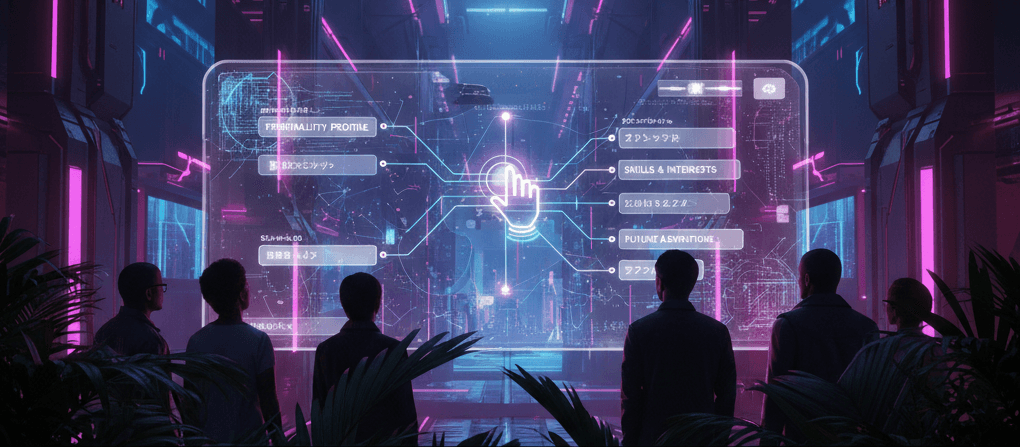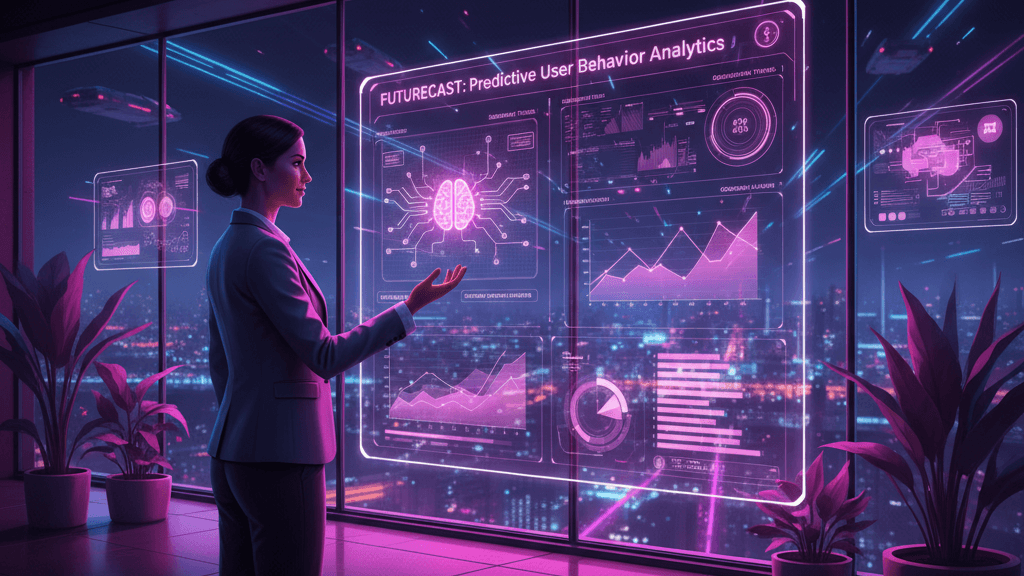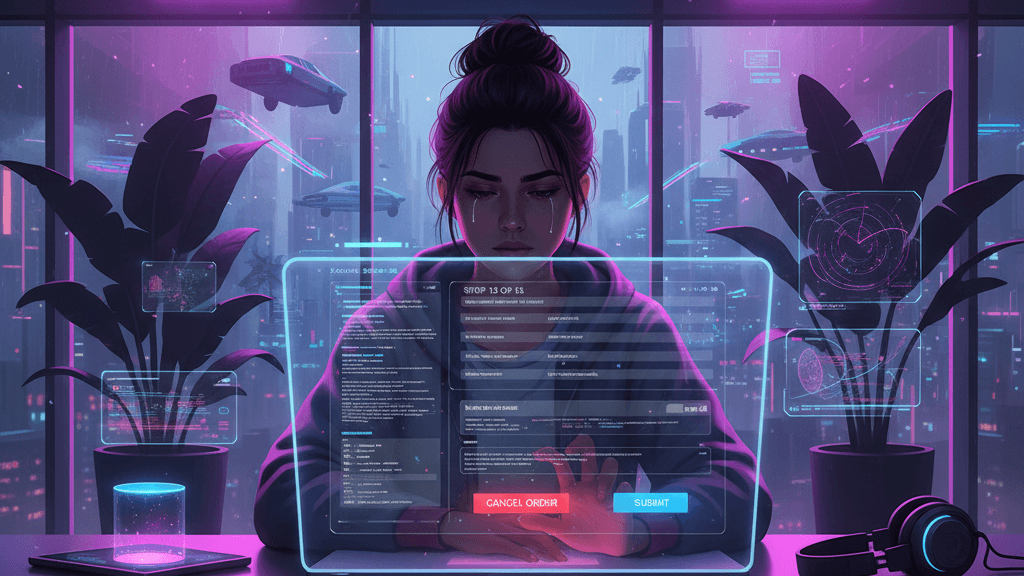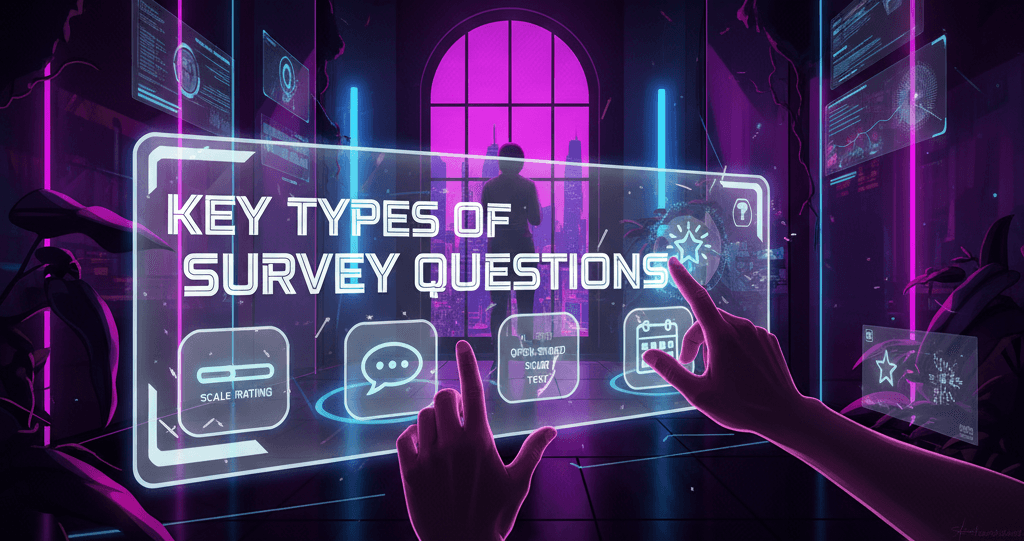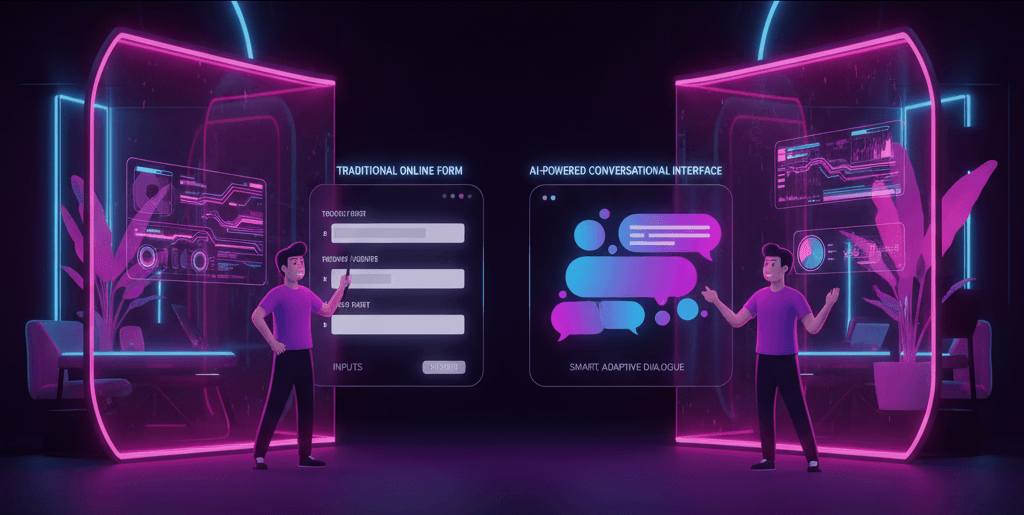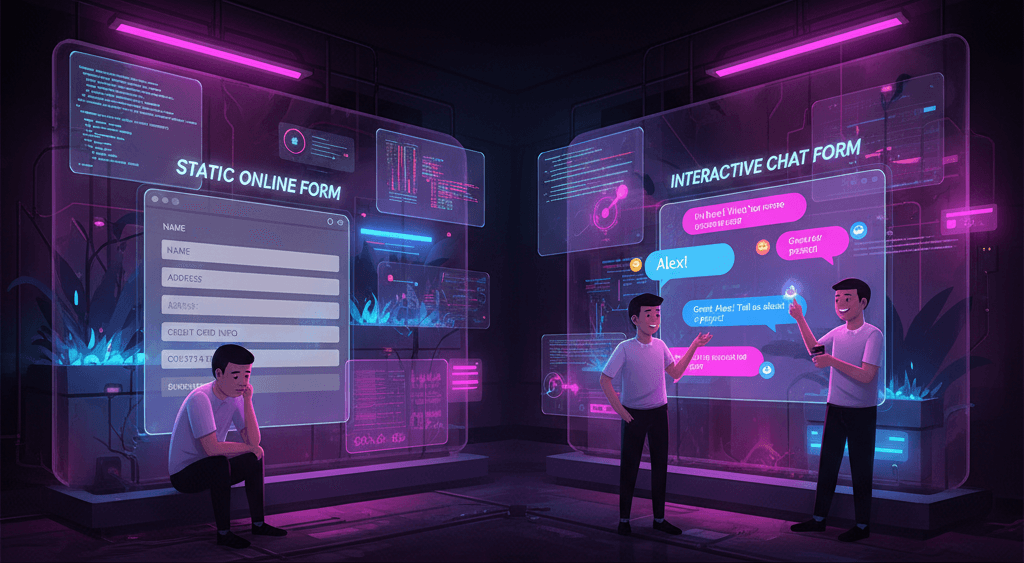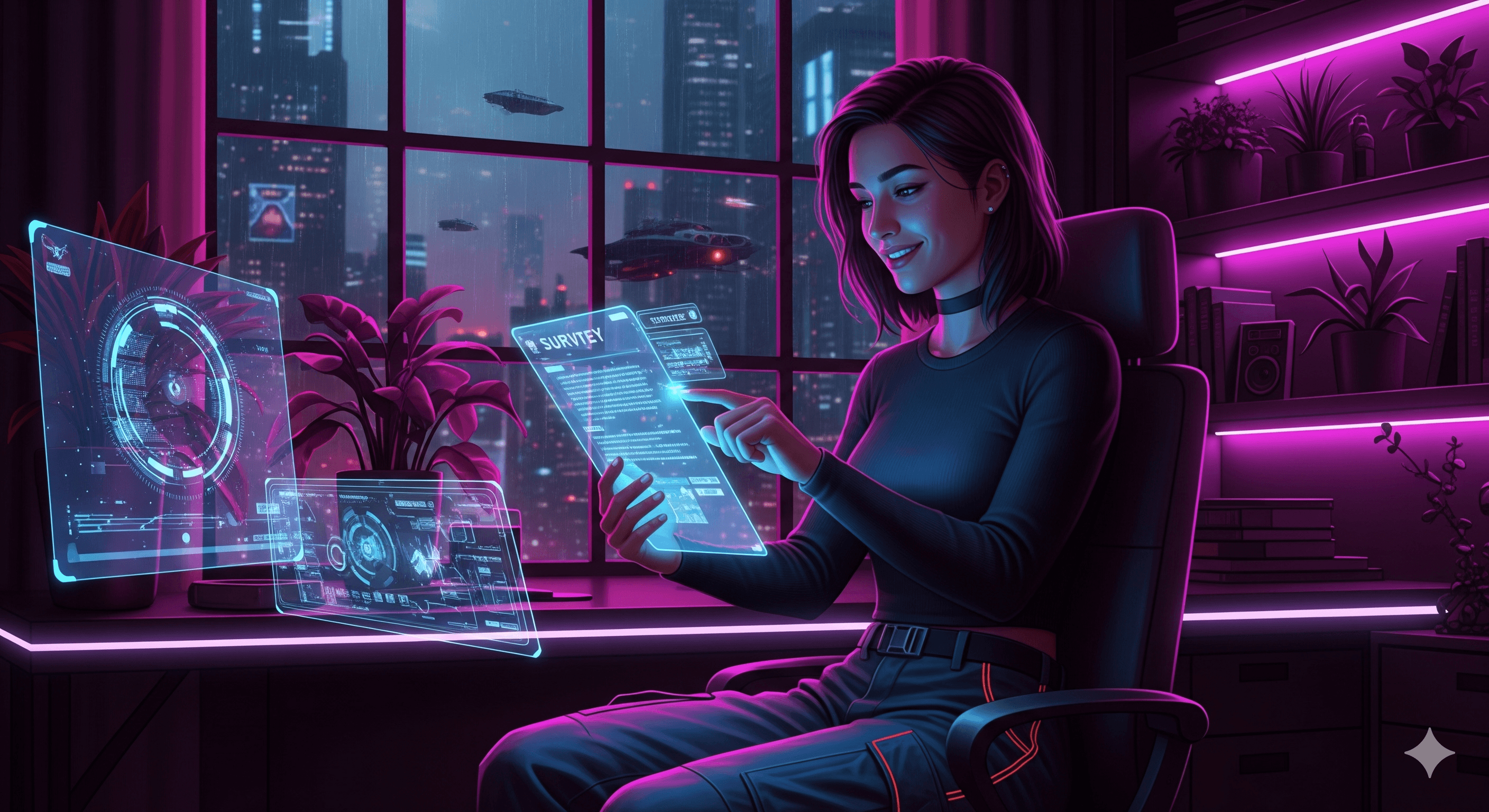AI-powered forms have become a cornerstone of modern SaaS workflows, particularly in marketing, customer support, and onboarding processes. These intelligent forms leverage predictive algorithms, natural language processing (NLP), and automation to streamline data collection and enhance user experience.
However, if not implemented thoughtfully, the very intelligence that powers these forms can introduce friction, subtle points of confusion, delay, or frustration that drive users away. In today’s digital-first landscape, even a minor friction point can lead to form abandonment and lost revenue.
This guide explores how SaaS teams can reduce friction in AI-driven forms by aligning technological capabilities with user-centric design. We will examine best practices, UX psychology, case studies, and step-by-step strategies to make your AI forms more intuitive, efficient, and conversion-friendly.
Understanding Friction in AI-Powered Forms
Friction in the context of digital forms refers to anything that disrupts or complicates the user’s journey. It could be something as simple as unclear instructions or as complex as misaligned AI predictions. In AI-powered forms, friction often arises from features designed to enhance usability, such as auto-completion, adaptive logic, or personalized field suggestions, that don’t function as intended.
For instance, a form might use AI to prefill a user’s city based on their IP address, but if the city is incorrect and the correction process is clunky, users may get frustrated and abandon the form. Other sources of friction include excessive form length, irrelevant questions triggered by flawed logic, and vague or impersonal error messages. Recognizing these pain points is the first step in creating a frictionless form experience.
Anatomy of an AI-Powered Form
AI-powered forms differ from traditional forms in their structure and interaction model.
These forms typically include adaptive fields that change based on user input, predictive suggestions that autofill information, and NLP-enabled input boxes that accept conversational responses.
They may also include routing logic that directs users to different form paths or departments based on their selections.
Despite their advanced features, these forms can introduce friction if not designed carefully. For example, fields that dynamically appear or disappear can confuse users if transitions are abrupt or unexplained.
Predictive suggestions, while helpful, can feel invasive if users don’t understand how or why their data is being used. Similarly, error messages that are too technical or impersonal fail to guide users toward resolution.
A well-designed AI form balances functionality and clarity, offering real-time assistance without overwhelming or misleading the user.
Step-by-Step Framework to Reduce Friction
Step 1: Define User Goals Clearly
Before designing the form, identify the primary goal the user is trying to accomplish, be it signing up for a service, requesting support, or accessing a resource. Align the form’s logic, length, and language with that goal.
Avoid adding unnecessary fields just because AI makes it possible. Each field should serve a clear purpose and contribute to the user’s success.
Step 2: Simplify Form Flow
Cluttered forms with too many questions can overwhelm users. Simplify the experience by using conditional logic to reveal only relevant questions. Progressive disclosure, where information is presented gradually, helps users stay focused.
Especially on mobile devices, consider using one-question-per-screen layouts to minimize distraction and improve readability.
Step 3: Use Predictive AI Responsibly
Predictive AI can enhance usability by auto-suggesting responses, but it should not override user control. Always give users the ability to edit, reject, or ignore AI-generated suggestions.
For instance, if a user’s job title is auto-filled incorrectly, the correction process should be seamless and not reset the entire form.
Step 4: Improve Microcopy and Guidance
The words you use in and around the form fields significantly impact user experience. Use clear, concise language that guides users through the form. Replace technical jargon with plain language.
Provide tooltips or micro-help text that offers context when needed. Friendly, humanized prompts like “We’ll never share your email” build trust and reduce hesitancy.
Step 5: Handle Errors with Empathy
Error messages should inform, not blame. Instead of displaying “Invalid input,” provide specific guidance, such as “Please enter a 10-digit phone number.”
Use AI to suggest corrections where possible (e.g., “Did you mean…?”). Ensure that error states are easy to recover from and don’t require the user to re-enter all previous information.
Step 6: Minimize Input Fatigue
Long forms discourage completion. Use AI to prefill known information from CRM data or previous interactions. Break forms into manageable sections with visual progress indicators.
Offer users the option to save progress or return later. The goal is to reduce the perceived effort required to complete the form.
Step 7: Test and Iterate with Analytics
Optimization doesn’t end at deployment. Use analytics tools to track form performance, where users drop off, which fields cause confusion, and how long completion takes.
Conduct A/B tests to compare different versions of the form and gather qualitative feedback through session recordings or user surveys. Use these insights to make iterative improvements.
UX Psychology Principles to Apply
Integrating psychological principles into form design helps you anticipate and address user behavior. Hick’s Law suggests that increasing the number of choices increases decision time, so keep options limited and relevant.
The Serial Position Effect shows that users remember the first and last items best; place your most important questions accordingly.
Cognitive load theory warns against overwhelming users with information. Keep instructions concise and break complex tasks into smaller steps. Reciprocity is another principle you can leverage, offering value upfront (like a free report or demo) encourages users to complete your form as a form of exchange.
Mobile-Specific Strategies
With a majority of users interacting with forms via mobile, optimizing for smaller screens is non-negotiable. Start by increasing the size of touch targets to accommodate finger taps.
Ensure input fields are large enough and well-spaced to avoid accidental errors. Use auto-focus to guide users through the form field by field.
Consider incorporating voice input for longer fields, especially in forms where users may be in motion or multitasking. Minimize typing by using dropdowns, toggles, and pre-filled selections wherever appropriate. Sticky progress indicators that show how far along the user is can encourage completion and reduce form abandonment on mobile.
Integrating AI With Backend Systems
Many friction points arise not from the form UI itself but from poor integration with backend systems. If your form doesn’t sync properly with your CRM or help desk software, users may face duplicate data requests or receive irrelevant follow-ups.
Ensure your AI form pulls and pushes data accurately to tools like Salesforce, HubSpot, Zendesk, or Intercom.
Implement real-time error logging to capture failed submissions and user-reported issues. Build fallback mechanisms so that if the AI cannot predict a response, the form reverts to a simple manual input field.
These integrations should happen in the background, providing a seamless user experience.
Real SaaS Case Studies: What Worked
Case 1: Lead Generation Optimization
A B2B SaaS company in the cybersecurity space faced high drop-off rates on its lead capture form. By switching to an AI-enhanced form that used typeahead suggestions for job titles and company names, and reduced visible fields to three at a time, they improved form completion rates by 37%.
They also integrated LinkedIn autofill, allowing users to populate basic details with one click.
Case 2: AI-Powered Support Form
A customer service platform used AI to suggest knowledge base articles as users typed their issues into the support form.
This proactive guidance resolved common issues without the need to submit a ticket, reducing incoming requests by 24% and increasing user satisfaction scores.
The AI-powered form also routed unresolved issues to the correct department automatically.
Tools & Plugins to Reduce Friction in AI Forms
Numerous tools can help you implement AI features while minimizing friction. Typeform AI excels at creating conversational forms that adapt to user input.
Formstack Intelligence offers predictive logic and field automation that reduces manual entry. HubSpot’s Predictive Lead Scoring and field suggestions streamline B2B form workflows.
Other tools like OpenAI plugins can be used to power NLP inputs, while accessibility checkers ensure your forms are usable by individuals with disabilities. Leveraging the right mix of tools reduces complexity for the end user and improves your form’s performance.
Common Mistakes to Avoid
Even well-intentioned AI forms can misfire. Avoid over-personalizing the experience based on limited or inaccurate data. Refrain from using vague error messages that do not provide a solution.
Do not require users to fill out extensive forms for small actions like newsletter sign-ups. Always prioritize clarity over novelty.
Neglecting the mobile experience is another major pitfall. Design and test forms specifically for mobile, rather than adapting desktop versions.
Lastly, failure to monitor real-world performance, such as ignoring error logs or user complaints, can allow small issues to snowball into major drop-off points.
Final Checklist for Form Optimization
- Does the form align with the user’s primary intent?
- Are fields concise, relevant, and minimally invasive?
- Can users easily override or ignore predictive AI inputs?
- Is microcopy clear, friendly, and supportive?
- Are mobile experiences tested and optimized?
- Are analytics in place to monitor form drop-offs and completions?
- Have fallback mechanisms been implemented for AI errors?
This checklist can serve as a guide for form audits and as a development standard for product and UX teams.
Conclusion
AI-powered forms have the potential to revolutionize user interactions by reducing effort and increasing personalization. However, without careful attention to UX, microcopy, error handling, and integration, these forms can cause more harm than good.
Reducing friction is about more than just eliminating bugs; it’s about creating a form experience that feels natural, helpful, and human.
For SaaS companies, a frictionless form can mean the difference between a lost lead and a loyal customer.
By following the framework and principles outlined here, your team can create AI-driven forms that convert, assist, and delight.