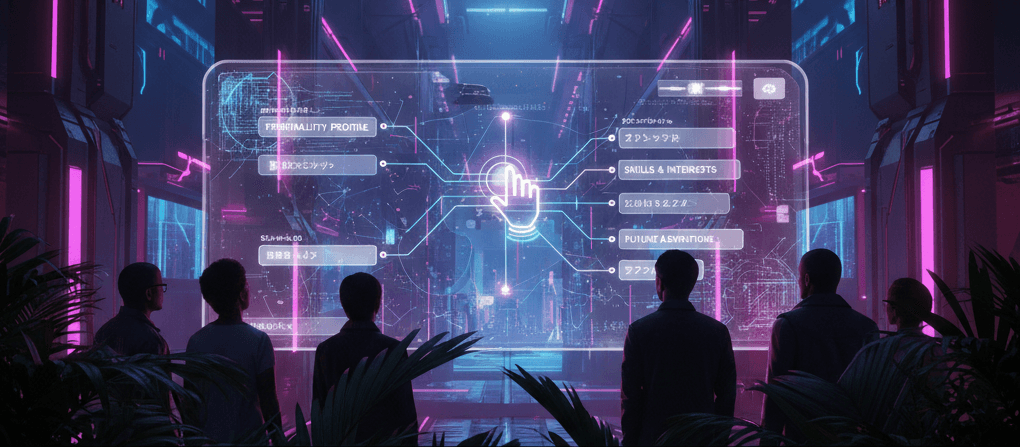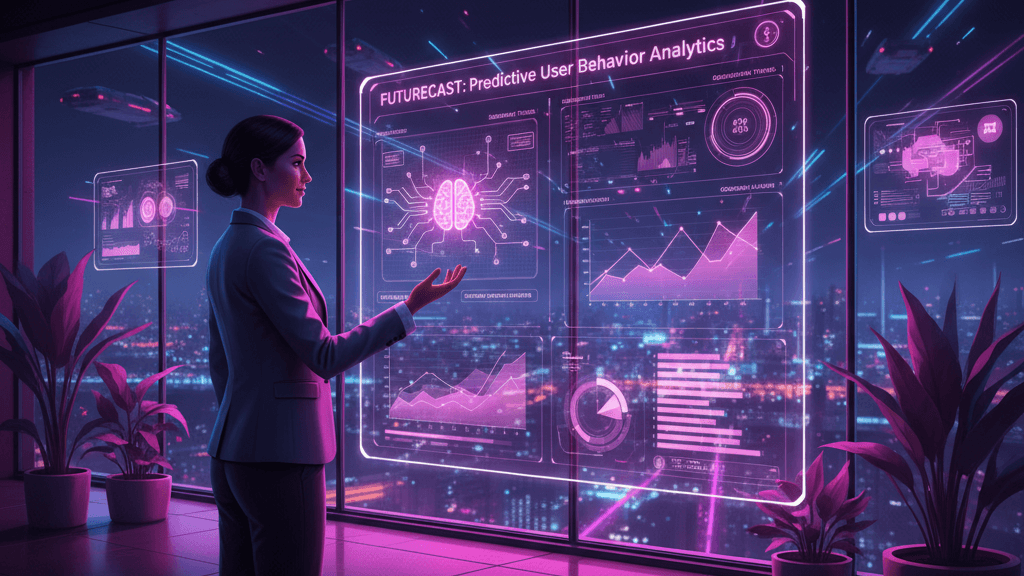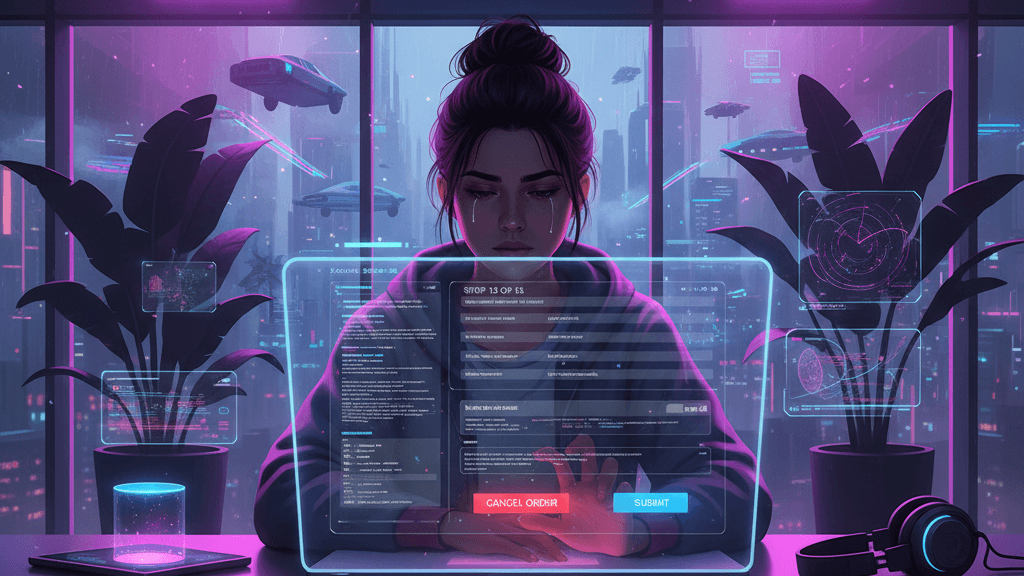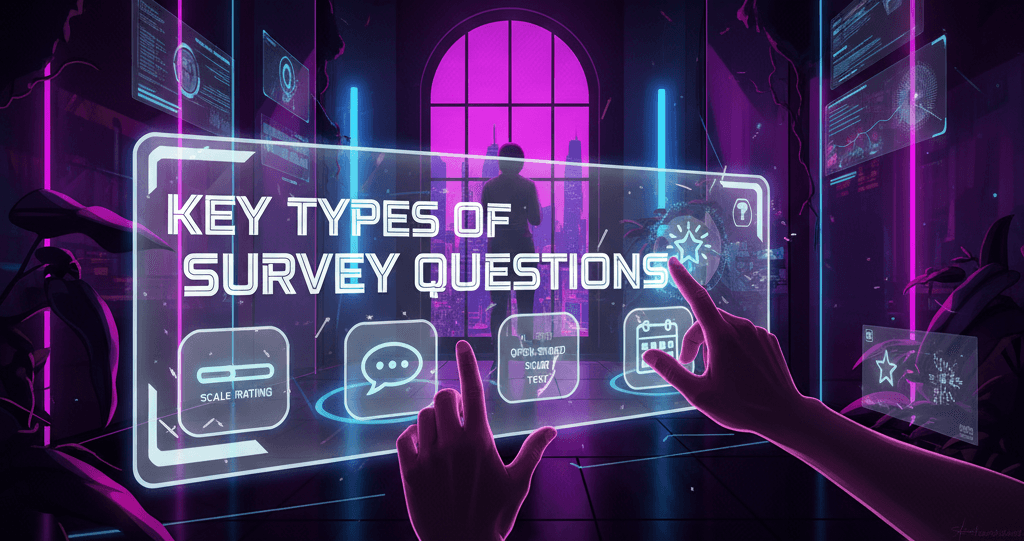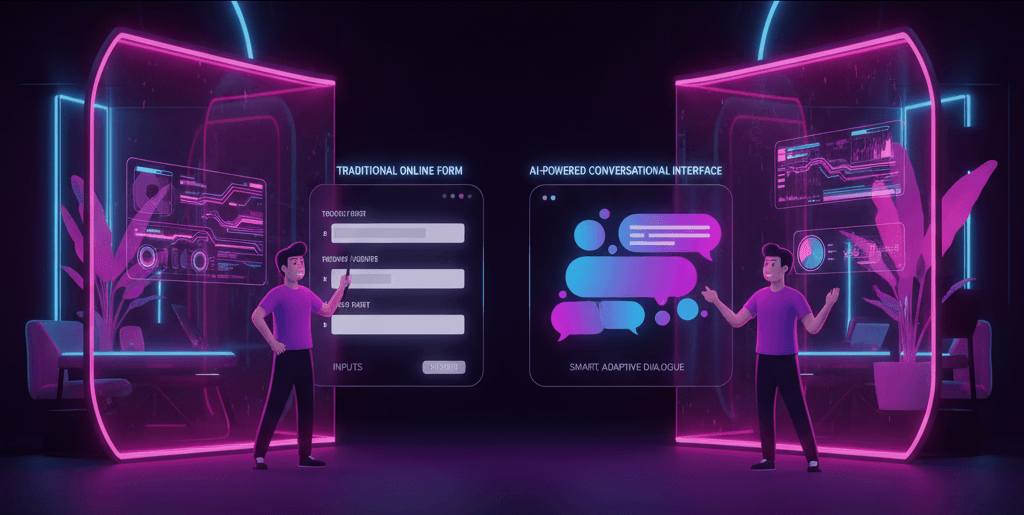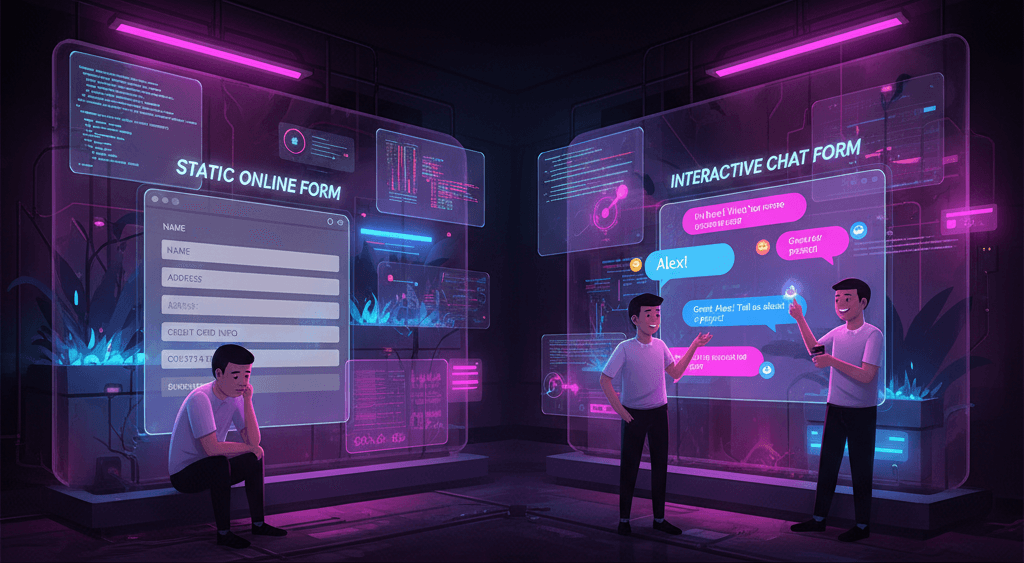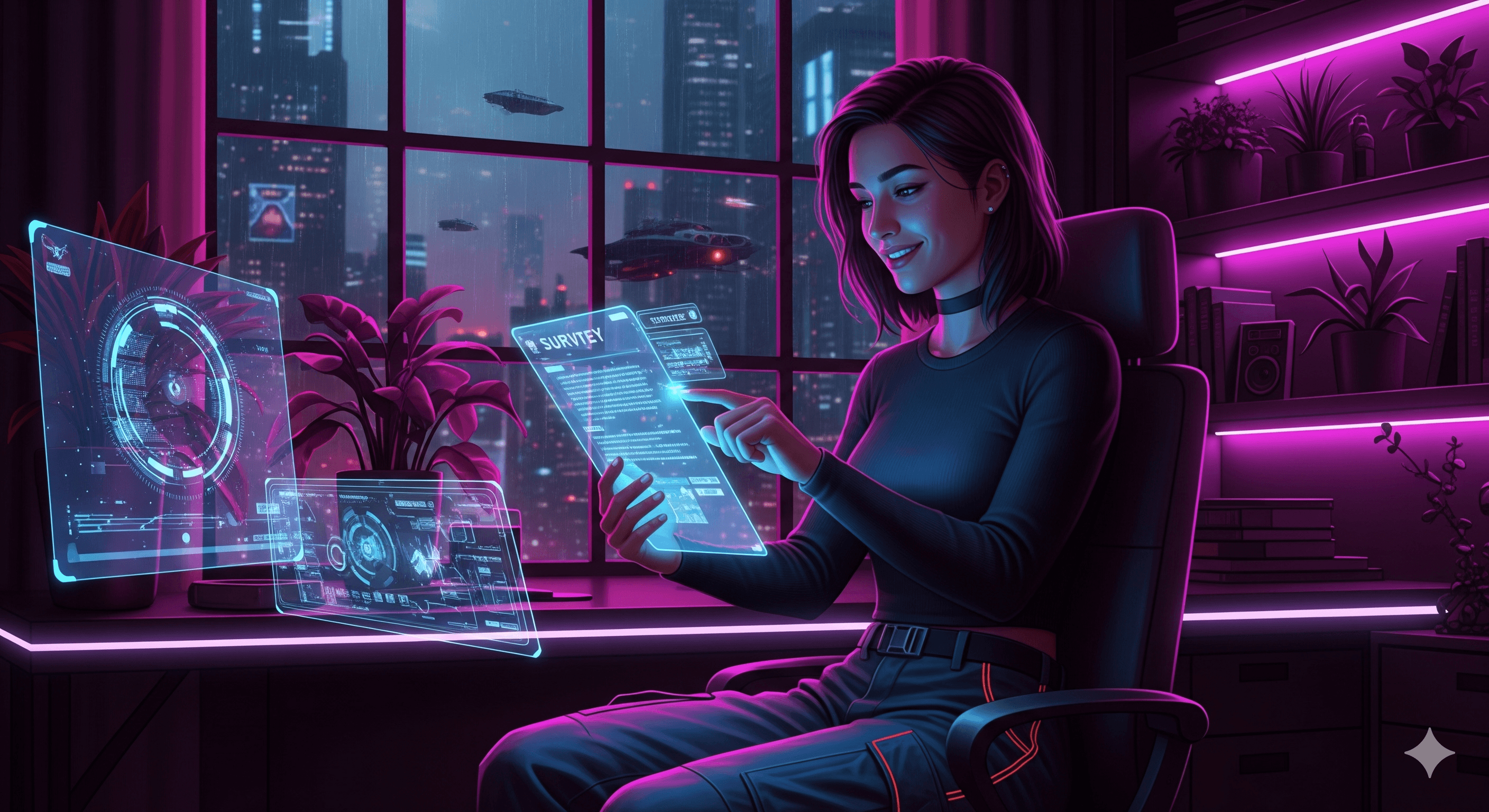Let’s be real. We’ve all been there. You’re on your phone, maybe waiting in line for coffee, and you click a link to sign up for a newsletter or enter a contest. What loads is a Frankenstein’s monster of a form. Tiny text, fields that are impossible to tap, and a submit button the size of a pinhead. You pinch, you zoom, you curse under your breath, and then you do what any sane person would do: you give up.
That abandoned form is more than just a minor annoyance for the user. For the business behind it, it’s a lost lead, a missed sale, and a broken first impression. In a world where over 60% of all website traffic comes from mobile devices, treating your mobile users as an afterthought is a recipe for disaster. Your forms are a critical point of customer interaction, and if they fail on mobile, your business is failing, too.
The good news? There’s a powerful, straightforward solution: designing with mobile-first forms. This isn’t just a buzzword; it’s a fundamental shift in how we think about design that can dramatically increase form completion rates. Ready to turn your biggest point of friction into your greatest asset? Let’s dive in.
Why Your Phone is Your Form’s Worst Enemy (and Best Friend)
It’s a classic tale of two realities. Your smartphone is simultaneously the most convenient and the most challenging place for a form to exist.
On one hand, it’s the worst enemy because of its limitations:
- Tiny Screens: What looks spacious on a 24-inch monitor becomes a cluttered mess on a 6-inch screen.
- Clumsy Thumbs: Tapping a precise link or button with a thumb is way harder than clicking with a mouse. We’ve all experienced the frustration of hitting the wrong radio button.
- Constant Distractions: A user on their phone is one text message, one push notification, or one crying baby away from abandoning your form and never coming back.
- Spotty Connections: Unlike a stable office Wi-Fi connection, mobile users are often on shaky cellular data, where every second of load time counts.
But on the other hand, the phone is your form’s best friend. Why? Because it’s always there. It’s in our pockets, on our desks, and in our hands. This “always-on” nature presents a massive opportunity. When someone is motivated to act—to sign up, to buy, to inquire—their phone is their most immediate tool. By creating user-friendly online forms designed for this environment, you meet them exactly where they are, capturing their intent in the moment. This is the core of effective mobile engagement strategies.
So, What Does ‘Mobile-First’ Actually Mean?
You’ve probably heard the terms “mobile-friendly” or “responsive.” Mobile-first is a little different, and the distinction is crucial. The question of what is mobile-first design isn’t just about making things work on a phone; it’s about a complete change in philosophy.
Traditional web design often started with the desktop version—the big, beautiful, feature-packed experience. Then, designers would try to cram and shrink all of that into a mobile screen. The result was often a compromised, clunky experience.
Mobile-first design flips the script. You start by designing for the smallest, most constrained screen: the mobile phone. You focus on the absolute essential content and functionality. Once you’ve perfected that core experience, you then “progressively enhance” the design for larger screens like tablets and desktops, adding features and complexity where space allows.
It’s Not Just a Shrunken Desktop Form
Imagine taking a beautiful, detailed oil painting and shrinking it down to the size of a postage stamp. You’d lose all the detail, the text would be unreadable, and the entire point would be lost. That’s what happens when you just shrink a desktop form for mobile.
A shrunken form forces users to pinch and zoom, panning around like a bewildered tourist trying to read a giant map. The buttons are tiny targets, leading to mis-taps and frustration. It immediately signals to the user that you didn’t consider their experience, which erodes trust before you’ve even captured their email address.
A true mobile-first form, however, is legible and tappable from the moment it loads. The layout is clean, the text is large, and the flow is intuitive on a small screen. It feels like it was made for the phone, because it was.
Thinking Thumb-First: Designing for People on the Go
A huge part of mobile form design is understanding the physical ergonomics of how people hold their phones. Most people use one hand, navigating primarily with their thumb. This creates what designers call the “thumb zone”—the area of the screen that’s easy and comfortable to reach.
Think about it. The bottom and middle of the screen are easy to tap. The top corners? That’s a stretch. Placing key interactive elements like “Next” or “Submit” buttons outside of this natural zone forces users to shift their grip, increasing cognitive load and the chance they’ll make an error. Good design works with the user’s natural behavior, not against it.
This is something we obsessed over when building ZINQ Forms. Our online form builder for mobile automatically places navigation buttons in the optimal thumb zone, and our advanced editor even includes a visual “Thumb Zone” overlay. This helps you see exactly how easy (or difficult) your form buttons will be to tap for the average user, helping you improve user experience on forms before you even hit publish.
The Real Tea: How Mobile-First Forms Skyrocket Engagement
Okay, so mobile-first design is a better approach. But what are the tangible results? How does this philosophy actually lead to boosting form submissions and improving your bottom line? Let’s spill the tea.
No More Pinch-and-Zoom Nightmares
The number one killer of mobile conversions is friction. Every pinch, every zoom, every accidental tap is a point of friction. It’s a tiny papercut to the user’s patience. Enough papercuts, and they’ll bleed out of your conversion funnel.
Mobile-first forms eliminate this friction entirely. By using a single-column layout, large fonts, and well-spaced fields, the user can simply scroll and tap. The experience is smooth, effortless, and fast. When you make it easy for people to do something, they are exponentially more likely to do it. This is the foundation of form conversion optimization.
Speed is Everything (Especially on Mobile)
Mobile users are not patient. According to Google, as page load time goes from one to three seconds, the probability of a user bouncing increases by 32%. If your form takes five seconds or more to load, you might as well not have a form at all.
Mobile-first design naturally leads to faster forms. Because you start with only the essentials, the code is lighter, the images are optimized, and the entire package is leaner. At ZINQ Forms, our forms are built on a lightweight framework that ensures they load almost instantly, even on weaker mobile networks, giving you a crucial edge in the race for attention.
Building Trust with a Super Slick Experience
Your form is a digital handshake. It’s often the very first time a potential customer is giving you their personal information. A sloppy, hard-to-use form feels untrustworthy. It subconsciously communicates that your company cuts corners and doesn’t care about the user experience.
Conversely, a clean, professional, and effortless mobile form builds immediate trust and credibility. It shows that you are thoughtful, modern, and respectful of your user’s time. This positive initial customer interaction makes users more comfortable sharing their information and more likely to view your brand favorably, dramatically increasing the chances they’ll complete the form.
5 Dead-Simple Ways to Make Your Forms Mobile-First Today
Ready to put this into practice? You don’t need to be a coding wizard. Here are five of the most important best practices for mobile forms that you can implement right away.
1. Stick to a Single-Column Layout
This is the golden rule. On a narrow screen, trying to cram fields into multiple columns is a disaster. A single column creates a clear, predictable path for the user to follow, guiding them from one field to the next without any confusion.
2. Make Your Buttons Big and Tappable
Remember the “fat finger” problem? Tiny radio buttons or checkboxes are a nightmare on mobile. As a rule of thumb, follow Apple’s Human Interface Guidelines, which recommend a minimum target size of 44×44 pixels for any tappable element.
3. Use the Right Keyboard for the Job
This is one of the easiest and most impactful tips for how to create mobile-friendly forms. Use the correct HTML input type so the phone automatically brings up the most relevant keyboard.
- For an email address, use
<input type="email"> - For a phone number, use
<input type="tel"> - For a number, use
<input type="number">
4. Keep It Short, Sweetie
Mobile users are easily distracted. Be ruthless in cutting down your form. For every single field, ask yourself: “Is this information absolutely essential right now?” If the answer is no, get rid of it. If you have a longer form, break it up into multiple steps to make it less intimidating.
5. Actually Test it on a Real Phone!
This might sound obvious, but nothing beats testing your form on a real physical device. Give your phone to a friend who has never seen the form before and watch them use it. This real-world feedback is invaluable for finding friction points you never would have noticed on your own.
The Easy Way to Get Mobile-First Forms Without the Headache
Applying all these principles can feel overwhelming, especially if you’re not a developer. But what if you could get perfectly optimized mobile-first forms automatically, without writing a single line of code?
Let ZINQ Forms Handle the Hard Stuff
This is exactly why we built ZINQ Forms. Our platform was designed from the ground up with a mobile-first philosophy baked into its DNA. Here’s how we make it effortless:
- Automatic Mobile Optimization: Every form you create is automatically rendered in a perfect single-column layout on mobile devices. No configuration needed.
- Intelligent Input Fields: Our form builder automatically uses the correct input types for fields like ‘Email’ and ‘Phone Number’, so your users always get the right keyboard.
- Conversational Flow: Easily create multi-step forms that present one question at a time. This conversational style is proven to boost form engagement rates.
- Powered by ZINQ AI: This is our secret sauce. ZINQ AI analyzes your form’s questions and can suggest improvements for mobile clarity, like changing a long dropdown menu into a more tappable, visual card layout to increase form completion rates.
With ZINQ Forms, you don’t have to be a design expert to get expert results. We handle the technical complexities so you can focus on what matters: asking the right questions and connecting with your audience.
Your Next Step to Better Engagement
In today’s mobile-centric world, your forms are no longer a passive utility; they are an active part of your brand and a key driver of your success. Ignoring the mobile experience is like locking the front door of your store to 60% of your potential customers.
By embracing a mobile-first approach, you’re not just making a better form. You’re reducing friction, building trust, and creating a better overall customer experience. You’re making it easy for people to say “yes” to what you have to offer.
Ready to stop losing leads to clunky, frustrating forms? Create your first ZINQ Form for free and watch your engagement rates climb.