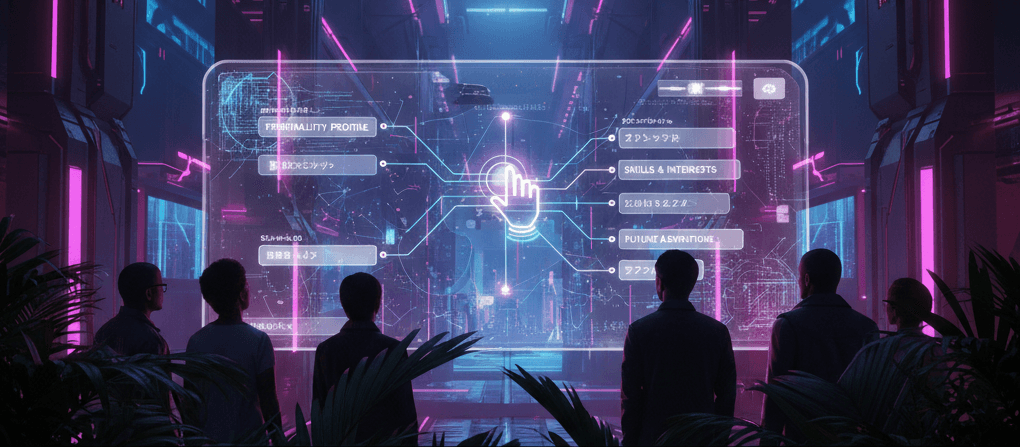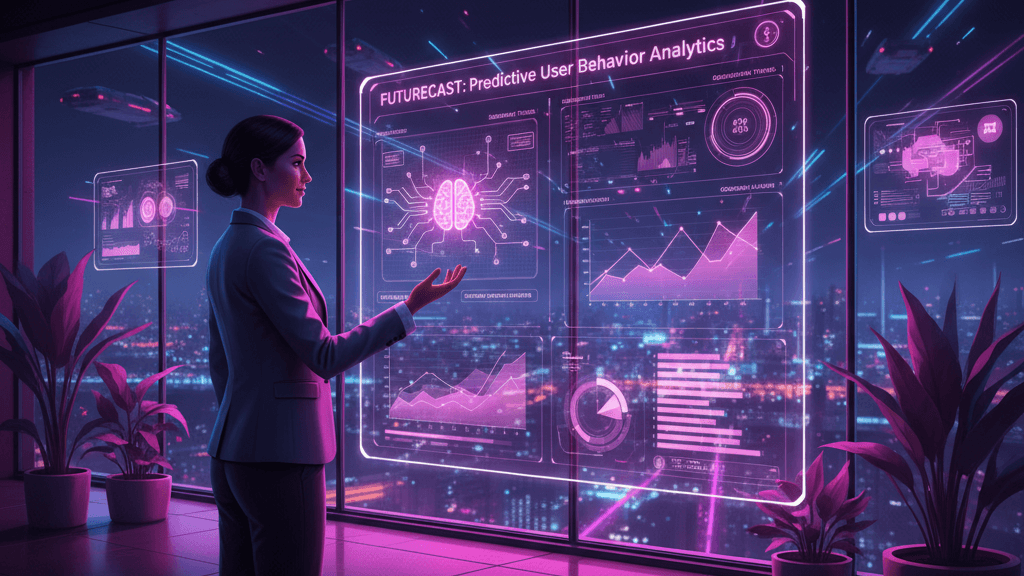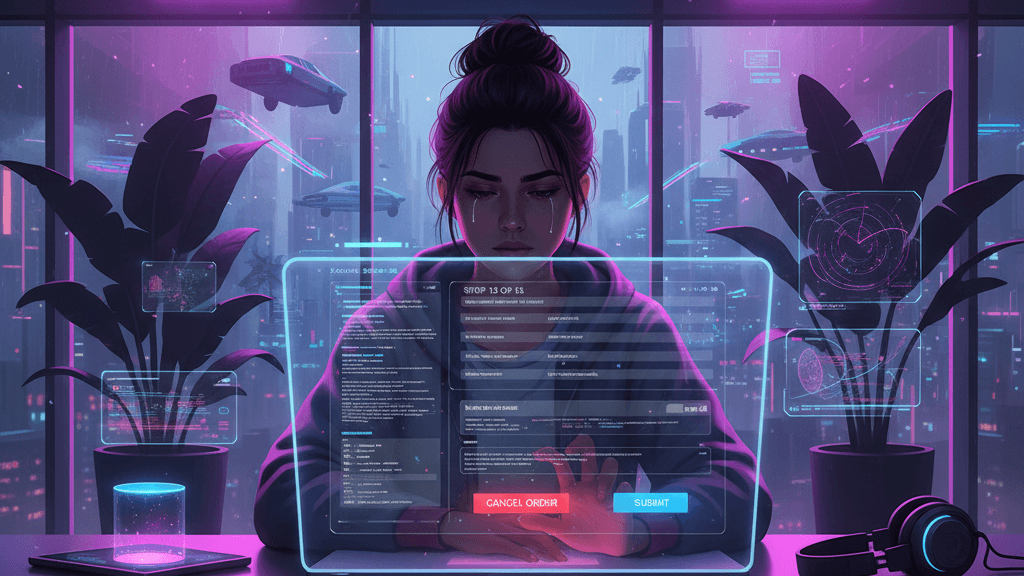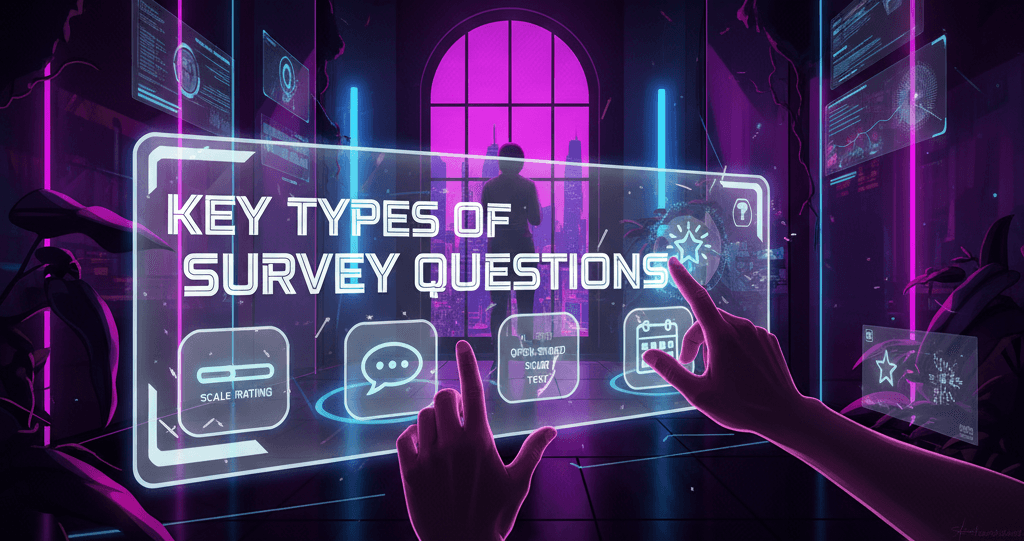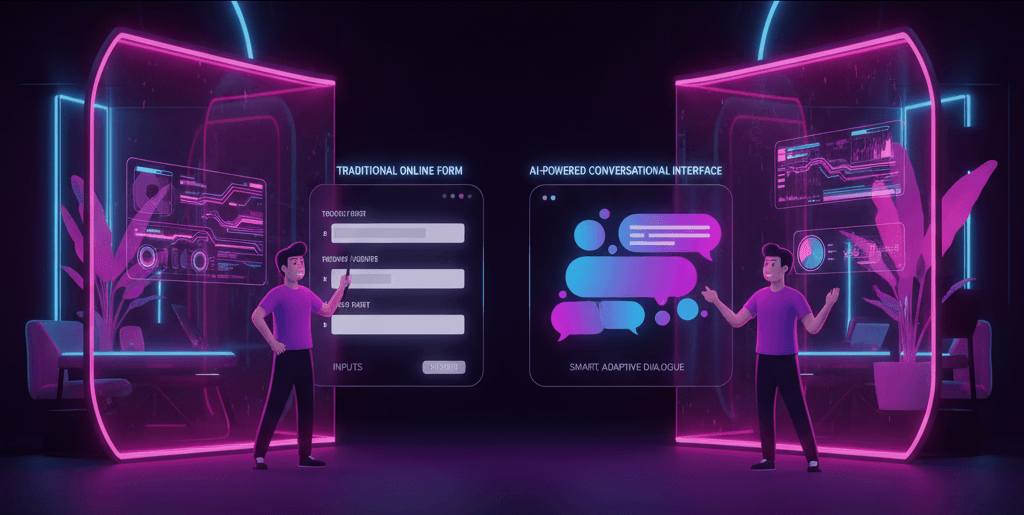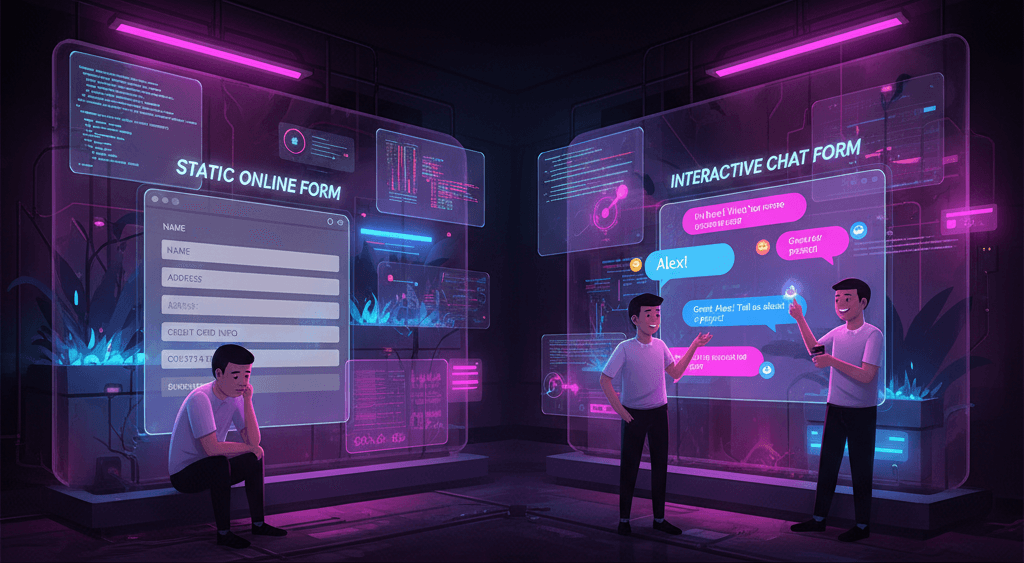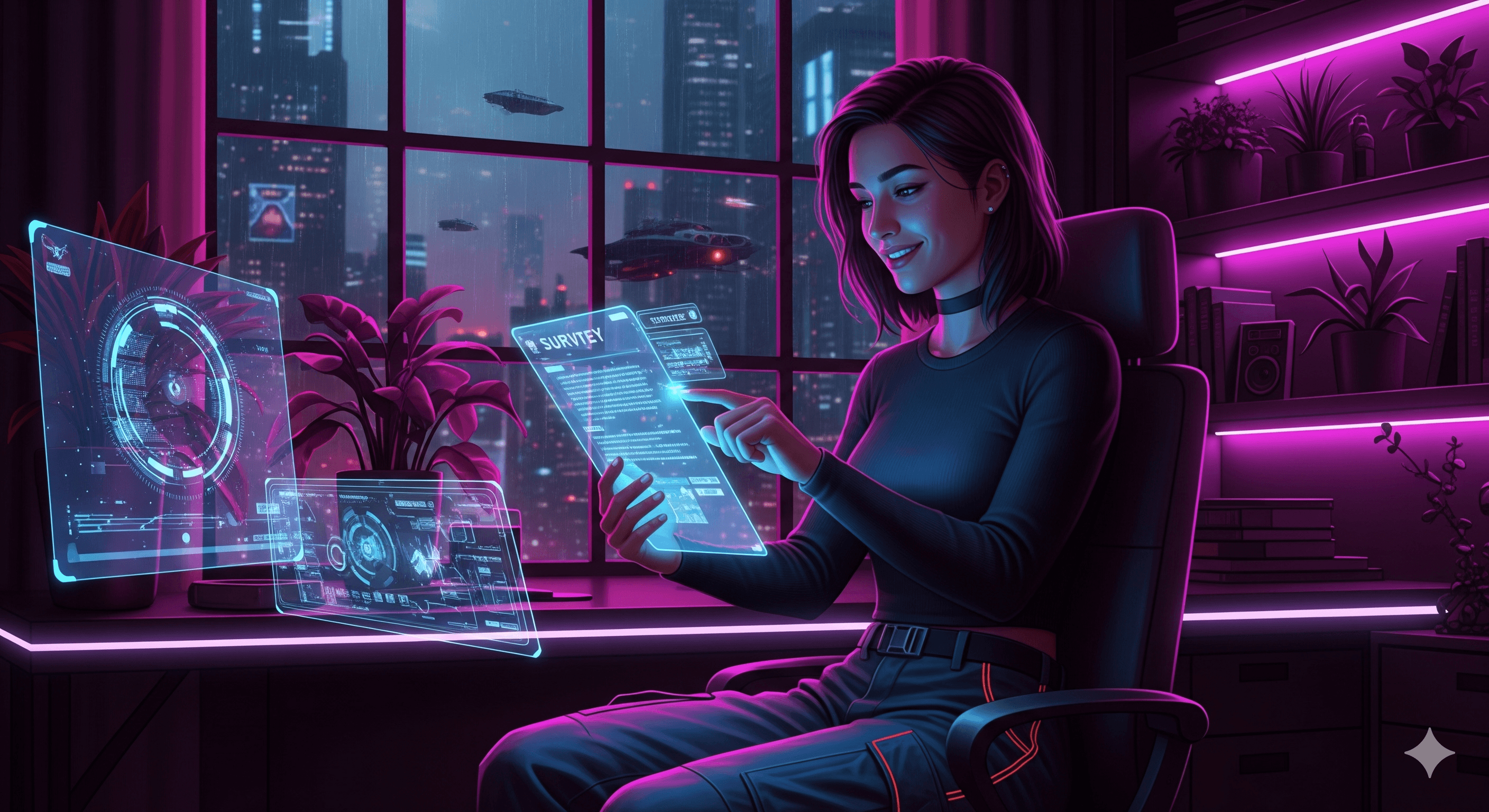In today’s digital-first world, users expect fast, seamless, and intuitive experiences, especially when it comes to filling out online forms.
Whether it’s signing up for a SaaS product, submitting a support request, or completing a checkout process, forms are often the gatekeepers between intent and action.
Unfortunately, they’re also a major source of friction.
Predictive fields are changing that. Powered by artificial intelligence and machine learning, predictive fields enhance the user experience by suggesting, pre-filling, or auto-completing form data based on previous behavior, contextual inputs, or learned patterns.
For SaaS companies and customer support teams, these smart fields are not just a UX upgrade; they’re a strategic advantage that can reduce drop-off rates, improve support workflows, and personalize user journeys.
In this article, we’ll explore how predictive fields work, why they matter, and how they are reshaping the future of form UX for SaaS businesses and support leaders.
Why Predictive Fields Matter for SaaS and Customer Support
For SaaS companies, forms are deeply embedded in key business flows, onboarding, lead generation, account setup, support ticket creation, feature requests, and more.
A well-designed form can accelerate user activation or resolve a customer issue quickly. A poorly designed one can cause frustration, abandonment, or even churn.
Predictive fields offer a powerful way to reduce friction in these workflows. By anticipating what users are likely to input, whether it’s an email domain, issue category, or common job title, predictive fields streamline the data entry process.
They eliminate repetitive typing, reduce errors, and guide users toward completing forms efficiently.
For customer support teams, predictive fields are particularly valuable. Imagine a support request form that, as a user types “I can’t access my invoice,” instantly predicts that this falls under the “Billing Issue” category and flags the priority level accordingly.
This not only reduces the number of misrouted tickets but also enables faster resolution, improved agent productivity, and better customer satisfaction.
Ultimately, predictive fields align perfectly with business goals: improving form conversion rates, enhancing user satisfaction, and optimizing operational efficiency.
How Predictive Fields Work: The AI Behind the Experience
At the heart of predictive fields is artificial intelligence, specifically, machine learning models trained to recognize patterns in user behavior and input data.
These models are typically built using historical form submission data, which is labeled and structured to teach the model how certain types of inputs correlate with specific outputs.
For instance, in a support form, if a large number of users who type phrases like “overcharged,” “payment failed,” or “can’t update billing” end up choosing the “Billing” category, the model learns to associate similar language with that category.
This allows the form to dynamically suggest or auto-select the appropriate field as the user types.
There are three primary types of predictive fields:
- Autocomplete fields: Suggest completions based on what the user types (e.g., country names, job titles).
- Auto-classification fields: Use NLP to categorize user input (e.g., predicting support ticket type).
- Pre-filled fields: Populate fields using prior behavior or account data.
These systems often rely on lightweight APIs or client-side models that deliver real-time predictions with minimal latency.
In more advanced implementations, data such as device type, geolocation, or session behavior may also be factored in to refine predictions.
Real-World Use Cases for SaaS and Support Forms
The practical applications of predictive fields in SaaS and support environments are wide-ranging. One of the most impactful examples is in support ticket classification.
Many customer service platforms require users to manually select categories like “Billing,” “Technical,” or “Account.” However, this is often confusing for users, leading to misrouted tickets.
By analyzing the text typed into the subject or description fields, predictive fields can suggest the correct category, priority, and even pre-fill subcategories, saving time for both users and agents.
Another common scenario is pre-filling known data for returning users. If a user logs into your SaaS product and fills out a form, predictive fields can automatically populate their name, role, company, or preferences based on past sessions.
This creates a frictionless experience, especially in multi-step workflows like onboarding or account upgrades.
Agent routing is another area where predictive fields shine. Based on the combination of product area selected and user description, the form can determine which team or specialist is best suited to handle the request, reducing internal escalations and improving time-to-resolution.
In lead capture or intake forms, predictive fields can suggest industry, job title, or use case based on the user’s email domain or prior interactions.
For example, someone using a “@designhatch.io” email address might receive suggestions like “Creative Director” or “Design Team” as possible roles. These micro-personalizations subtly increase form completion rates while also enriching CRM data for sales follow-ups.
Best Practices for Designing Predictive Fields
While predictive fields can enhance UX dramatically, their success depends on thoughtful implementation and user-centric design. The most effective predictive fields balance intelligence with simplicity.
First, limit the number of suggestions to avoid overwhelming users. Display no more than five to seven options and use visual cues like bolding matching characters to aid scanning.
Second, always allow users to override suggestions. Manual input should be supported in every predictive field, giving users control over their experience.
Prediction suggestions should be triggered after 2–3 characters, not instantly, and should be withheld when they aren’t helpful. Over-predicting can be worse than under-predicting.
Accessibility is non-negotiable. Ensure all prediction lists are screen-reader friendly, support keyboard navigation, and meet WCAG contrast and focus standards.
Finally, build trust by adding transparency. Use small labels like “Suggested for you” or explainable UI cues so users understand the logic behind what’s being offered.
Technical Guide to Implementation
To implement predictive fields in a SaaS environment, start by identifying candidate fields. These should be high-frequency inputs or areas where users frequently struggle.
Next, collect and label relevant form submission data. Clean the data to remove inconsistencies, then structure it for model training. If you’re building your own prediction model, frameworks like TensorFlow, PyTorch, or Scikit-learn are useful.
Alternatively, you can use AI APIs like OpenAI, Google Vertex AI, or pre-built SaaS solutions with prediction support.
In the front end, integrate predictive logic via an API and use debouncing to prevent unnecessary prediction calls. Always provide a fallback path when the model can’t confidently predict a value.
Retrain your model periodically, monthly or quarterly, based on incoming data. Track prediction accuracy and adjust your model accordingly to maintain performance.
Ethical, Privacy, and Inclusivity Considerations
Because predictive fields rely on user data, ethical design is essential. Make it clear when suggestions are AI-generated, and avoid using personal data without consent.
Bias in training data can lead to biased predictions. For example, if your dataset skews toward a particular industry or demographic, your suggestions may unintentionally exclude others. Regularly audit model performance across diverse user groups.
Ensure your predictive fields are inclusive. Test with multiple languages, devices, and assistive technologies to maintain a consistent, accessible experience for everyone.
Lastly, allow users to opt out of AI-driven suggestions. Some may prefer a traditional input experience, and respecting that choice builds long-term trust.
Measuring the Impact of Predictive Fields
To evaluate the effectiveness of predictive fields, track both user behavior and business performance. Monitor metrics such as:
- Form completion rate: Has it increased?
- Time-to-complete: Are users faster?
- Routing accuracy: Are more tickets going to the right team?
- User feedback: Do users find the suggestions helpful?
Set up A/B tests with and without predictive fields to compare outcomes. Combine quantitative data with qualitative insights from micro-surveys to fine-tune your model and design.
Pitfalls and Challenges to Avoid
While predictive fields offer many benefits, poor implementation can damage the experience. Common pitfalls include:
- Over-predicting: Irrelevant or frequent suggestions reduce trust.
- Latency: Slow predictions interrupt the user flow.
- Accessibility gaps: Neglecting screen reader and keyboard support excludes users.
- Assuming AI is always better: Sometimes, a well-designed dropdown is more effective.
Plan, test, and iterate to avoid these missteps.
What’s Next: Future Trends in Predictive UX
As AI evolves, predictive fields will be part of a larger move toward anticipatory UX. In the near future, forms may adapt dynamically based on user behavior and context, hiding irrelevant fields or skipping unnecessary steps entirely.
Voice-first forms and conversational interfaces will also benefit from prediction. Imagine speaking to a chatbot that understands your intent and fills out most of a support form for you, without needing a single click.
Ultimately, the future of form UX is proactive, adaptive, and deeply user-centered.
Conclusion: Building Smarter Forms Today
Predictive fields are more than just a UX enhancement; they’re a business advantage. They help SaaS companies deliver smoother onboarding, faster support, and more personalized user journeys.
By anticipating user needs and removing friction, predictive fields elevate both user satisfaction and operational performance.
If you’re a product manager, UX designer, or customer support leader, now is the time to explore predictive fields.
Start with high-impact form elements, test your implementation rigorously, and iterate based on feedback and metrics. The smartest forms are the ones that think ahead, so should you.