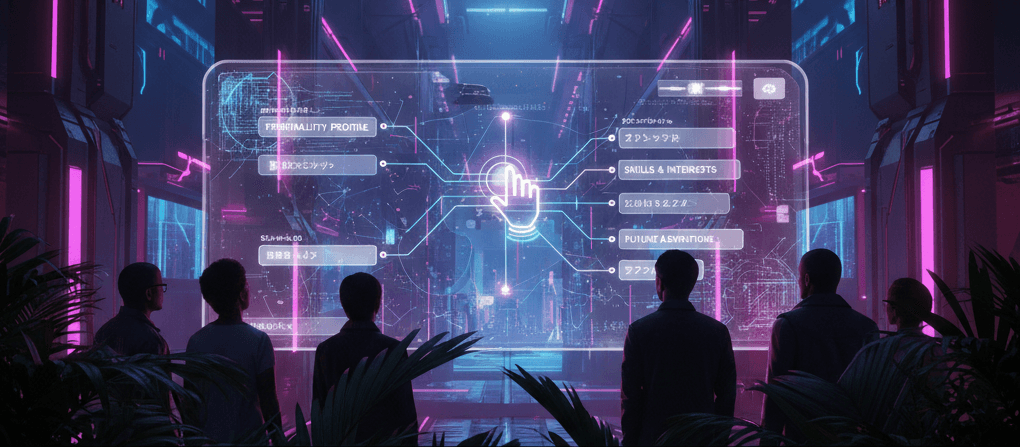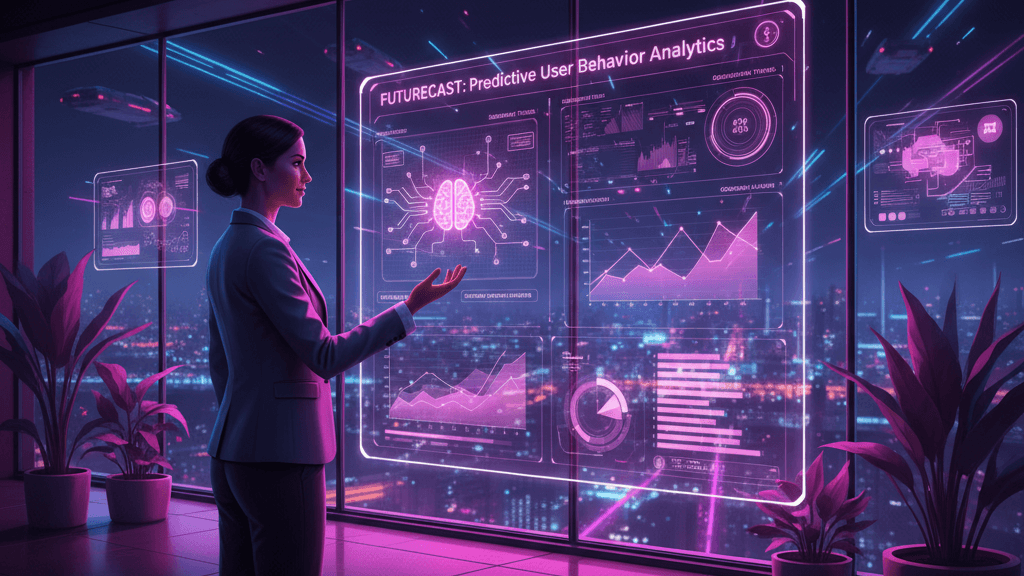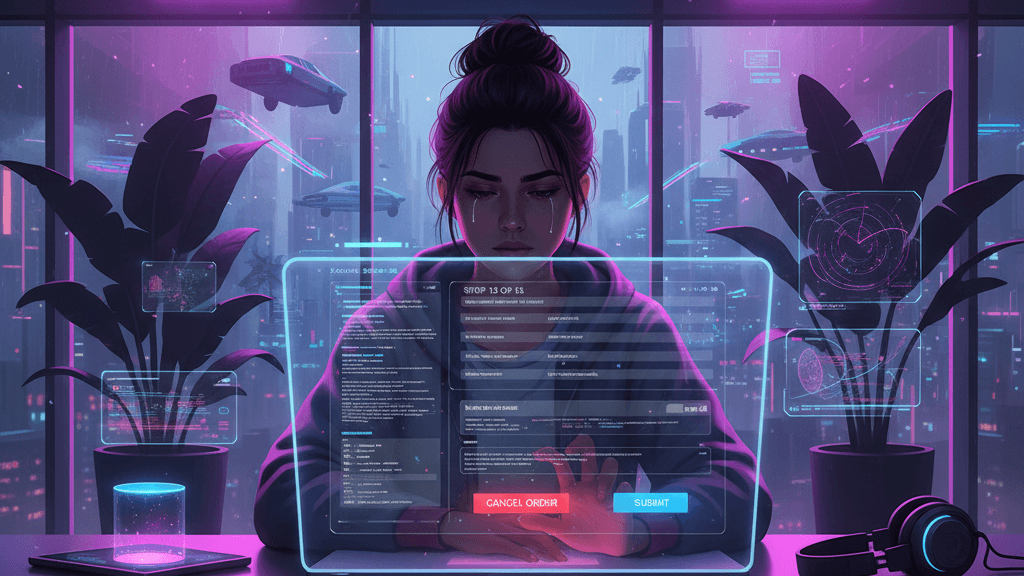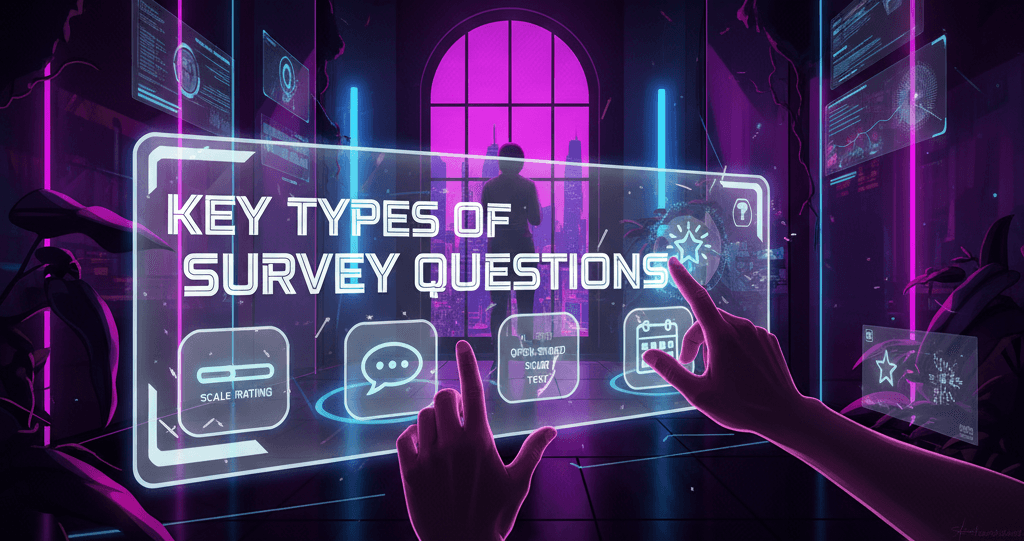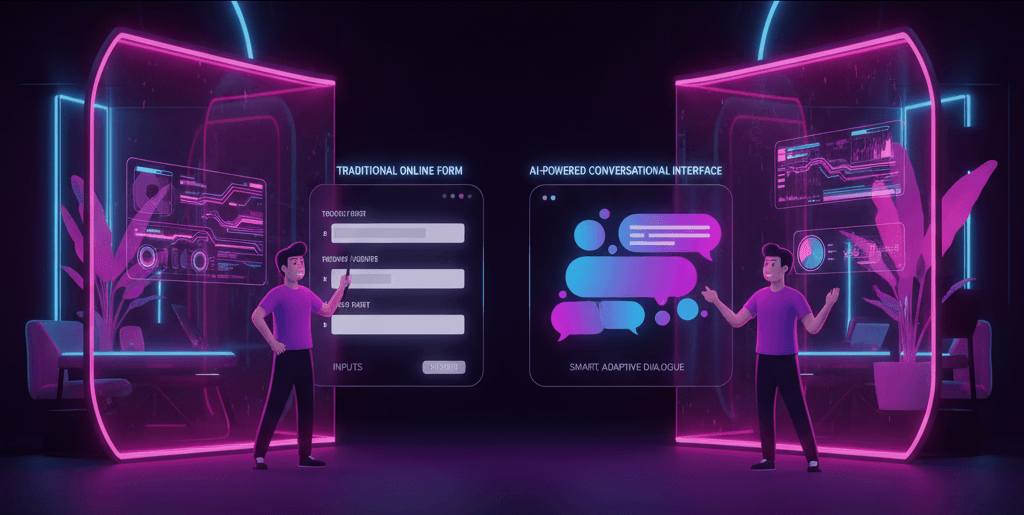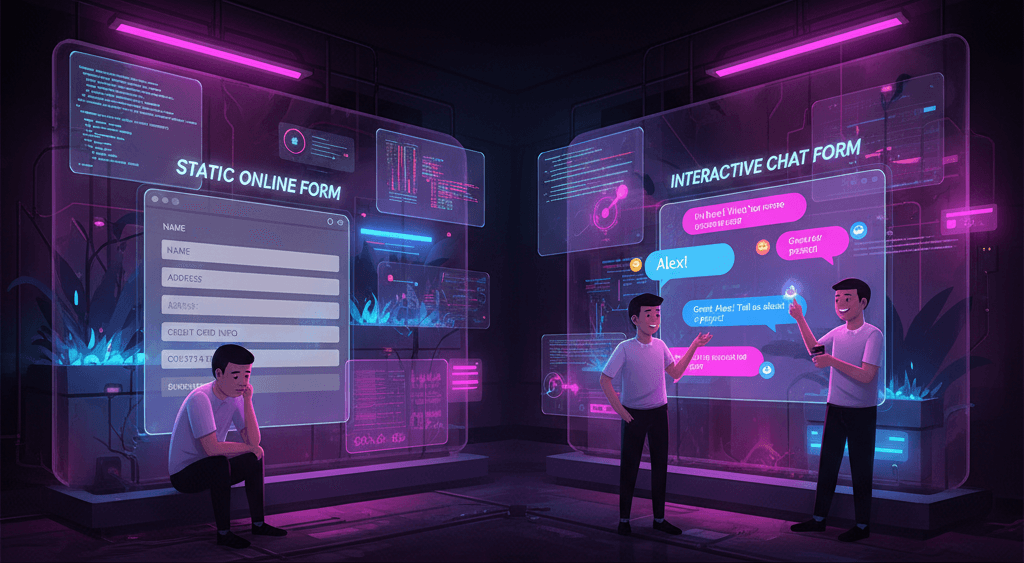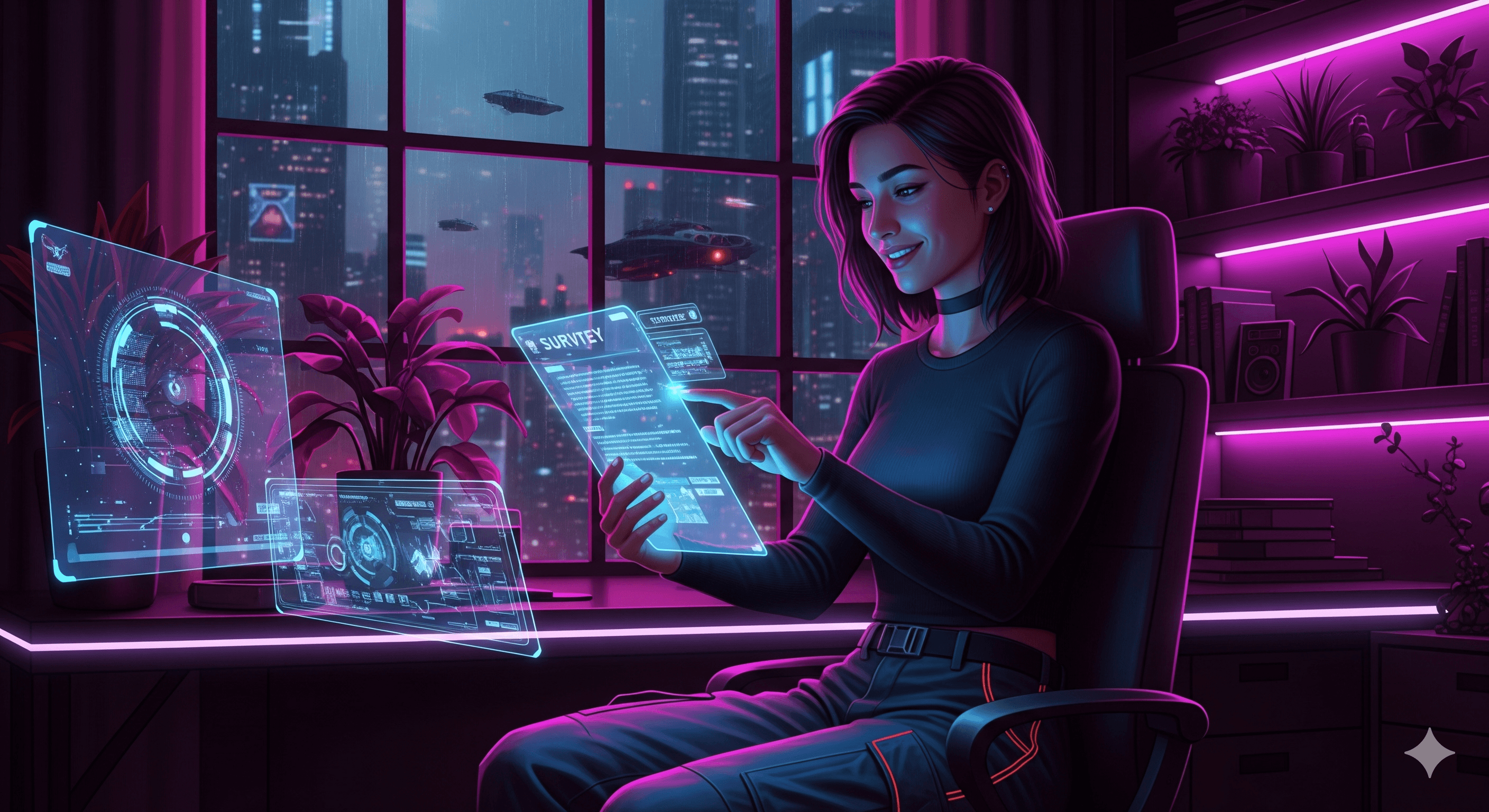In today’s digital-first environment, the way we guide users through online interactions can have a significant impact on conversion rates and user satisfaction.
Microcopy, the tiny snippets of text embedded within digital interfaces, serves as a silent assistant, helping users complete tasks with confidence and clarity.
For SaaS businesses and customer support leaders, this becomes even more critical as forms are often the primary gateway to product trials, customer queries, and onboarding experiences.
With the rise of AI-driven tools like ChatGPT and other large language models, there’s a shift from writing static microcopy to crafting dynamic prompts that generate microcopy in real time.
This opens the door to adaptive, personalized form experiences – but only if the underlying prompts are written with intention. This article will explore how to craft better prompts that yield high-converting, user-friendly microcopy in AI-driven forms.
We’ll explore best practices, real-world templates, and case studies to help you go beyond guesswork and build forms that convert.
Why Microcopy Still Matters in AI-Driven Forms
Even in the age of automation and intelligent form design, microcopy remains the unsung hero of user engagement. Whether it’s placeholder text, error messages, or call-to-action buttons, the right microcopy can nudge users to complete forms with less friction.
While the design gets the user’s attention, microcopy holds their hand through the process.
With AI-enabled forms, microcopy is no longer static. These tools allow for contextual microcopy that adapts based on the user’s behavior, location, or input history.
For instance, a form asking for a phone number can serve different microcopy depending on whether the user is Enter phone number,” while a dynamic, AI-generated prompt might say “Include your country code if outside the U.S.”
Studies have shown that well-written microcopy can reduce form abandonment by as much as 20%. For SaaS businesses, this has a direct impact on lead generation, trial conversions, and even customer support efficiency.
It’s not just about being helpful – it’s about being precise, persuasive, and user-aware. When powered by smart AI prompts, microcopy becomes a scalable tool for creating a seamless user experience.
Competitor Landscape: What’s Missing Today
Many articles and blogs touch on microcopy’s importance but stop short of offering truly actionable insights, especially for AI-generated microcopy in a SaaS context. A scan of the top-ranking content in this space reveals a few common patterns.
Most focus on traditional UX writing advice or generic copywriting principles. While this guidance is helpful, it often lacks specificity on how to guide AI tools to produce effective microcopy in dynamic form environments.
Crucially, most existing content does not address how to write prompts tailored to AI models like GPT-4, nor does it explore the iterative process of refining those prompts.
SaaS-specific use cases – like onboarding workflows, support ticket forms, or enterprise sign-up flows – are rarely discussed in depth. The content also tends to ignore accessibility and localization, two major factors for businesses scaling across regions and demographics.
Furthermore, few resources provide hands-on templates or real-world examples. There’s a gap in offering reusable frameworks, clear templates, and strategies that integrate conversion metrics into the evaluation of microcopy performance.
This blog aims to fill those gaps by providing a structured framework for writing prompts that consistently produce high-performing AI-generated microcopy.
How to Structure Effective AI Prompts for Microcopy
Crafting a high-quality prompt for an AI model isn’t just about asking it to “write placeholder text.” It’s a strategic act of engineering context, constraints, and tone. AI models rely heavily on the quality and specificity of prompts.
Here’s a four-part framework to ensure your prompts yield consistent, high-converting microcopy:
- Define the context and user intent: Be clear about where the microcopy will appear and what the user is trying to accomplish. For instance, asking for a phone number in a sign-up form for a sales demo is different from a support callback request. Your prompt should specify the form type, user role, and expected behavior. Example: “Write placeholder microcopy for a business phone number field in a SaaS demo sign-up form.”
- Set the tone, length, and constraints: Microcopy should reflect your brand’s personality. Whether it’s professional, friendly, or quirky, make that clear in your prompt. Indicate constraints like word count or whether to avoid jargon. Example: “Tone: professional but approachable. Max: 10 words. Avoid technical terms.”
- Incorporate power words or emotional triggers: Words like “fast,” “secure,” “easy,” and “free” can help make microcopy more persuasive. Example: “Use emotionally reassuring words like ‘secure’ or ‘protected’ in tooltip for password input.”
- Simulate user perspective with role-play: Tell the AI to take the user’s mindset into account. Example: “Assume the user is unfamiliar with the form. Write in a way that builds confidence and reduces friction.”
When combined, these four principles allow you to write prompts that instruct AI to create effective microcopy tailored to specific moments in your user journey.
Templates: Prompt + AI Output + Final Microcopy
Let’s look at a few practical examples that apply this framework. These templates include the prompt you’d use, the AI’s initial output, and the final polished microcopy after editing.
These are especially relevant to SaaS forms used for onboarding, demo requests, and customer support.
Example 1: Placeholder Text (Email Field)
- Prompt: “Write placeholder microcopy for an email input in a B2B demo request form. Tone: professional and helpful. Max 8 words.”
- AI Output: “Enter your company email to request demo”
- Final Microcopy: “Use work email to access enterprise features”
Example 2: Tooltip for Password Field
- Prompt: “Generate a tooltip for a password field. User must use 8+ characters, including one symbol. Tone: supportive.”
- AI Output: “Use 8+ characters with at least one symbol”
- Final Microcopy: “Strong passwords use 8+ characters & a symbol (like ! or @)”
Example 3: Error Message (Invalid Phone Number)
- Prompt: “Create an error message for invalid phone number entry. Encourage correction. Tone: reassuring.”
- AI Output: “Please enter a valid number, including area code.”
- Final Microcopy: “That number doesn’t look right. Include area code.”
Example 4: CTA Button Copy for Submitting Feedback
- Prompt: “Write CTA copy for submitting a short feedback form. Make it clear the form is quick and valuable.”
- AI Output: “Send Feedback (2 mins)”
- Final Microcopy: “Submit Feedback – Takes Just 2 Minutes”
Each of these examples can be adapted to your unique form context. The key is to treat prompt writing as a creative process with iterations, not a one-time task.
Case Study: SaaS Support Flow Transformation
Let’s take the example of a mid-sized SaaS company that wanted to improve its customer support ticket submission rate. The company noticed that users were dropping off at the “Issue Description” field in their support request form.
The default label and placeholder were too vague, leading users to either submit unhelpful responses or abandon the form entirely.
Before Optimization:
- Field Label: “Issue Description”
- Placeholder: “Type here…”
After conducting user interviews and feedback analysis, the team realized users were unsure of what level of detail was expected.
They decided to experiment with AI-generated microcopy to provide clearer, more actionable guidance.
Prompt Used: “Write placeholder microcopy for a support issue field to help users describe their problem clearly. Assume users are not technical.”
AI Output: “Briefly explain what went wrong or what you need help with.”
Final Microcopy: “Describe the issue in a sentence or two (e.g., can’t reset password)”
This small tweak resulted in significant improvements:
- Form completion rate increased by 27%
- 35% fewer follow-up emails from support asking for clarification
- Customer satisfaction scores improved, as measured by NPS surveys
This case underscores how better microcopy, powered by well-written AI prompts, can streamline user experience and improve operational efficiency.
Accessibility & Localization Best Practices
As your SaaS platform scales across borders and user demographics, it’s vital to ensure your microcopy is both accessible and localized.
AI prompts can be used to generate variants that are inclusive, culturally relevant, and compliant with accessibility standards.
For accessibility, avoid jargon and idioms, and prompt the AI to use simple, direct language that screen readers can interpret easily.
For instance: “Write microcopy for a button that says ‘Submit’ using clear, non-ambiguous language suitable for screen reader users.”
For localization, prompts should specify the target language and regional tone. Example: “Translate the microcopy ‘Enter your zip code’ into neutral Spanish for a Latin American audience. Maintain a formal tone.”
This ensures you aren’t just translating words, but adapting the message to resonate with local users.
AI can also be instructed to account for formatting norms, such as date formats or postal codes, which vary across regions. By incorporating these instructions into your prompts, you ensure your forms feel familiar and intuitive to users worldwide.
Actionable Checklist: From Prompt to Publish
Before you finalize and deploy any AI-generated microcopy, it’s important to validate your prompt strategy. Use this checklist as a QA tool:
- Have you clearly defined the user’s intent and form context in your prompt?
- Did you include tone and brand personality details?
- Are length and format constraints explicitly stated?
- Did you incorporate any persuasive or emotional triggers (power words)?
- Was the prompt tested in a real or simulated form environment?
- Have you A/B tested versions to measure conversion improvements?
- Is the microcopy inclusive, accessible, and localized where necessary?
By systematically applying this checklist, you not only improve the quality of your microcopy but also create a repeatable process that your product or UX team can scale.
Why This Framework Wins
This framework combines the strategic thinking of UX writing with the technical clarity required for prompt engineering.
Unlike other guides that focus solely on principles or design theory, our approach provides a hands-on, AI-focused method specifically tailored to SaaS and customer support environments.
The integration of context-rich prompts, real-world examples, case studies, and accessibility considerations ensures that the content speaks to modern product teams that rely on AI to scale personalization.
You’re not just generating microcopy – you’re designing interactions that convert.
Conclusion
In a world where form experience often dictates user retention, smart microcopy is a competitive advantage. With AI, you now have the tools to scale clarity, empathy, and persuasion across every user interaction.
The real magic lies in the prompt – the starting point that shapes every word your AI tool outputs.
By mastering prompt writing, SaaS businesses and customer support teams can generate high-performing microcopy that guides users seamlessly through forms.
Use the frameworks and examples in this guide to begin experimenting. Track your conversion metrics, iterate based on feedback, and continue refining your prompt craft.