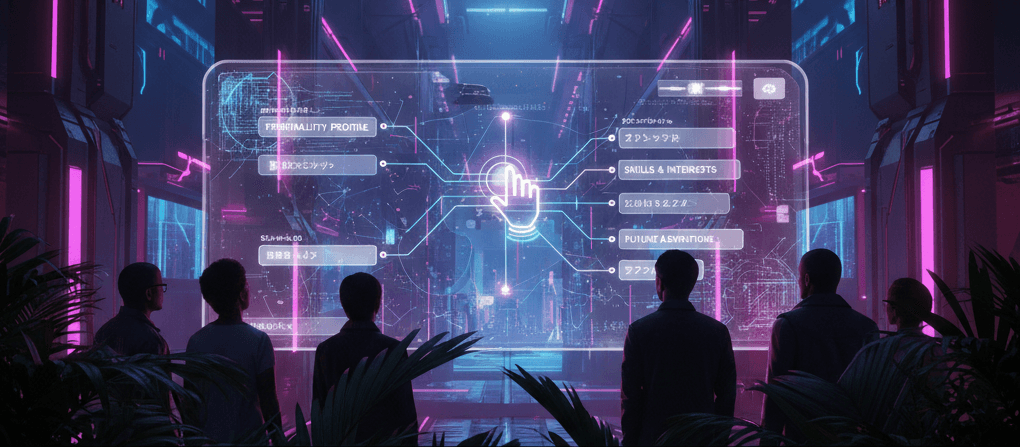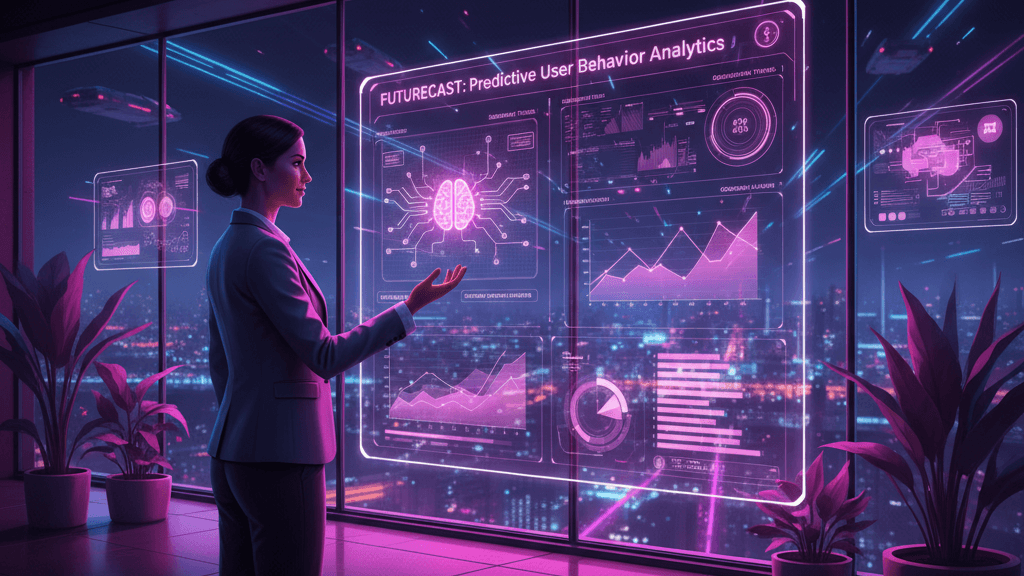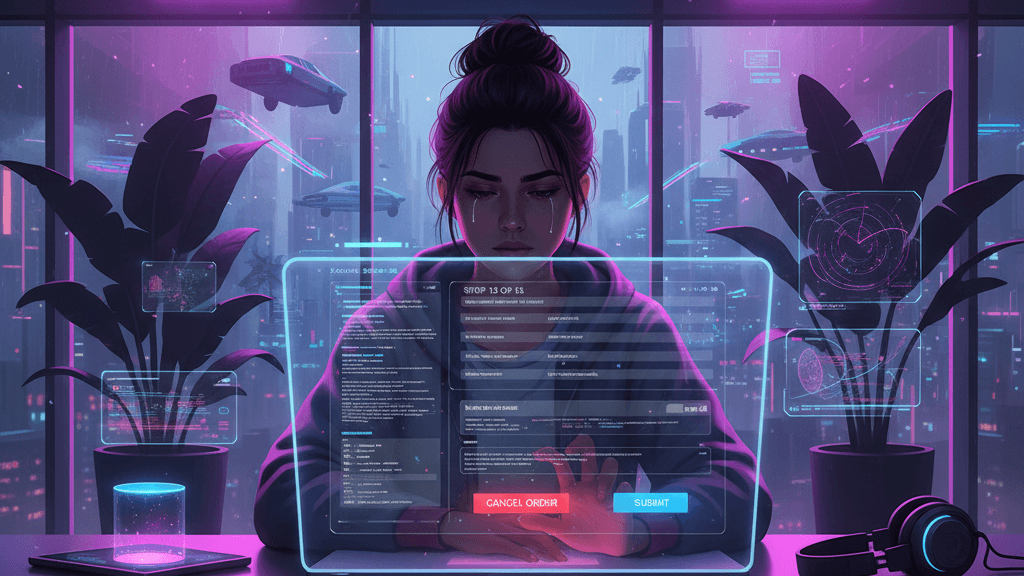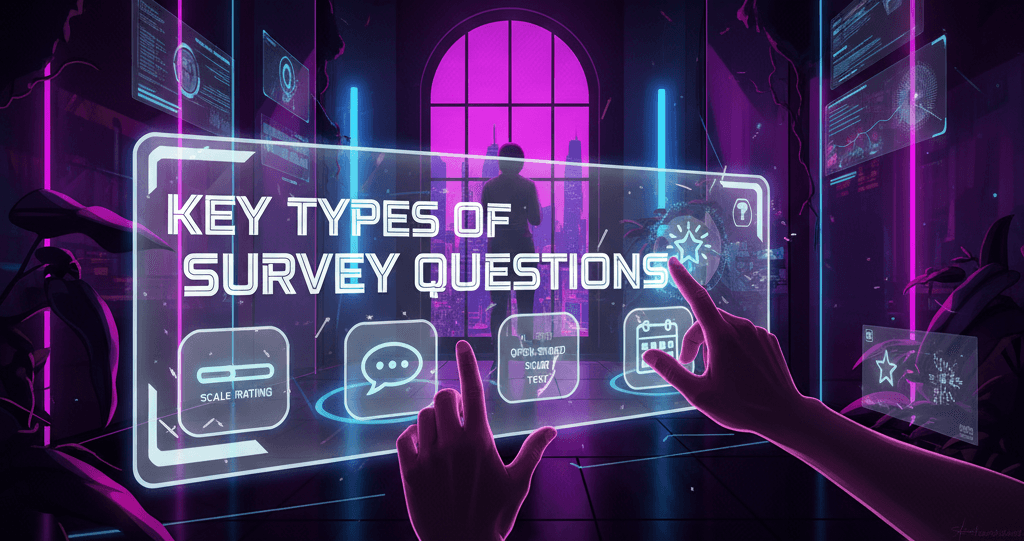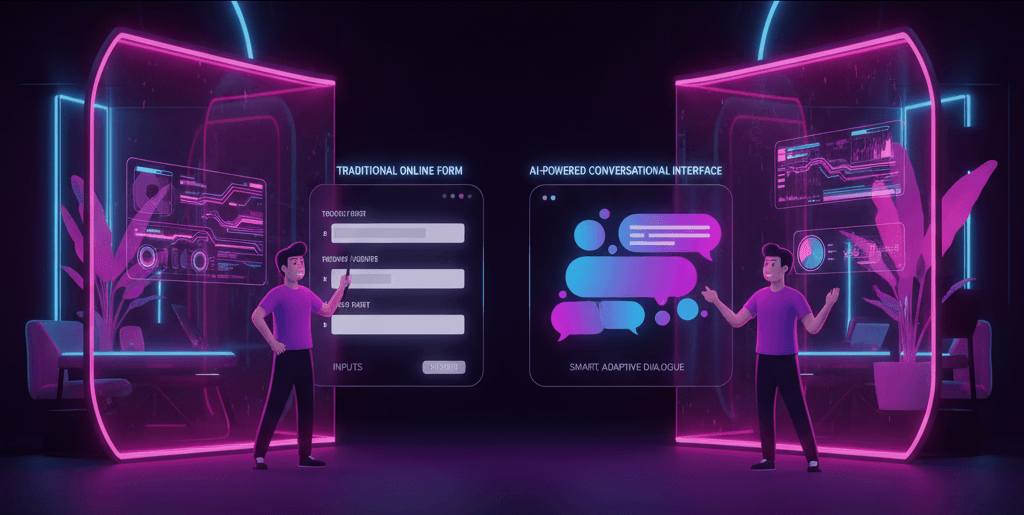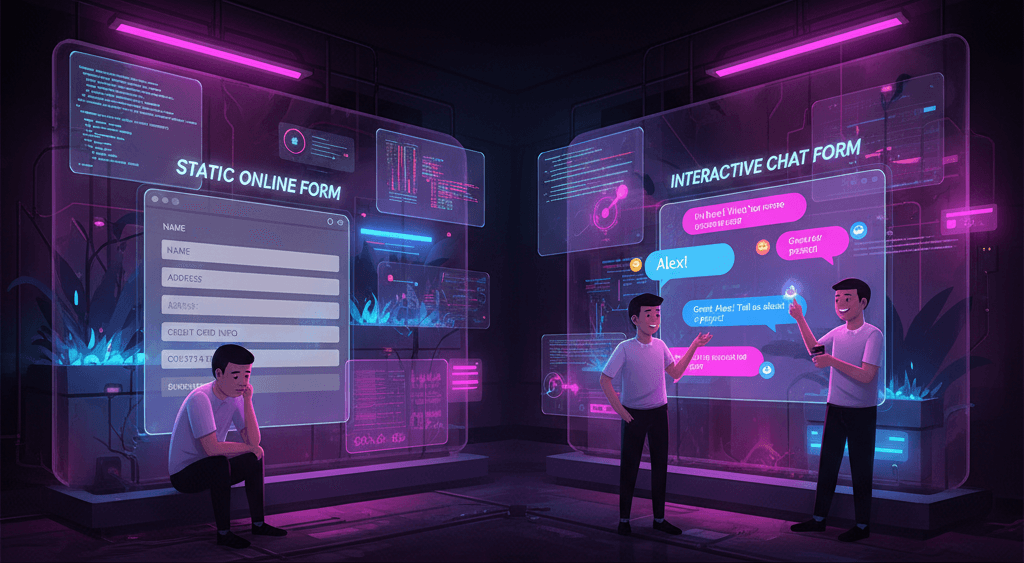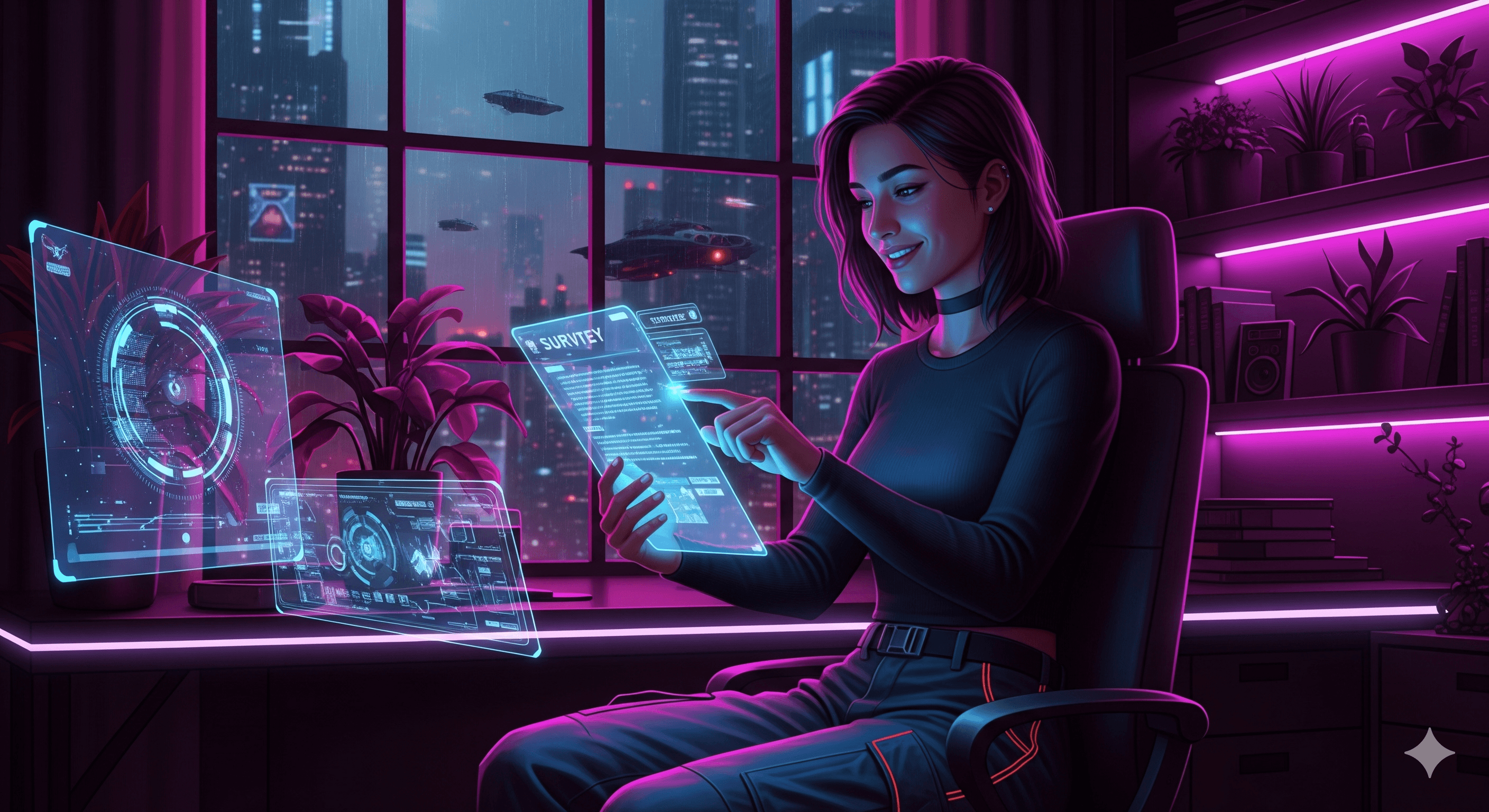For SaaS businesses and customer support leaders, event registration is a crucial conversion point that often defines the beginning of a deeper customer relationship. Yet, many companies still rely on outdated, static registration forms that fail to adapt to user needs or behaviors, resulting in high drop-off rates and missed opportunities.
In today’s fast-paced, digital-first landscape, users expect seamless, personalized experiences, especially at the first point of contact. AI-optimized forms have emerged as a powerful tool to meet these expectations, using real-time intelligence to adapt form experiences, streamline data entry, and improve completion rates.
This article dives deep into how AI can transform your event registration strategy, offering practical insights and implementation steps tailored for SaaS businesses and customer support leaders.
Why Form-Level AI Matters for SaaS & Support Teams
Unlike traditional web forms, which present a uniform experience to all users, AI-optimized forms can dynamically adjust to the needs of individual users based on behavior, context, and intent.
This matters especially for SaaS and customer support teams, where every lead or registrant often has a unique journey. By using AI to personalize form interactions, businesses can significantly reduce friction in the registration process.
For example, a returning visitor might be shown a simplified form with pre-filled fields, while a new user is guided through a more detailed form flow that adjusts based on their responses.
AI can help prioritize questions, remove unnecessary fields, and suggest relevant options, all of which contribute to a smoother experience. For SaaS businesses, this means better lead qualification and improved CRM data accuracy.
For support teams, it means faster triaging and reduced back-and-forth with users. The result is a streamlined process that saves time and enhances the user experience.
Core Components of AI-Optimized Registration Forms
AI-optimized forms are not just about adding flashy features, they are rooted in thoughtful UX design and intelligent automation. One of the foundational elements is predictive autocomplete, which helps users complete fields faster by suggesting likely inputs based on common patterns or past behavior.
For instance, if a user enters an email domain like “@company.com,” the system might automatically suggest the company name, location, or industry.
Another key feature is conditional logic that enables the form to display or hide questions in real time based on previous responses. This prevents users from feeling overwhelmed and keeps the form experience lean and focused.
For example, if a user selects “Yes” to attending an event in person, only then are questions related to dietary restrictions or travel preferences shown.
Smart validation further enhances the experience by correcting errors as the user types. Instead of waiting until submission to flag issues, AI can detect anomalies, such as a phone number missing a digit or an invalid postal code, and guide the user in real-time. This reduces frustration and increases the likelihood of successful form completion.
Personalization also plays a critical role. AI can adapt the language and tone of the form based on the user’s profile, adjusting text for regional preferences or even switching to a more casual tone for younger audiences. Finally, behavioral triggers powered by AI can determine the optimal time to show certain fields or send reminders, increasing engagement without being intrusive.
How AI-Form Optimization Outperforms Traditional Tactics
Traditional registration forms often operate on a one-size-fits-all approach. They are static, linear, and inflexible, which can lead to user fatigue and increased abandonment. In contrast, AI-optimized forms dynamically respond to user behavior and context, creating a more interactive and responsive experience.
AI-enhanced forms can significantly boost completion rates by removing unnecessary steps and making smart suggestions that save users time. For example, an AI system might detect that a user is visiting from a mobile device and simplify the layout to minimize scrolling or typing. Additionally, AI tools can run A/B tests autonomously to determine which variations of the form perform best, continuously learning and adapting to optimize results.
The difference is tangible. Companies that switch to AI-powered forms often report a reduction in form abandonment and a corresponding increase in lead quality. One SaaS company implemented an AI form that adapted based on user type (new vs. returning visitor), and saw a 40% reduction in drop-offs and a 25% increase in qualified leads. These gains are difficult to achieve with traditional methods, making AI a superior choice for teams focused on measurable results.
Technical Integration & Privacy Considerations
Implementing AI-optimized forms isn’t just about the front-end experience, it also involves integrating with existing business systems and ensuring compliance with privacy standards. Most modern AI form builders offer seamless integration with CRMs like HubSpot, Salesforce, or Zoho, as well as customer support platforms such as Intercom, Zendesk, or Freshdesk. This ensures that user data flows smoothly into downstream processes without manual intervention.
Privacy is another critical aspect. With AI tools collecting and analyzing user behavior in real time, businesses must be transparent about how data is used. Reputable AI form tools include consent management features, allowing users to opt-in or opt-out of tracking. They also offer encryption for sensitive data and ensure compliance with regulations such as GDPR, CCPA, and HIPAA, depending on the industry.
Accessibility should not be overlooked. AI-optimized forms must be designed to meet WCAG guidelines, ensuring they are usable by individuals with disabilities. This includes using semantic HTML, providing keyboard navigation, and incorporating screen-reader-friendly elements. A form that is both intelligent and inclusive expands your audience reach and reinforces trust.
7-Step Implementation Playbook for B2B SaaS Teams
- Set KPIs: Begin with clear goals such as improving completion rates, reducing form abandonment, increasing lead quality, or shortening the time to conversion. These KPIs will guide your optimization efforts and help you measure success.
- Audit Existing Forms: Use tools like Hotjar, Crazy Egg, or Google Tag Manager to analyze how users interact with your current forms. Identify points of friction, drop-offs, and unnecessary fields that can be eliminated or improved.
- Select Your AI Form Tool: Choose a form builder that aligns with your tech stack and offers the AI features you need. Platforms like Makeform and Formaloo offer robust AI capabilities and integrations with major CRMs and marketing tools.
- Draft Templates and Microcopy: Use audience segmentation to create multiple form templates for different user personas. Write personalized microcopy that reflects the user’s stage in the buyer journey. Leverage AI writing assistants to craft persuasive headlines and CTA buttons.
- Launch A/B Tests: Start with simple tests such as changing the order of fields, button text, or form length. Use AI to monitor behavior and adapt the form in real-time based on user responses.
- Analyze & Iterate: Review performance data weekly. Look for patterns in completion rates, time on form, and lead quality. Feed these insights back into your form optimization strategy to continuously improve.
- Scale and Document: Once you identify successful templates and strategies, roll them out across all events and document the process. Create a central playbook that your team can use to replicate success in future campaigns.
Measuring ROI: Metrics & Case Studies
To understand the impact of AI-optimized forms, it’s essential to track specific performance indicators. These include form completion rates, average time to submit, number of qualified leads, and the reduction in manual follow-ups or support tickets. AI tools can also provide deeper insights such as engagement heatmaps, drop-off points, and personalization effectiveness.
Consider the case of a mid-sized SaaS company that implemented an AI form across its webinar registration pages. By using dynamic fields and real-time personalization, the company achieved a 35% reduction in first-response time for post-registration support tickets and saw a 22% increase in MQL-to-SQL conversion rates. These metrics translated into tangible business value by accelerating the sales cycle and improving customer satisfaction.
Tools Review + Comparison Matrix
- Makeform: Predictive field completion, integrations with HubSpot and Zapier.
- Formaloo: Advanced scoring logic, CRM syncing with Salesforce and Notion.
- Involve.me: Conditional UX flows, Stripe integration for payments.
- Typeform AI: Real-time personalization, integrations with Slack and Google Workspace.
When choosing a tool, consider not just AI capabilities but also ease of integration, compliance, user interface, and pricing. Each platform offers different tiers, so it’s essential to assess your specific needs and budget.
Downloadable Resources & Templates
To help you get started, we’ve included a free AI-form checklist that covers all critical components, from personalization and accessibility to data security. You can also access a set of SaaS-specific microcopy examples for buttons, placeholders, and help text.
Additionally, our Form UX Audit Template allows you to evaluate your existing forms across multiple criteria, including performance, design, and conversion. These resources are designed to help you build better, smarter forms without starting from scratch.
Conclusion
AI-optimized forms represent a new era of user experience, one that is personalized, efficient, and intelligent. For SaaS businesses and customer support leaders, this isn’t just a trend but a necessity. Implementing AI forms can lead to higher registration rates, better data quality, and more engaged users.
The journey begins with auditing your existing forms, setting clear KPIs, and selecting the right tools. From there, continuous testing and optimization will help you create a frictionless registration experience that converts. Whether your goal is more webinar sign-ups, faster onboarding, or smarter support routing, AI-optimized forms can make a measurable difference.