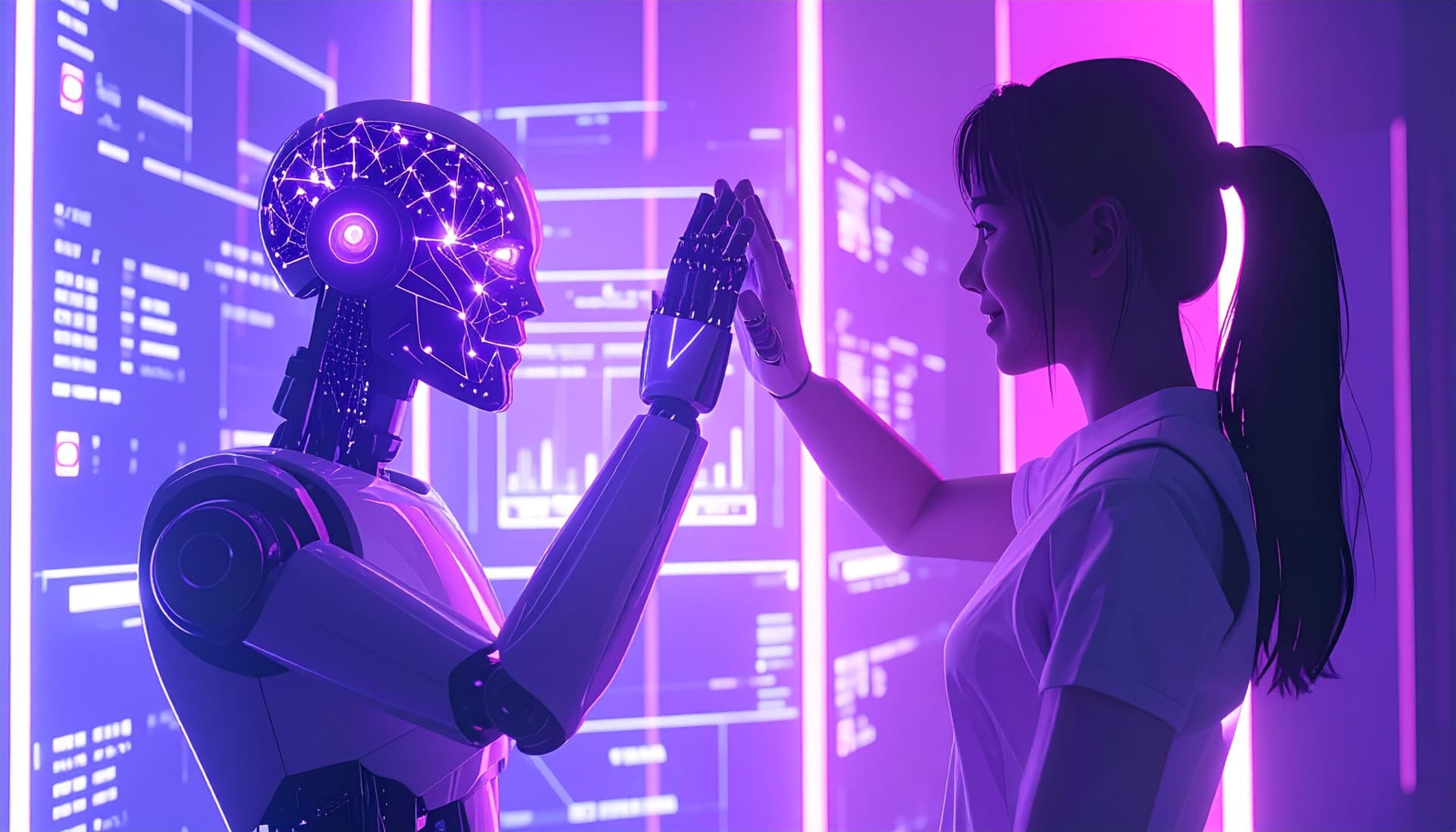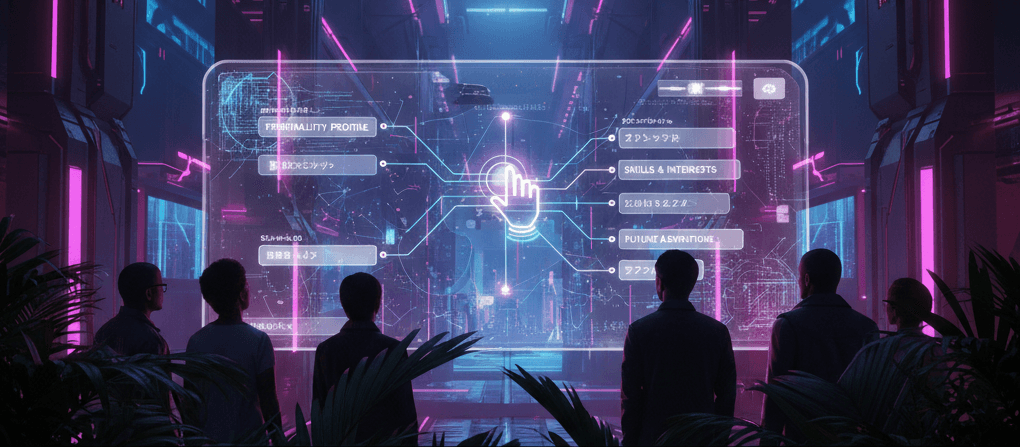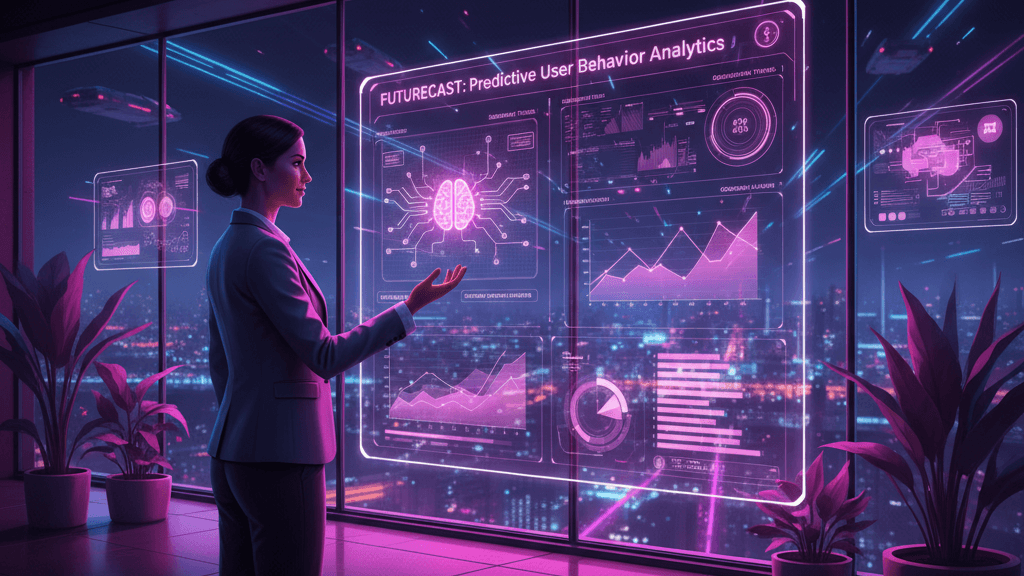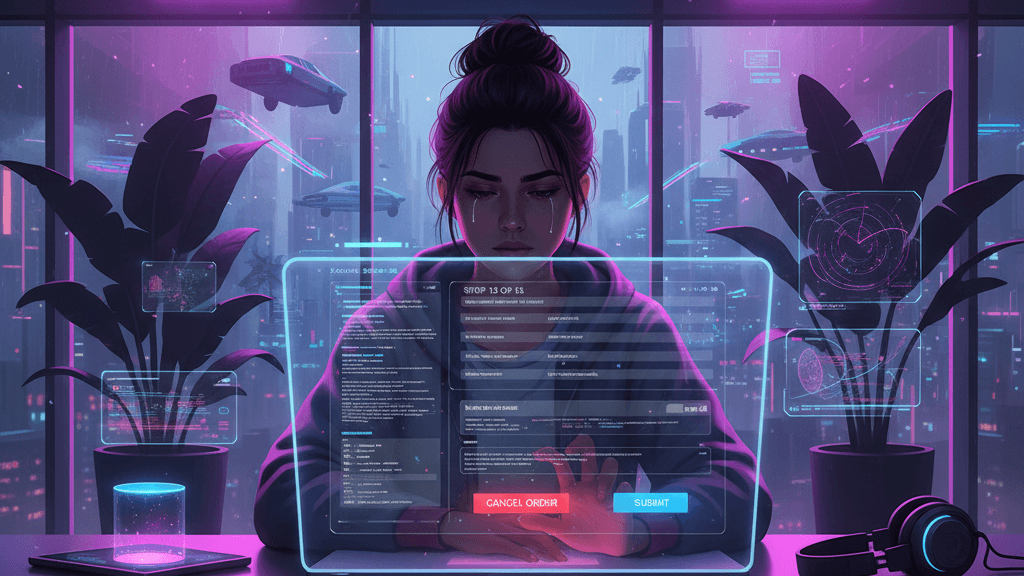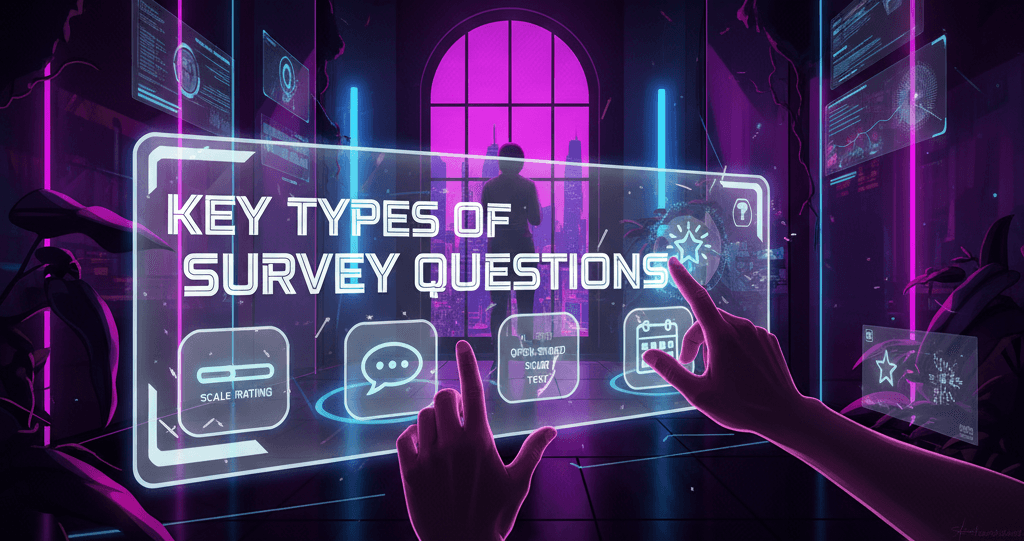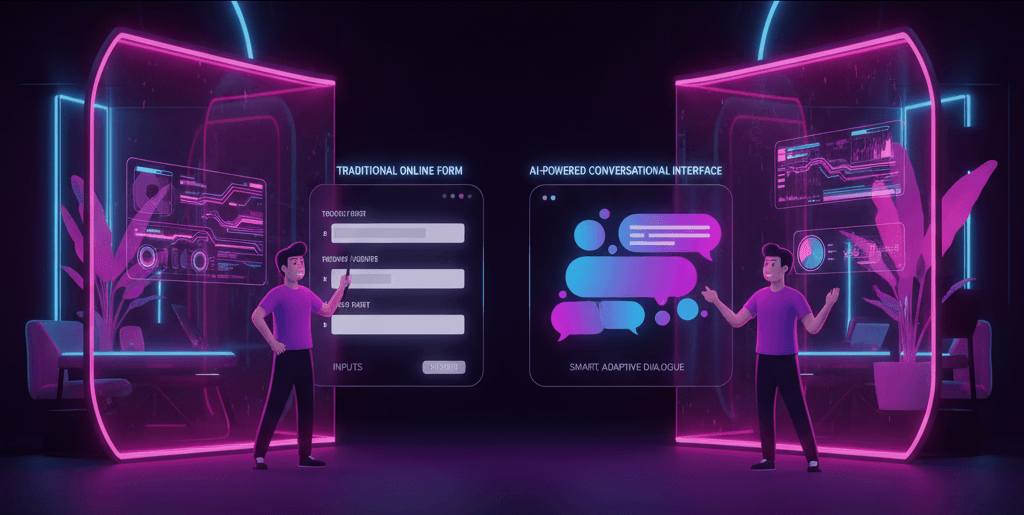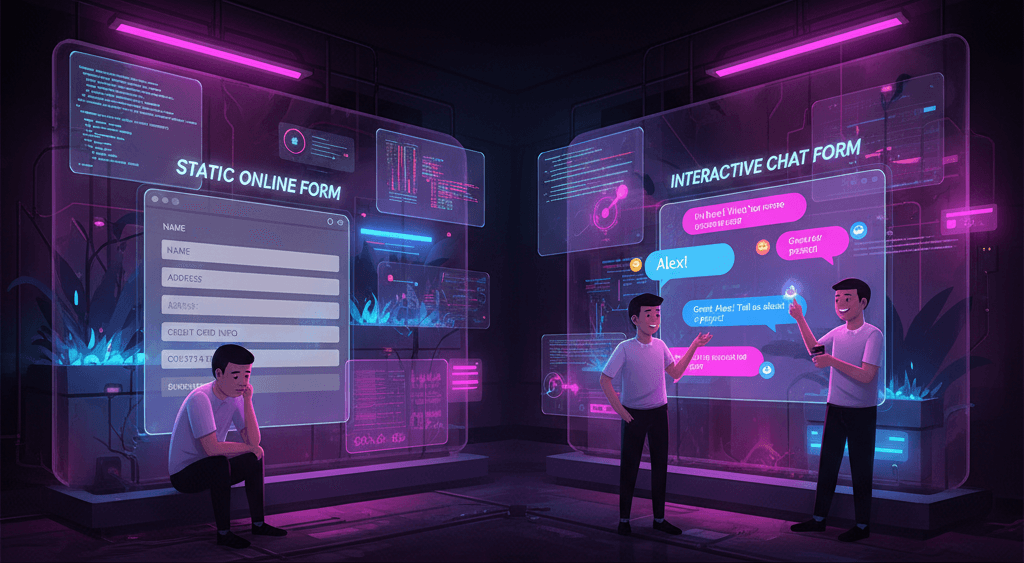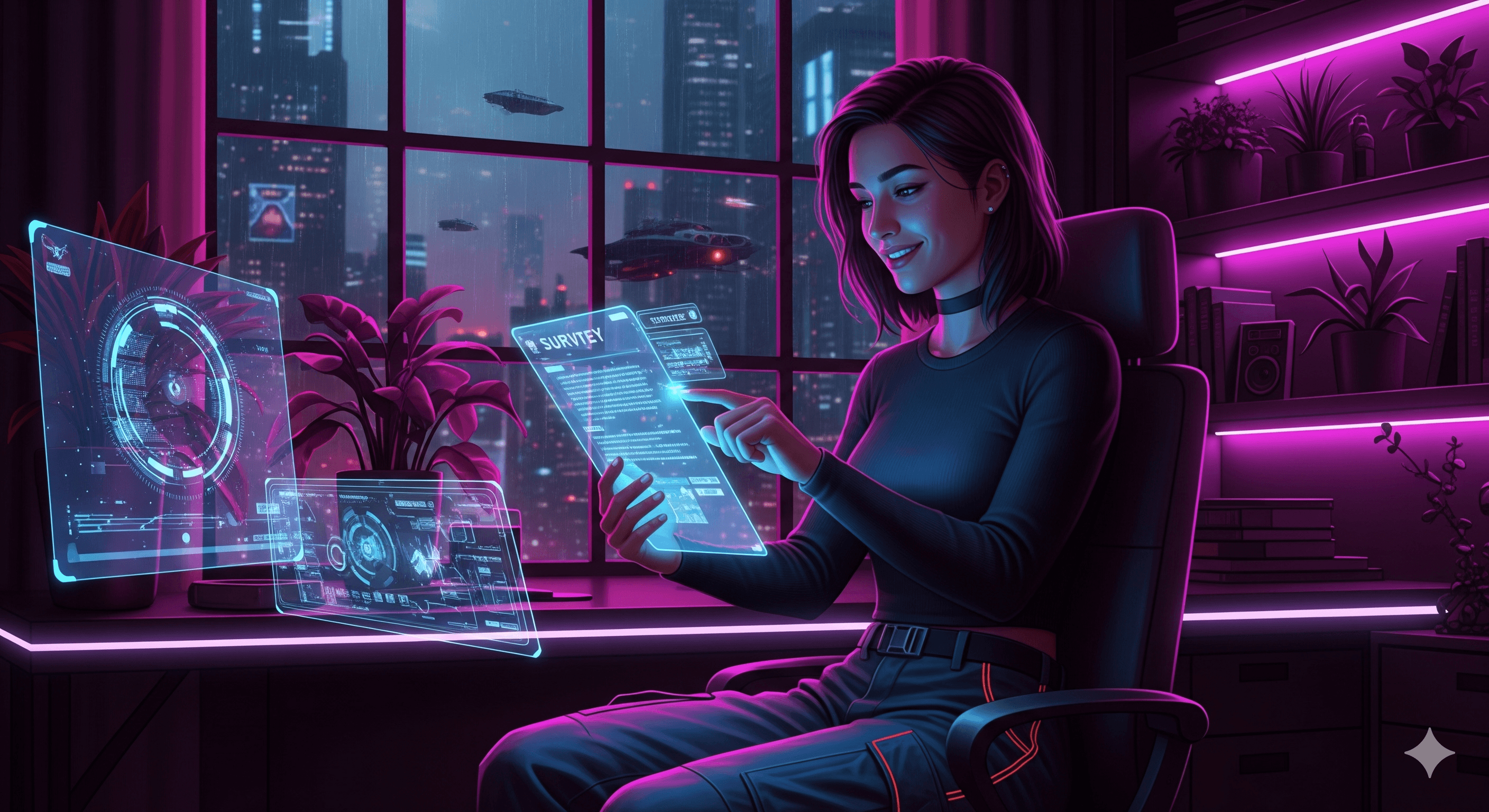Artificial intelligence (AI) agents are transforming how businesses operate by bringing automation, intelligence, and speed to various functions such as sales, support, marketing, and operations.
However, an AI agent is only as powerful as its ability to connect with your existing systems.
Without proper integration into your business stack, your AI remains isolated, unable to harness the full scope of data and workflows necessary to drive meaningful outcomes.
In this guide, we’ll explore in detail the integration strategies that enable AI agents to seamlessly become a part of your operational fabric.
Understanding Integration Requirements
The first step in any AI integration strategy is understanding what you need the integration to accomplish. This goes beyond just technical feasibility; it’s about aligning technology with your business goals.
Begin by identifying the platforms your business relies on, CRM, marketing automation, help desk systems, e-commerce platforms, etc.
Then, determine the kind of data your AI agents will require: customer profiles, ticket histories, order information, behavioral data, or internal documentation.
Also, assess the availability and type of APIs provided by your platforms.
- Are they REST APIs, GraphQL, or proprietary connectors?
- Can they handle real-time data transfers or only support batch updates?
Equally important is the compliance aspect.
For businesses handling sensitive or regulated data, integration must be designed with security and privacy regulations in mind, such as GDPR, HIPAA, or PCI-DSS.
Understanding these elements from the start lays the foundation for successful AI integration that is scalable, secure, and business-aligned.
CRM Integration Options
Integrating AI agents with your Customer Relationship Management (CRM) system allows for smarter customer engagement and sales acceleration.
The CRM holds crucial data about your customers, their demographics, purchase history, interactions, and preferences.
When an AI agent taps into this data, it can generate predictive insights, score leads based on likelihood to convert, send automated follow-ups, or recommend personalized messaging.
Popular CRMs like Salesforce offer deep integration capabilities through REST APIs, Apex triggers, and platform events. An AI agent can monitor opportunity stages and send nudges to sales reps or even initiate tasks based on changes.
HubSpot, another widely used CRM, allows integration with contact records, workflows, and email engagements through a user-friendly API ecosystem.
Zoho CRM and Pipedrive also support automation triggers, enabling AI to update fields, create notes, or execute playbooks.
For example, an AI agent can be trained to recognize when a deal in HubSpot hasn’t been touched in over 10 days.
It can then alert the sales manager, suggest a relevant follow-up email based on the last client interaction, and even schedule a reminder.
Help Desk and Ticketing System Connections
Customer service is one of the most impactful areas for AI-driven automation. By integrating your AI agents with help desks or ticketing systems, you can streamline support operations, reduce wait times, and ensure consistent service quality.
AI can classify incoming queries, assign priority levels, suggest relevant knowledge base articles, and even resolve issues without human intervention for common queries.
Platforms like Zendesk, Freshdesk, and ServiceNow offer extensive API documentation that allows for bi-directional integration.
AI agents can be used to analyze the sentiment of incoming tickets, route them to the appropriate department, and keep agents informed with real-time summaries.
Intercom, with its conversational focus, allows bots to chat with users, escalate to human agents when necessary, and push data back to CRMs.
Consider a scenario where an AI agent detects recurring ticket themes such as login issues.
It can proactively push a chatbot suggestion to help users reset their passwords or recommend relevant FAQs before a support ticket is even created. This not only reduces the load on human agents but also improves customer satisfaction.
E-commerce Platform Integration
For businesses in retail and digital commerce, integrating AI with your e-commerce platform provides a significant competitive edge.
From product recommendations and personalized promotions to intelligent inventory management and fraud detection, the possibilities are expansive.
Shopify, WooCommerce, and Magento are three of the most commonly integrated platforms in the AI landscape.
Shopify provides Admin APIs and webhooks that allow real-time data exchange, enabling AI agents to monitor customer behaviors, track abandoned carts, and suggest promotions.
WooCommerce, built on WordPress, offers REST API access that lets AI track orders, adjust stock levels, and even create dynamic pricing models based on demand and supply trends.
Magento, with its enterprise-grade structure, supports AI integration for product clustering, predictive demand planning, and customer lifecycle modeling.
Imagine an AI agent integrated with Shopify that identifies when a returning customer views high-margin items but doesn’t purchase.
The agent can trigger a personalized follow-up email with a time-sensitive discount code, tailored recommendations, and an incentive like free shipping to re-engage the customer.
Marketing Automation Synergies
Marketing is another domain where AI integrations can create immense value.
When connected with marketing automation tools, AI can analyze customer behavior to fine-tune campaign targeting, optimize email send times, generate dynamic content, and personalize experiences across channels.
Marketo, Mailchimp, Klaviyo, and ActiveCampaign offer robust APIs and integration points.
An AI agent linked to Mailchimp, for example, can segment audiences not just based on past actions but predicted future behaviors, such as likelihood to click, unsubscribe, or convert.
Similarly, with platforms like Klaviyo, AI can adjust the flow of marketing automations in real time based on how users interact with emails, website content, or products.
Moreover, AI can integrate with advertising platforms like Google Ads or Meta Ads to perform real-time bid optimization, A/B test ad creatives, and forecast campaign performance.
These dynamic adjustments often outperform traditional rules-based systems by identifying nuanced patterns invisible to human marketers.
Picture an AI agent that recognizes seasonal purchase patterns among a certain segment and modifies ad spend accordingly.
It can allocate more budget during high-conversion periods and reduce waste during off-peak times, all without human intervention.
Custom Webhook Development
There are times when native integrations are limited or unavailable, and that’s where webhooks come in.
Webhooks enable real-time communication between systems, allowing your AI agents to act immediately when a specific event occurs in your tech stack.
Custom webhooks are particularly useful when you’re integrating legacy systems or niche tools that aren’t directly supported by your AI platform.
For instance, if a customer completes a form on your website, a webhook can send that data instantly to your AI agent, which can then qualify the lead, update your CRM, and trigger a welcome email through your marketing automation system.
You can build webhooks using serverless platforms like AWS Lambda, Google Cloud Functions, or even low-code tools like Zapier, Pipedream, or n8n.
These tools offer connectors and scripting capabilities that allow you to orchestrate complex workflows with minimal code.
For example, a webhook can notify your AI agent when inventory in your warehouse system falls below a threshold.
The AI can then update product availability on your e-commerce site, notify procurement teams, and adjust ad campaigns promoting that item, all in real time.
Data Flow Management and Security
With increased integration comes increased responsibility. As your AI agents interact with more systems and handle more data, it becomes vital to implement robust data management and security protocols.
Start by mapping out your data flows, where data originates, where it is stored, and how it is accessed by AI agents. Create a unified schema and ensure that data formats are consistent across systems.
Maintain data dictionaries and use standardized tags to help your AI make sense of different inputs.
Security should be top of mind. Implement strong authentication methods such as OAuth 2.0 for API access, and manage API keys securely. Limit permissions using the principle of least privilege and routinely audit access logs.
Encrypt data in transit and at rest, especially if you’re dealing with personally identifiable information (PII) or payment data.
Compliance is equally critical. Ensure that your AI integrations align with regulations like GDPR, HIPAA, or CCPA, depending on your region and industry.
Use techniques such as data anonymization and pseudonymization when training AI models, and make it easy for users to access or delete their data upon request.
In a well-integrated system, your AI agents not only move data between tools but also ensure that the movement is secure, compliant, and reliable.
This trustworthiness is what will enable organizations to scale AI usage without compromising on user trust or regulatory standards.
Integration Testing and Monitoring
No integration is complete without robust testing and ongoing monitoring. Once you’ve connected your AI agents to different platforms, conduct functional, load, and security tests to ensure the integrations perform as expected under different conditions.
Simulate real-world usage scenarios and use logging tools to track API calls, webhook responses, and AI actions.
Beyond the initial launch, set up automated monitoring to detect any integration failures, slowdowns, or data mismatches.
Tools like Datadog, New Relic, and Sentry can help you get real-time visibility into system health.
Build dashboards that visualize key integration KPIs. such as response time, error rates, and data sync frequency, so your team can spot and resolve issues quickly.
Cross-Platform Workflow Orchestration
AI agents often work best when they coordinate tasks across multiple tools. Instead of integrating each system in isolation, consider creating orchestrated workflows that span your CRM, marketing automation, e-commerce, and support systems.
Platforms like Zapier, Make (formerly Integromat), and n8n allow you to build these workflows visually. For more advanced needs, workflow engines like Apache Airflow or Temporal provide better control and scalability.
Orchestration ensures your AI agent can perform high-level tasks, like identifying a VIP customer, triggering a concierge onboarding campaign, syncing activity across departments, and logging updates, all within a seamless, automated flow.
Also Read: How to Build a Knowledge Base for AI Agents
Building a Unified Integration Strategy
While individual integrations are powerful, the long-term goal should be to build a unified integration strategy. This involves creating a centralized architecture where your AI agents act as orchestrators of intelligence, working on a shared data foundation.
Consider implementing a middleware or integration layer using platforms like MuleSoft, Boomi, or Workato. These tools help standardize data, manage APIs, and enforce governance policies.
A centralized strategy reduces duplication, lowers maintenance effort, and ensures consistent logic across AI applications.
Also, develop documentation and training materials for internal teams.
A shared understanding of how AI agents connect with systems encourages wider adoption and collaboration, allowing your entire organization to benefit from automation and insight.
Final Thoughts
The true potential of AI in business is unlocked only when it is well integrated into your tech stack.
By connecting AI agents with your CRM, help desk, e-commerce platforms, marketing systems, and custom tools, you enable real-time automation, improved decision-making, and enhanced customer experiences.
But integration is not just a technical challenge, it’s a strategic endeavor that requires careful planning, robust data management, and a clear alignment with your business goals.
As you explore these integration strategies, focus not just on “what” you can connect, but also on “why” those connections matter. The right integration approach turns AI from a tool into a transformative force for your organization.