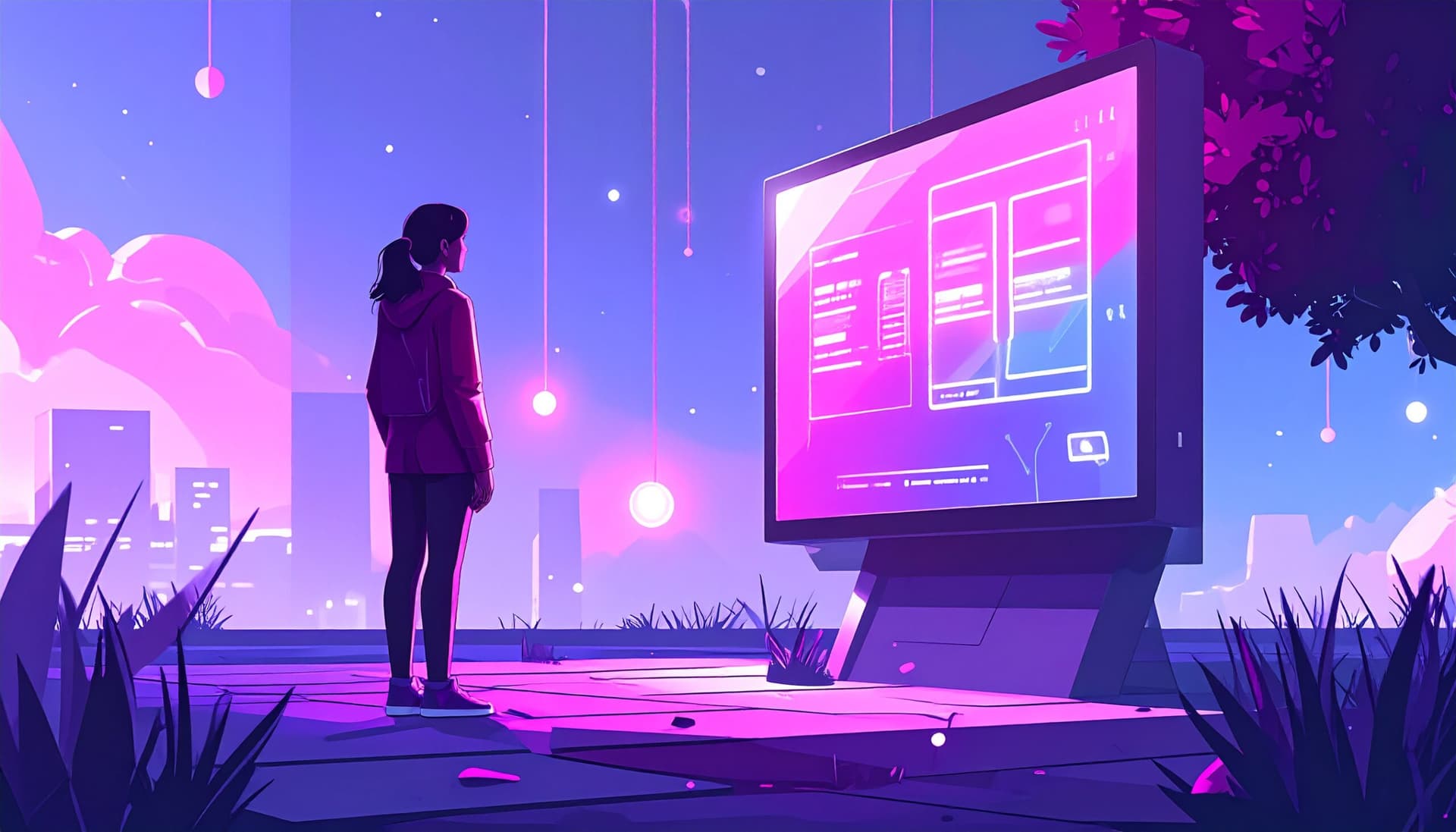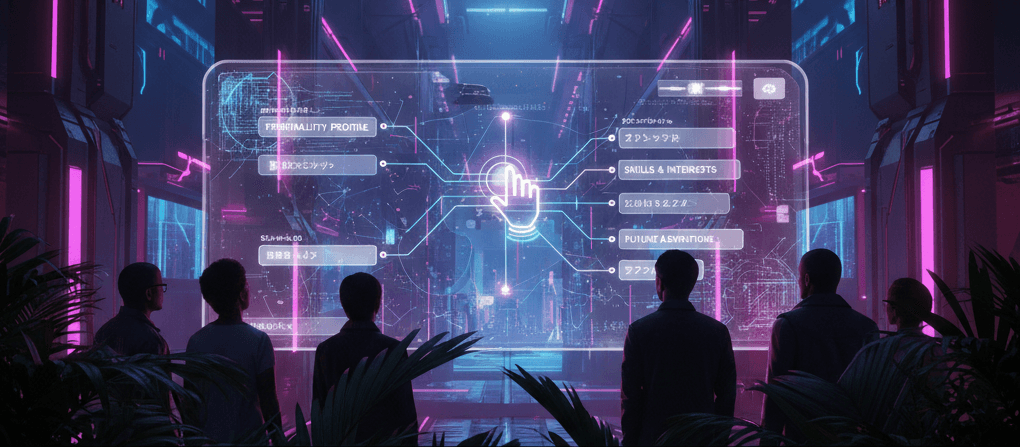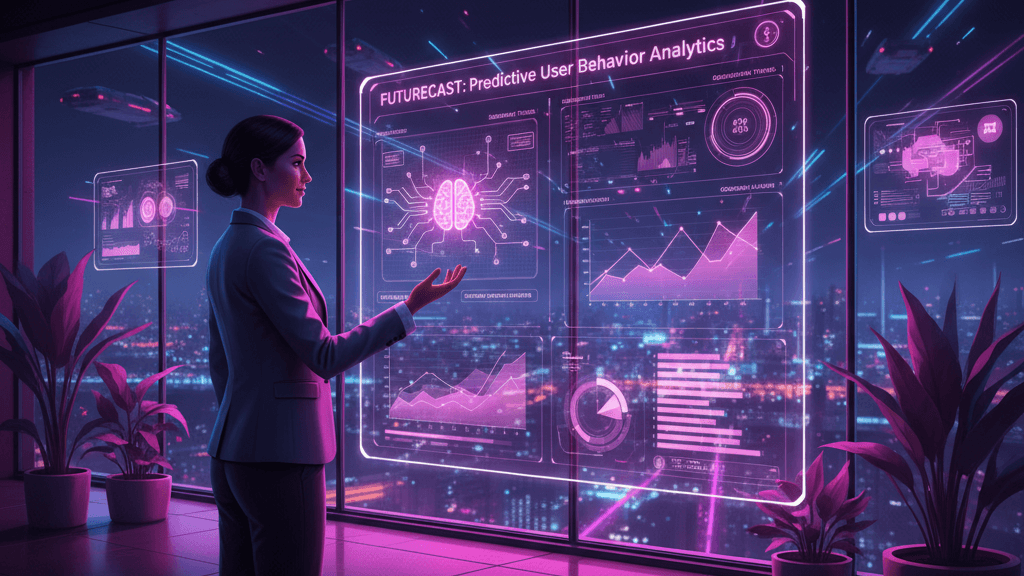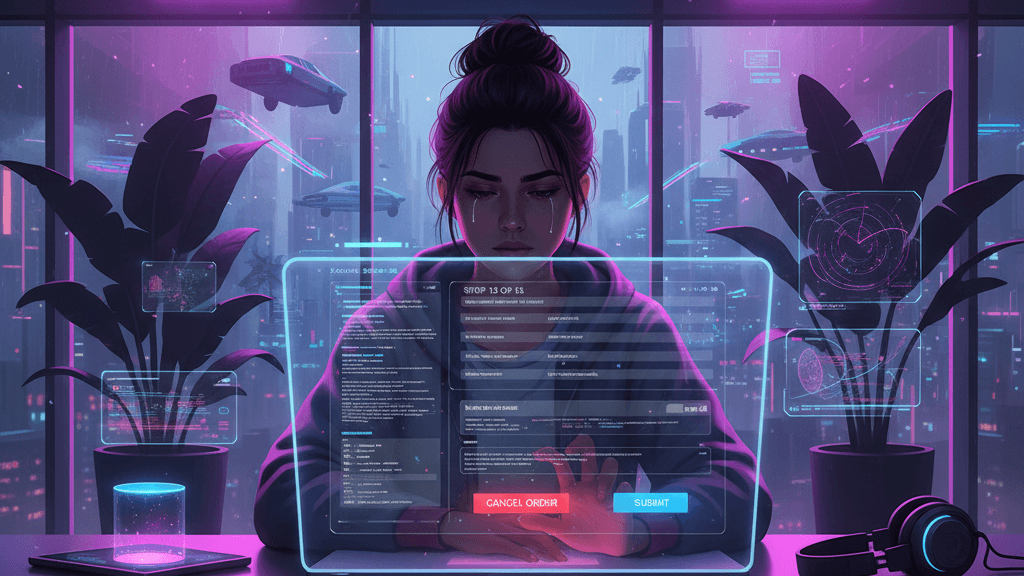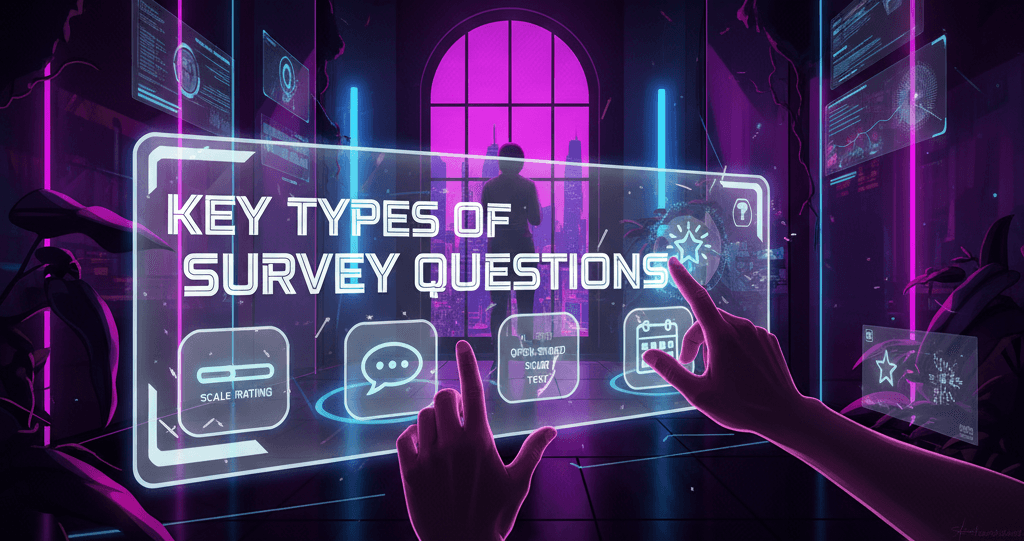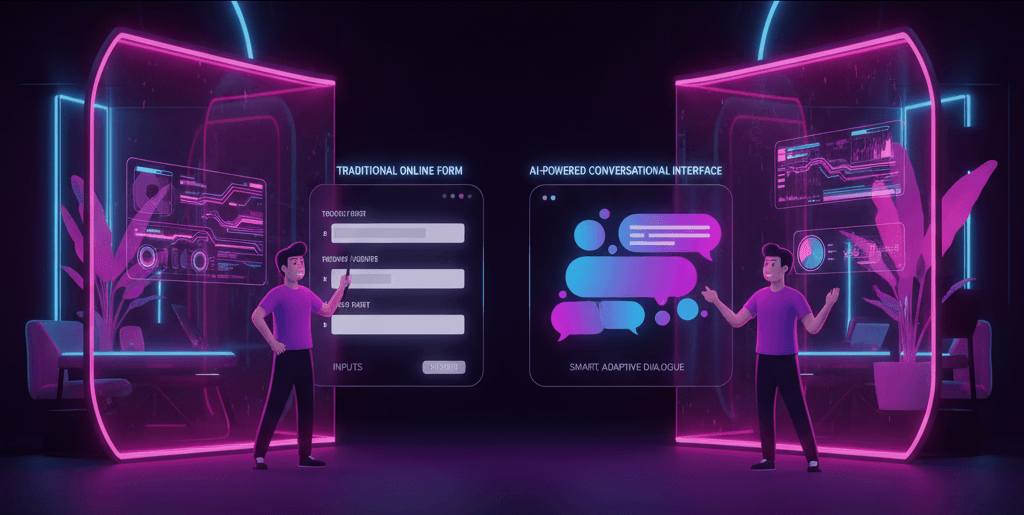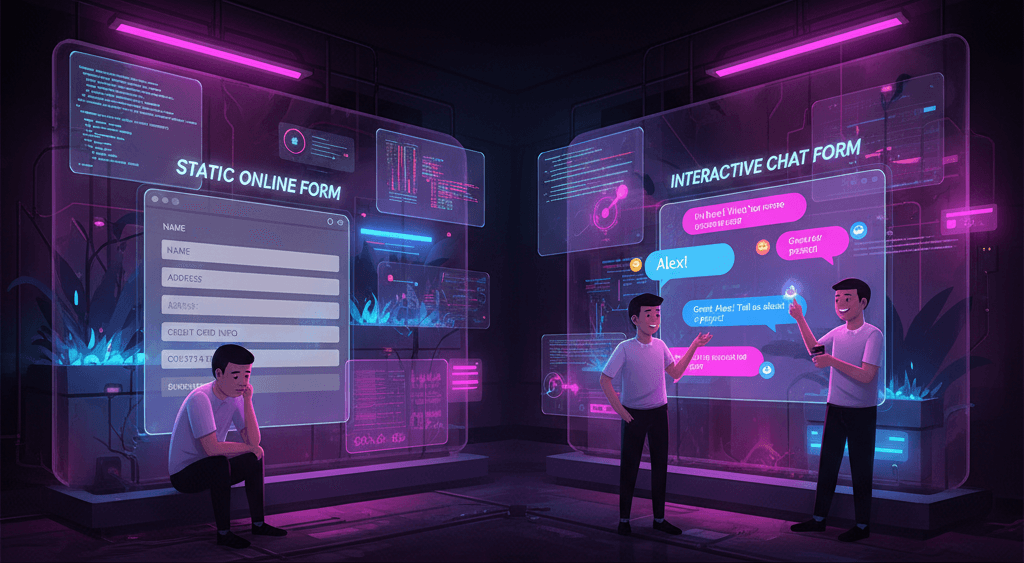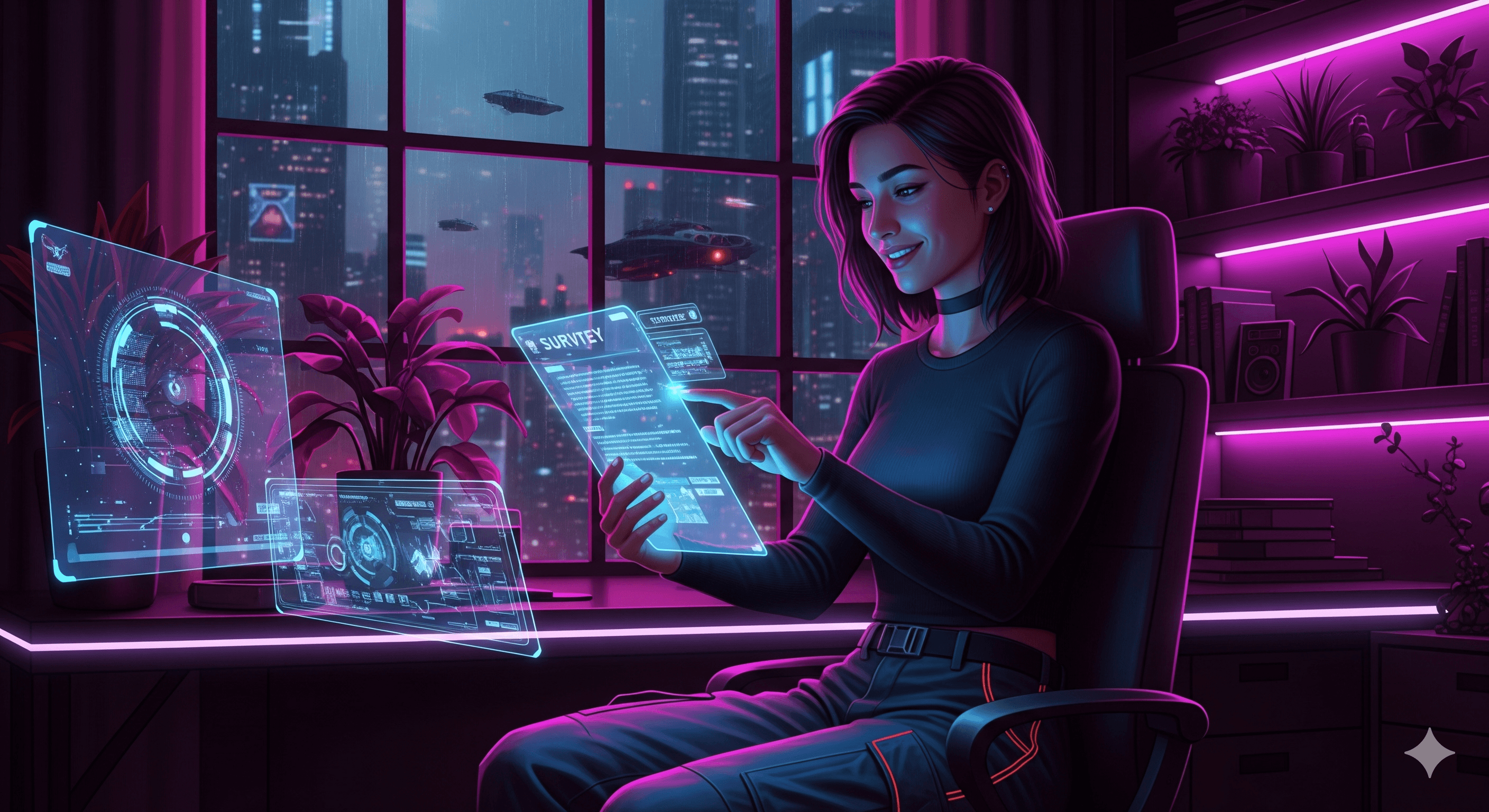Personalized user experiences are no longer a luxury, they’re an expectation. For SaaS companies and customer support leaders, delivering seamless, context-aware interactions can significantly influence engagement, conversion rates, and long-term customer retention. One of the most overlooked yet impactful elements in a digital user journey is the web form.
These forms often act as the first point of data collection and engagement, whether for onboarding, lead generation, or support. Yet, in many cases, they remain static and impersonal.
Artificial Intelligence (AI) is shifting the paradigm by making forms intelligent and adaptive. Dynamic form fields powered by AI can respond to user behavior, preferences, and context in real time, creating a customized experience for each individual.
This capability doesn’t just improve the user experience, it drives measurable business outcomes. In this blog, we’ll explore how AI can be used to personalize user journeys through dynamic forms and provide a step-by-step roadmap for SaaS businesses to implement this transformation effectively.
2. Why Dynamic Form Personalization Matters
Static forms are inherently limited, they offer the same set of questions to every user regardless of their intent, background, or prior interactions. This one-size-fits-all approach often leads to user fatigue, abandonment, and inaccurate data entry.
In contrast, dynamic form personalization tailors the form experience in real time based on various data points, such as user behavior, profile data, or previous sessions.
Personalized forms streamline the interaction by removing irrelevant questions and surfacing only the most contextually appropriate fields. This leads to higher conversion rates, better data accuracy, and a more enjoyable experience.
For instance, if a user visits a pricing page multiple times, the form can pre-emptively include fields related to billing or enterprise pricing options. Conversely, a first-time visitor might only see a few basic questions to ease them into the journey.
For SaaS companies, this can translate into substantial gains. More relevant data means more accurate lead scoring. Shorter, clearer forms lead to more complete submissions.
And when users feel understood, their trust in your brand grows. In short, AI-powered form personalization is not just a UX enhancement; it’s a strategic growth lever.
3. How AI Powers Field-Level Personalization
At the heart of personalized forms lies the power of artificial intelligence, which enables real-time decision-making based on user data. Unlike traditional conditional logic that relies on predefined rules, AI systems can dynamically infer, adapt, and learn over time, creating smarter and more effective user interactions.
Machine learning models can assess user behavior, such as time on page, navigation patterns, or historical interactions, to infer intent. Based on this inferred intent, the form dynamically adjusts to include or exclude certain questions.
For example, a user who has repeatedly interacted with advanced product documentation might be shown fields about API usage or integration preferences.
Generative language models (LLMs), such as GPT-4, add another layer of intelligence by constructing contextual prompts or entire sections of a form based on user data.
In a customer support scenario, if a user previously raised a ticket related to feature X, the AI could automatically generate a follow-up question such as, “Are you still experiencing issues with feature X?” thus saving time and increasing relevance.
Predictive modeling allows the AI to anticipate the user’s next steps based on past behavior.
If historical data suggests that users who engage with a particular set of features are likely to upgrade within a week, the form might proactively include questions about team size or billing preferences to streamline that upgrade.
Importantly, this personalization loop improves over time. As more users interact with the form, performance data is fed back into the system, allowing continuous optimization.
Over weeks or months, the AI learns which questions lead to conversions, which are skipped, and which correlate with successful outcomes, refining the experience further with every submission.
4. Implementing AI-Personalized Forms in SaaS
To implement AI-powered dynamic forms effectively, SaaS businesses must follow a structured approach that begins with understanding their current state and ends with iterative optimization.
The first step is to conduct a comprehensive audit of your existing forms. Use tools like Hotjar, FullStory, or session recordings to analyze where users drop off, which questions they hesitate on, and what completion rates look like.
Mapping the entire form funnel allows you to identify friction points and prioritize areas for personalization.
Next, clearly define your objectives and KPIs. Are you trying to increase form completions? Improve lead quality? Reduce support ticket volumes?
Common KPIs might include form abandonment rate, average time to completion, and downstream metrics like conversion to paid plan or customer satisfaction.
With goals in place, select a tech stack that supports AI integration. This might include an AI service (like OpenAI for LLMs or Google Vertex AI for predictive modeling), a flexible form builder (such as ZinQ or custom-built solutions), and integrations with your CRM or analytics tools. Your system should support data flow between front-end forms and back-end intelligence engines.
Designing the form involves both technical setup and user experience considerations. Begin with light personalization, such as pre-filled fields or minor variations based on geolocation or past behavior.
Use A/B testing frameworks to compare dynamic vs. static field performance. Gradually scale up to more complex personalizations, including AI-generated follow-up questions and conditional logic based on user behavior.
Integration is crucial. Ensure that your dynamic forms connect seamlessly with your CRM (like Salesforce), support systems (like Zendesk or Intercom), and analytics tools. This ensures that insights from forms are actionable across the business.
Finally, don’t overlook privacy and governance. AI-generated form content based on user behavior must comply with regulations like GDPR and CCPA.
Always obtain explicit consent and provide transparency about how personalization works. Maintain audit trails to track how and why AI decided to include specific questions.
For example, a CRM SaaS company might analyze browsing patterns to determine whether a user is more interested in automation or analytics.
Based on this, the demo request form adjusts to include questions related to the user’s likely interest area. Over time, this leads to better-qualified leads and more productive sales calls.
5. Prompt Templates & Code Snippets
While integrating AI into form personalization might seem complex, it often begins with smart prompt design. By crafting prompts that reflect real user contexts, you can leverage large language models to dynamically generate relevant form questions or suggestions.
Here are some practical prompt examples:
- If the user role is ‘developer’ and the company size exceeds 100, include a field asking about API documentation needs.
- If the user has viewed the pricing page more than twice in the past 48 hours, insert fields related to billing questions and contract duration.
You can structure these conditions in JSON or a logic engine that feeds into your form rendering system. Here’s a simple pseudocode representation:
{
"user_type": "enterprise",
"form_fields": [
{ "name": "team_size", "required": true },
{ "name": "preferred_integrations", "required": false },
{ "name": "security_compliance", "required": true }
]
}
This approach can be implemented in modern front-end frameworks like React or Vue using API calls to fetch personalization logic from your backend.
6. Best Practices & Pitfalls
Implementing dynamic forms isn’t without challenges. To ensure success, businesses must follow best practices while being mindful of common pitfalls.
Start by thoroughly testing your personalization logic across multiple user personas. Every user group, including developers, marketers, and decision-makers, will interact with forms differently.
Testing ensures your personalization strategy is inclusive and effective. Also, implement fallback logic to ensure the form still functions when AI data is unavailable or incomplete.
Always prioritize clarity and usability. While personalization can enhance the experience, over-personalization can overwhelm users. Sudden or unexplained changes in the form can create confusion or mistrust. Consistency in design and messaging is key.
Additionally, never skip legal safeguards. When using behavioral data or inferred preferences, clearly inform users and obtain consent. Explain how and why form fields are changing and give users control over their inputs.
Finally, remember that personalization is an ongoing process. Monitor performance, gather feedback, and continuously refine the experience. The more you learn from user interactions, the better your forms will become.
7. Measurement, Analytics & Optimization
The success of AI-personalized forms hinges on your ability to measure, analyze, and optimize their performance. Start by defining core metrics that align with your goals.
Key metrics include form completion rate, average time to completion, and abandonment rate. Dive deeper into engagement analytics to see which fields are causing drop-offs and which are frequently interacted with.
Beyond surface-level metrics, link form behavior to downstream outcomes. Are users who interact with personalized fields more likely to convert? Do they require fewer follow-up support tickets?
Are their sessions longer or more engaging? Connecting form behavior to broader business outcomes will help justify investment in AI-powered personalization.
Leverage tools like Google Analytics 4 for behavioral tracking, Mixpanel or Amplitude for funnel analysis, and FullStory for qualitative insights via session recordings. Implement A/B tests to compare different personalization strategies and gather statistically significant results.
Optimization should be an iterative process. Use insights from analytics to adjust AI prompts, refine field conditions, and test new logic models. Over time, your form will become a living, evolving component of your user experience strategy.
8. Future Trends & Emerging Tools
AI-powered forms are evolving rapidly, and the next wave of innovations is already on the horizon. One exciting development is the rise of segment copilots, AI assistants that dynamically build entire form sections based on real-time CRM data and user segmentation.
Voice-driven forms are also gaining traction, allowing users to interact via speech and enabling the form to adapt based on tone or content. Similarly, sentiment analysis tools can gauge a user’s emotional state during a session and adjust the form’s tone, length, or complexity accordingly.
Large language models are also becoming more tightly integrated into back-end logic, allowing for context-aware decision trees that grow smarter over time. Platforms like Microsoft Copilot Studio, Retool AI, and Formsort are pioneering these capabilities, making advanced personalization accessible even for non-technical teams.
As these tools mature, we can expect forms to become not just adaptive, but predictive and conversational, offering a human-like experience that guides users toward their goals with minimal friction.
9. Conclusion & Next Steps
AI is transforming how SaaS companies approach user engagement, and dynamic form personalization stands out as a high-impact use case. By moving beyond static, one-size-fits-all forms and embracing adaptive, intelligent fields, businesses can enhance user satisfaction, collect higher-quality data, and drive meaningful outcomes across the funnel.
Start by auditing your current forms and identifying key friction points. Implement small-scale personalization using AI logic, test its impact, and gradually expand. Be mindful of data privacy and user trust, but don’t shy away from innovation.
The era of dynamic, intelligent user journeys has arrived. By embracing AI today, you position your business to lead tomorrow.