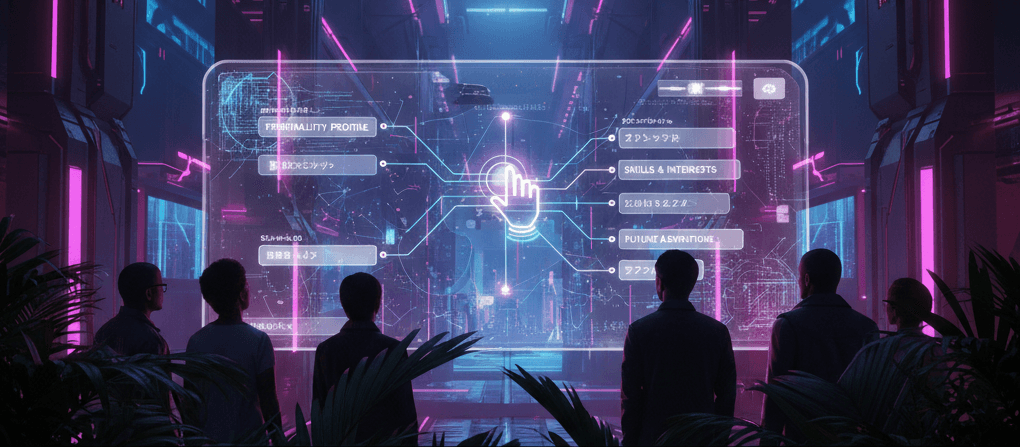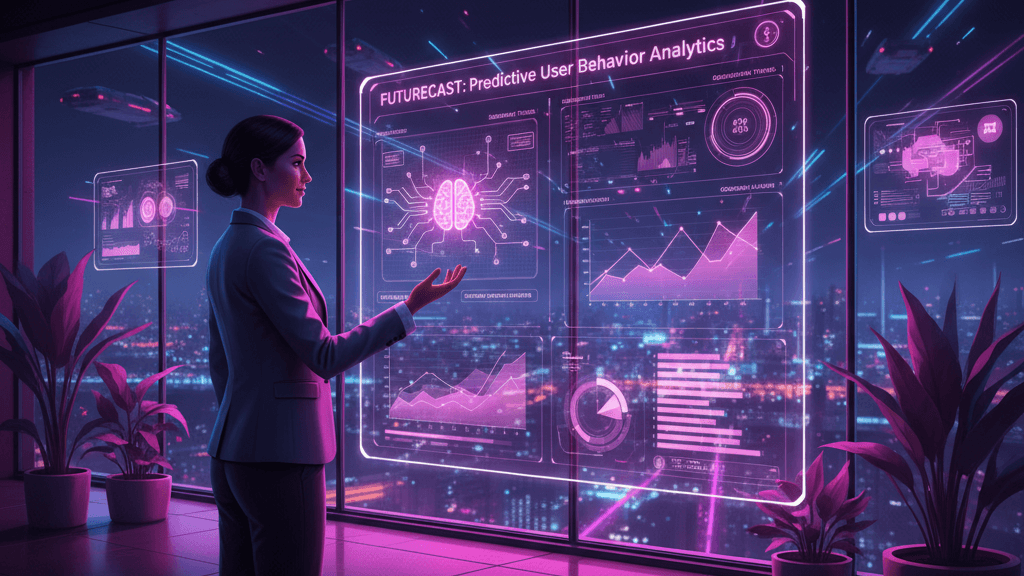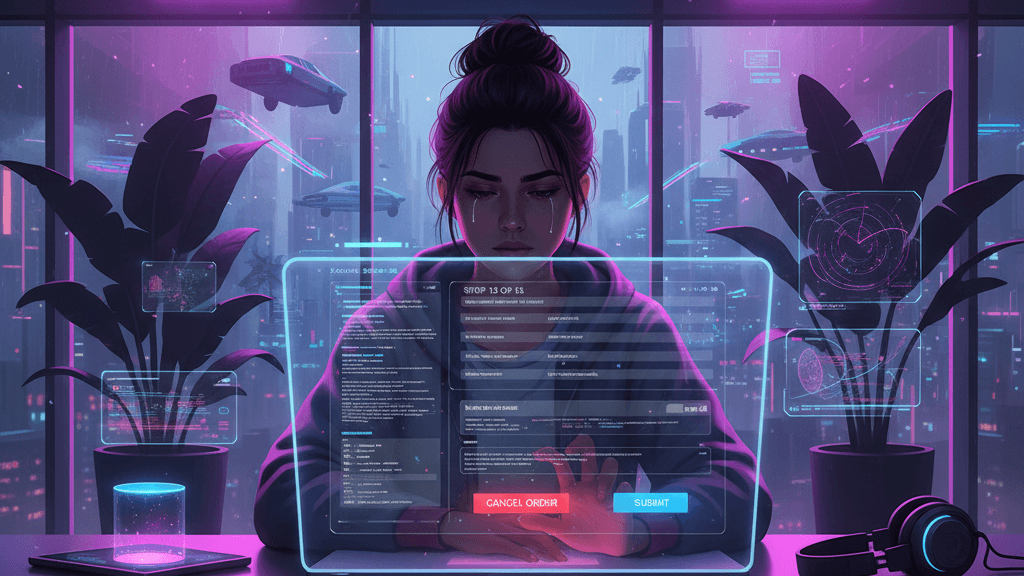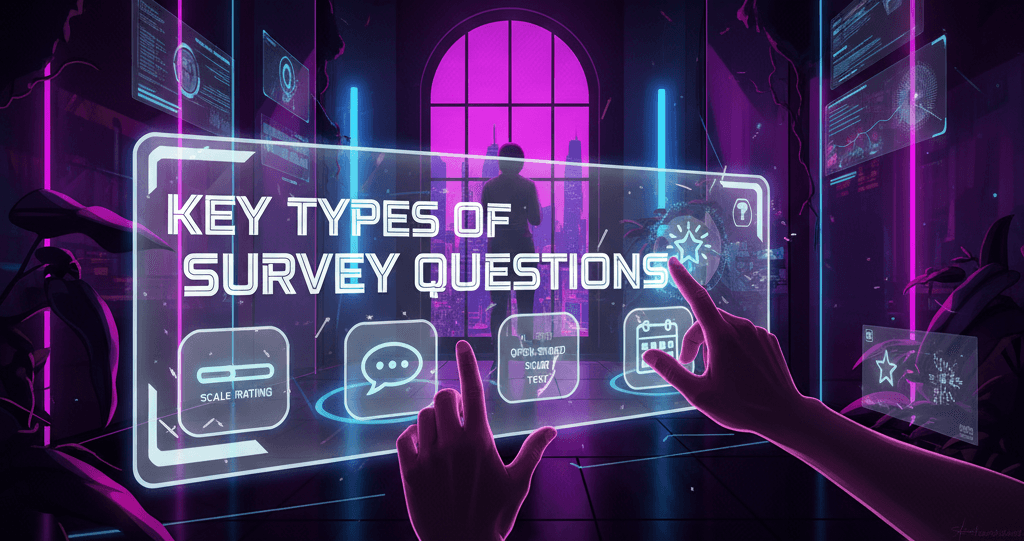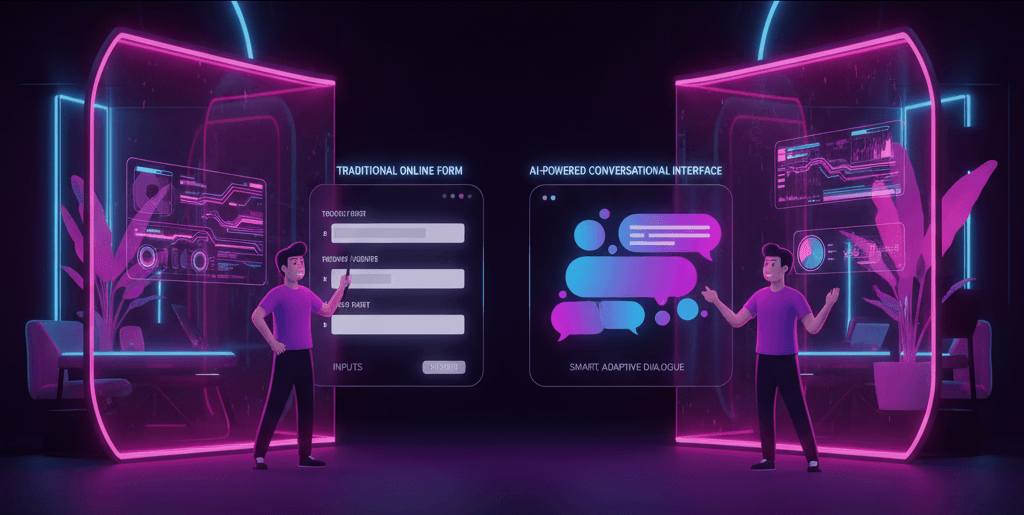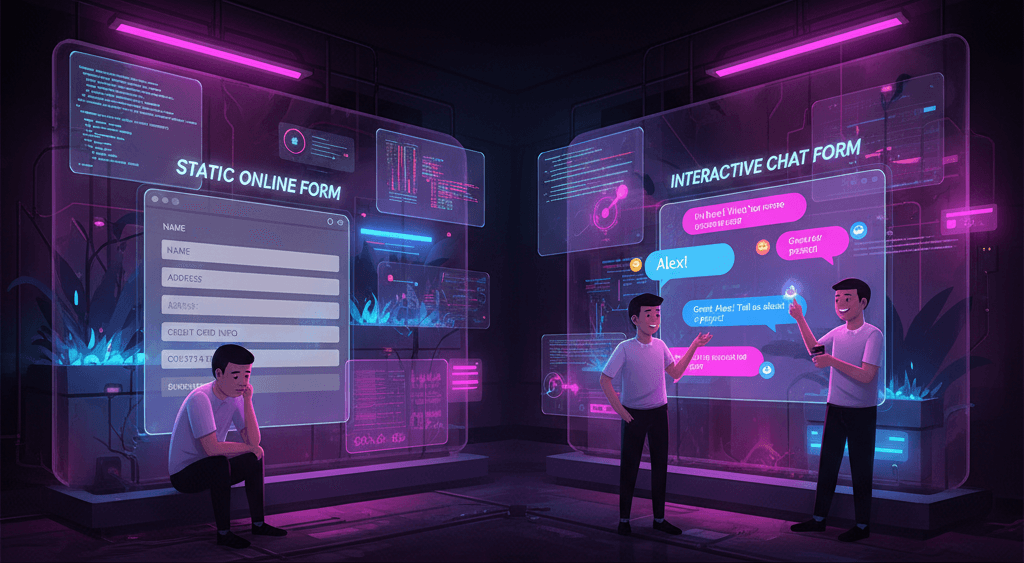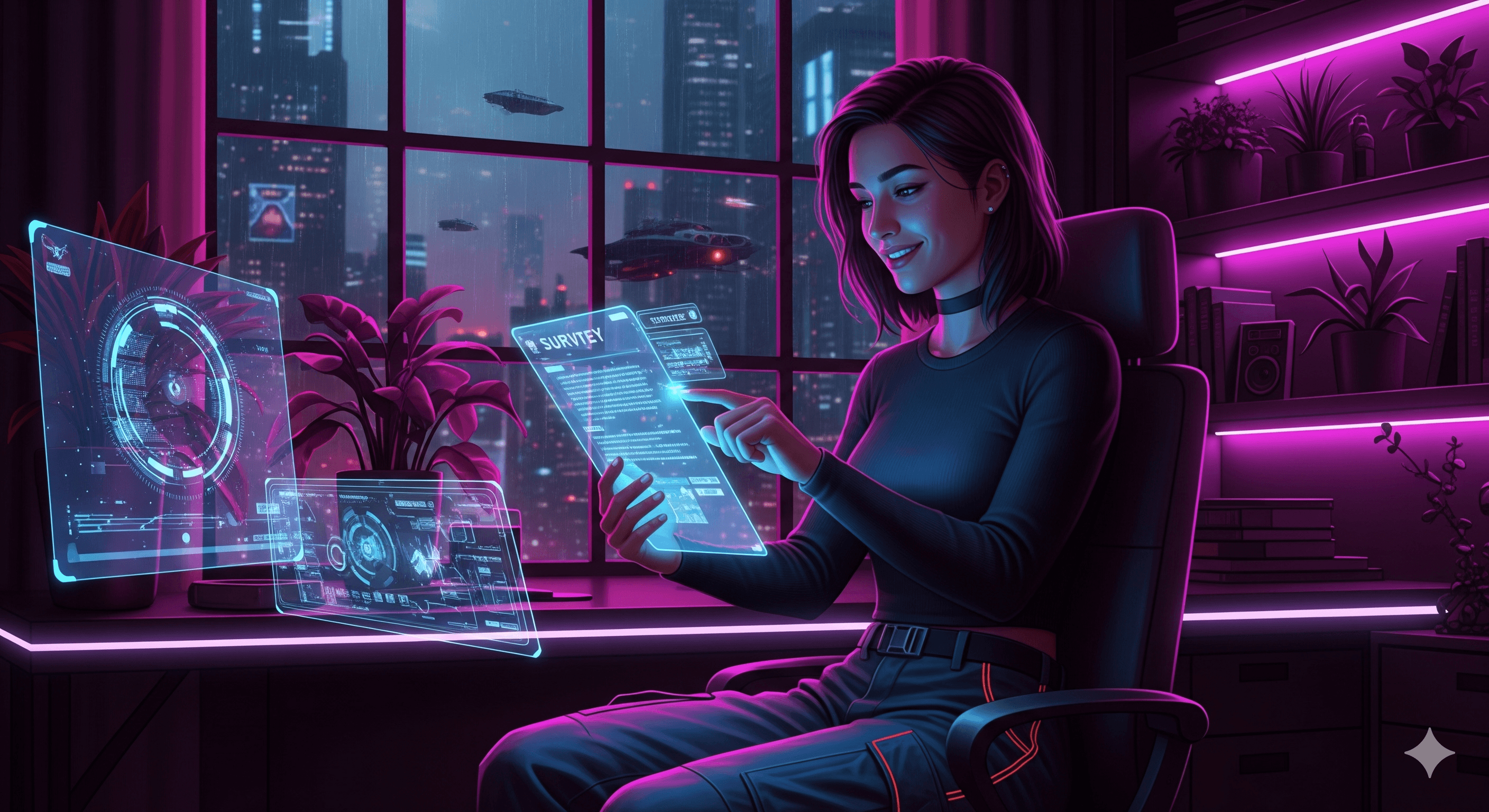In the fast-paced SaaS environment, capturing and sustaining user engagement is paramount, and traditional forms often fall short. Static onboarding forms, one-size-fits-all support surveys, and generic exit questionnaires leave users disenchanted and customer insights untapped.
More companies are discovering that AI-powered forms, infused with dynamic logic, sentiment analysis, and intelligent automation, are transforming the end-to-end user journey, from first click to farewell.
This article offers a full lifecycle approach, guiding SaaS leaders and customer support teams through each stage, onboarding, ongoing feedback, and offboarding, while delivering measurable ROI benchmarks and a vendor-neutral tool comparison.
We’ll explore ethical considerations, a step-by-step implementation roadmap, and emerging AI trends that bring predictive capabilities right into your forms.
By the end of this piece, you’ll better understand how intelligent forms drive faster activation, richer feedback signals, and smarter retention strategies, all while fortifying trust and optimizing brand experience.
Why Cover the Full Form Lifecycle?
Most articles highlight just one stage, typically onboarding or feedback. However, to truly elevate customer experience, it’s essential to view forms as part of a continuous journey.
Onboarding forms set the tone, support feedback forms intercept issues, and offboarding and cancellation forms offer clarity on churn triggers and recovery potential.
A cohesive lifecycle approach ensures a unified user experience. For example, onboarding forms that are intelligently branded and interactive create emotional resonance from day one.
Later, when a user encounters friction, an AI-powered support form can ask context-sensitive questions, trigger self-service content, or escalate to human assistance. Finally, offboarding forms can branch based on exit motivations, offering discounts, collecting sentiment data, or even inviting win-back offers.
Mapping form touchpoints across the entire lifecycle strengthens data integration and brand consistency. It turns forms from transactional tools into instruments of engagement, reducing drop-offs, increasing support satisfaction, and generating insights across the customer journey.
Stage 1: AI-Powered Onboarding Forms
Traditional onboarding often involves lengthy, repetitive manual processes: lengthy form filling, generic questions, and unanswered queries, all contributing to high abandonment rates. AI-driven onboarding forms offer a smarter, more personalized experience.
With prompt-based form generation, brands can create fully tailored onboarding flows. These forms reduce administrative overhead and accelerate implementation timelines.
Even more powerful, AI can prefill known CRM data, reducing friction, improving accuracy, and boosting completion rates.
AI-powered onboarding assistants act as personal guides, offering real-time help while users fill out forms. Chatbots now answer 75% of onboarding questions instantly, cutting support wait times and enabling new users to proceed unimpeded.
Companies have automated up to 20% of new-hire questions via HR chatbots, freeing teams to focus on strategic initiatives.
The ROI is compelling. Studies show AI-driven onboarding reduces ramp-up time by 30–50%. One HR case saw completion time drop from 21 to 7 days, saving $420K in productivity and $175K in labor costs annually.
Organizations adopting personalized, AI-powered onboarding also report a 62% reduction in early turnover and a 35% increase in completion rates.
Stage 2: AI for Ongoing Feedback & Support
Once users are onboarded, maintaining engagement hinges on responsive feedback systems, ideally delivered at moments that matter. Static surveys fall short.
AI transforms feedback into real-time intelligence through sentiment detection, escalation triggers, and personalized guidance.
AI classification tools can detect negativity and immediately route the ticket to a priority queue, while triggering follow-up messages or help-docs. Businesses report CSAT improvement of 5–10 points and 15–25% ticket deflection. Sentiment tagging alone can cut manual review time by over half.
Additionally, AI-enabled forms can suggest next-best actions. For instance, if users upload error logs, the form might offer a link to a live troubleshooting video or schedule a callback.
Stage 3: Offboarding & Retention Forms
When users cancel or downgrade, SaaS companies often miss one last chance to gather insight and to salvage the relationship. AI allows these exit forms to evolve from dead ends to dynamic re-engagement opportunities.
For example, if a user selects “pricing” as the cancellation reason, the form might automatically offer a custom retention incentive, coupled with questions about budget or value expectations. Feedback responses are funneled into churn-prediction models.
Free-text responses are automatically summarized and tagged using sentiment models, surfacing emerging issues such as “lack of integrations” or “UX is clunky.” Companies that deploy AI exit flows often recover 5–15% of users who would have otherwise left.
Measuring ROI & Business Impact
AI-augmented forms represent concrete financial and operational value. Evaluate them through time saved, cost avoided, and revenue retained. Automation can cut form completion by 30–60% and reduce support inquiries significantly.
Even a modest increase in retention can significantly boost subscription revenue.
AI forms can also subtly upsell or re-engage users based on context. A/B test AI forms against static ones and track performance with KPIs like form completion time, CSAT/NPS scores, and revenue metrics.
Ethical, Fair & Compliant AI Use
Powerful AI forms come with responsibilities. First, review your language and logic to avoid bias. Second, be transparent, label AI-generated content clearly. Third, adhere to privacy laws like GDPR and CCPA. Explain how data will be used and allow opt-outs for automation.
Security is equally critical. Encrypt sensitive data and follow protocols like HIPAA and ISO standards when applicable. Ethical prompt design and human-in-loop fallbacks help maintain fairness, especially on sensitive forms like HR or offboarding.
Implementation Roadmap
Follow these steps to implement AI forms effectively:
- Audit existing forms across lifecycle stages.
- Prioritize upgrades to high-impact forms.
- Select tools and run A/B tests.
- Define KPIs for onboarding, support, and exit flows.
- Iterate with user feedback and data insights.
- Align with product and marketing teams.
- Scale across departments and geographies.
- Maintain ethical oversight and compliance.
Future Trends & Beyond
The potential of AI in forms is only growing:
-
Predictive engagement: Move beyond reactive forms to predictive trigger points, forms that preemptively engage users at risk of churn.
-
Embedded form-copilots: Mini smart assistants that guide users through branching forms with live question parsing.
-
Human-in-loop hybrid flows: AI filters and human overrides combine for better accuracy and empathy, particularly on sensitive support issues.
-
Multilingual dynamic auto-translation: Forms that seamlessly translate and preserve AI logic per locale, ideal for global SaaS products.
-
Voice & multimodal interaction: Imagine voice-enabled form completion or video-guided support flows, powered by sentiment recognition across channels.
How ZinQ Helps You With This
ZinQ is built from the ground up to help SaaS businesses and support teams deploy intelligent, lifecycle-optimized forms without the usual complexity.
Whether you’re onboarding new users, capturing contextual support feedback, or understanding why users churn, ZinQ makes it easy to design AI-powered forms that adapt to each moment in the customer journey.
With our prompt-based form creation engine, you can generate dynamic, branded forms in seconds, no design or coding required.
ZinQ automatically applies conditional logic, smart branching, and field validation based on your use case.
It even integrates with your existing tools like CRMs, help desks, or HR platforms to prefill known data, personalize form logic, and reduce user effort.
What sets ZinQ apart is its real-time sentiment analysis and escalation triggers. Support feedback forms detect frustration instantly and auto-route tickets or surface knowledge base suggestions, improving CSAT while reducing ticket volume.
Offboarding forms intelligently branch based on cancellation reasons, enabling timely savings offers and deep churn insights, all powered by AI.
ZinQ also provides form performance dashboards with actionable KPIs like completion rates, drop-offs, feedback trends, and recovery conversions.
Whether you’re looking to improve activation, reduce churn, or simply modernize your customer touchpoints, ZinQ gives you the intelligence and control to make it happen, without requiring months of dev time.
From your first user to your final survey, ZinQ ensures every form becomes a moment of connection, not friction.