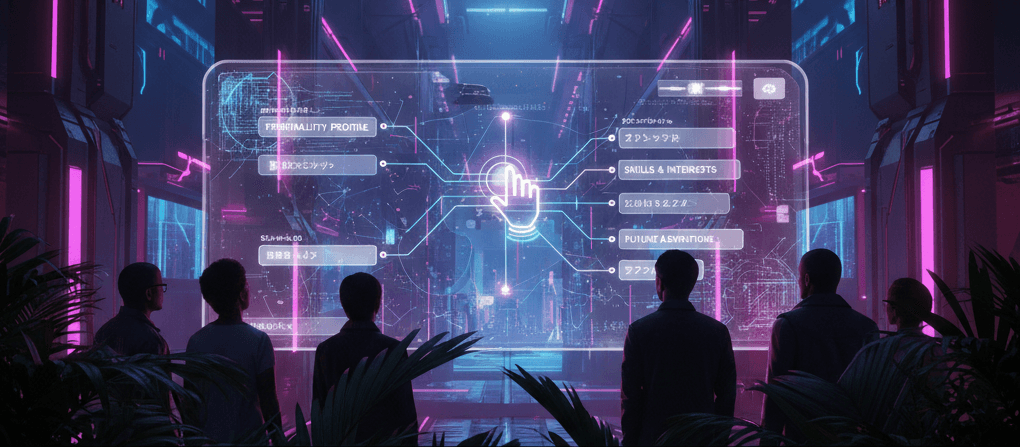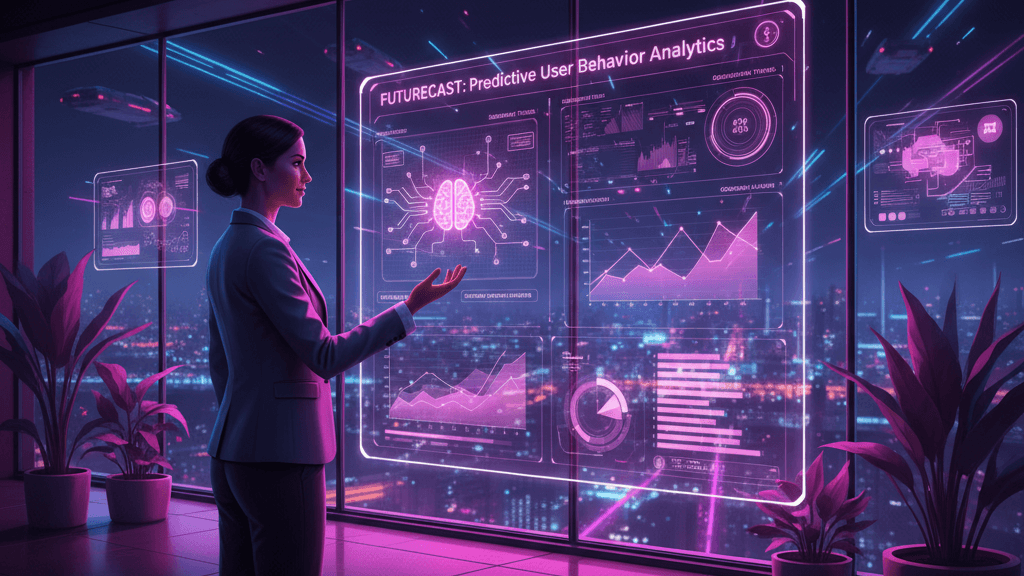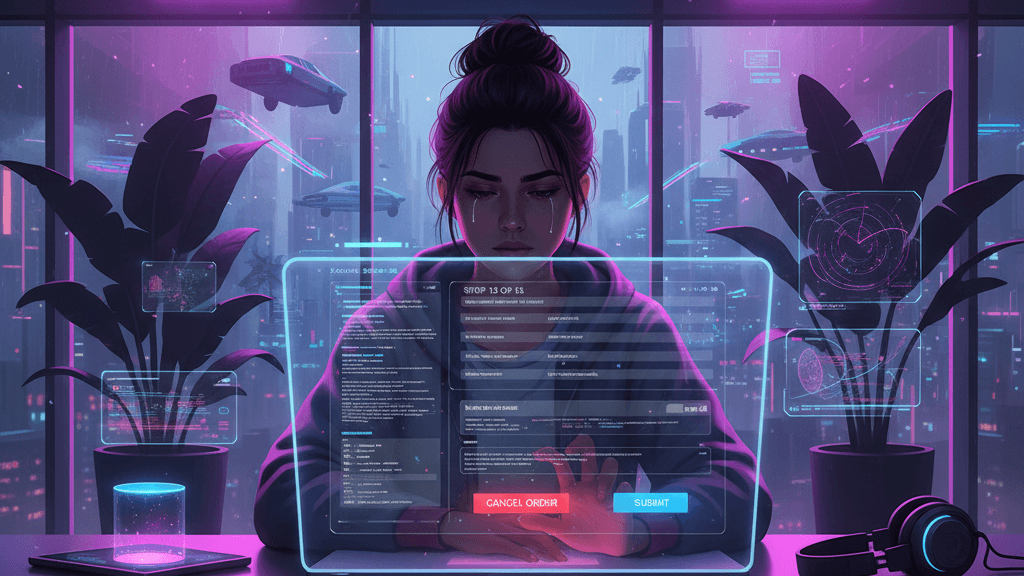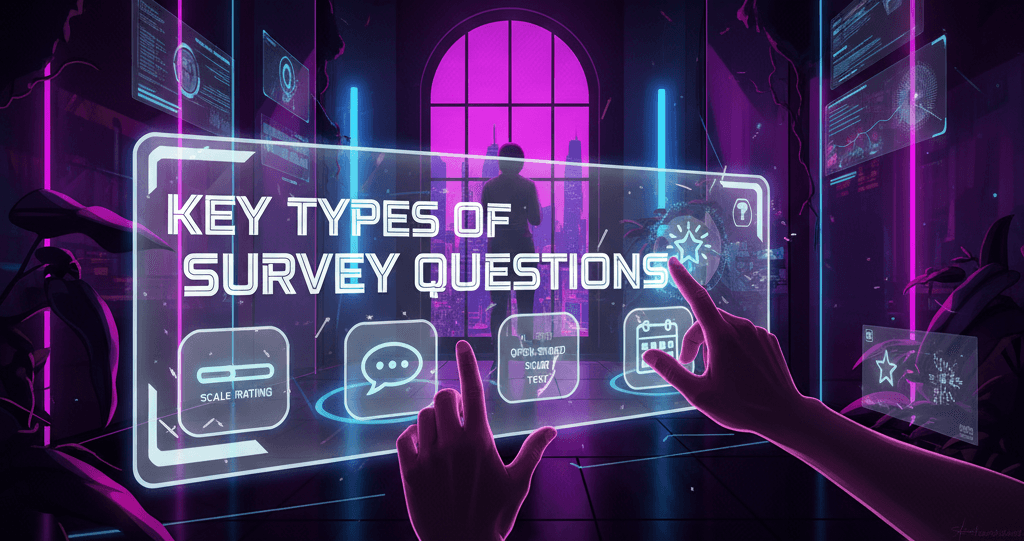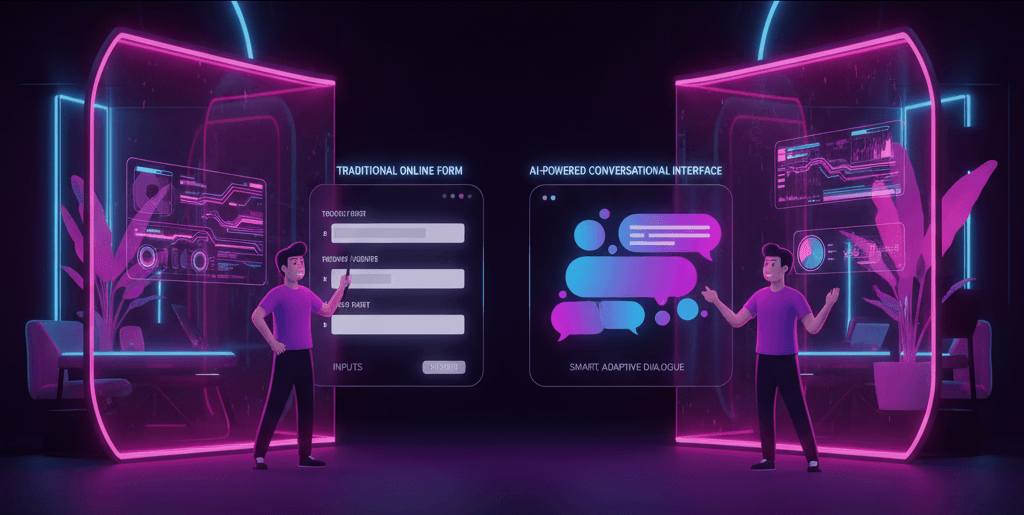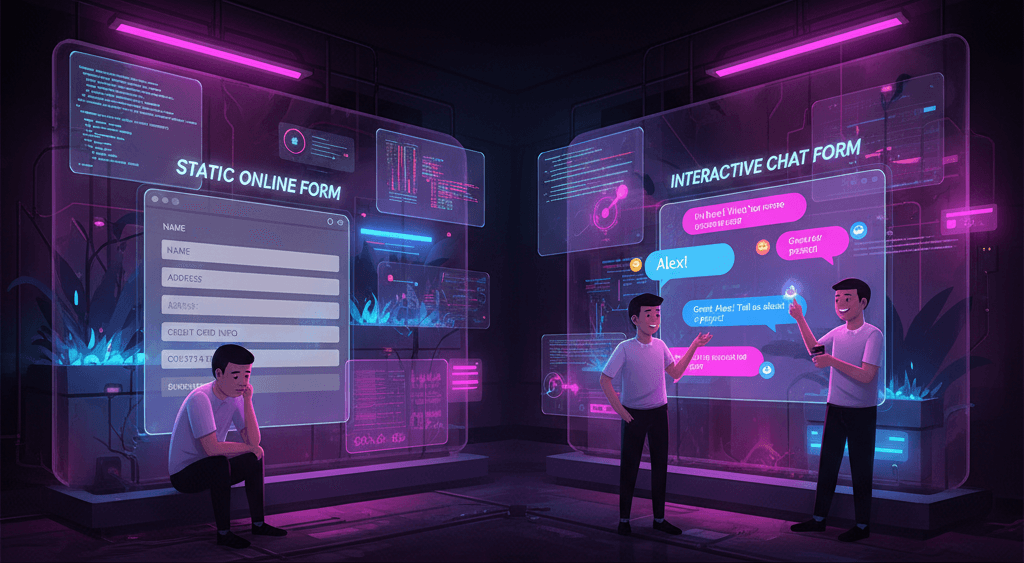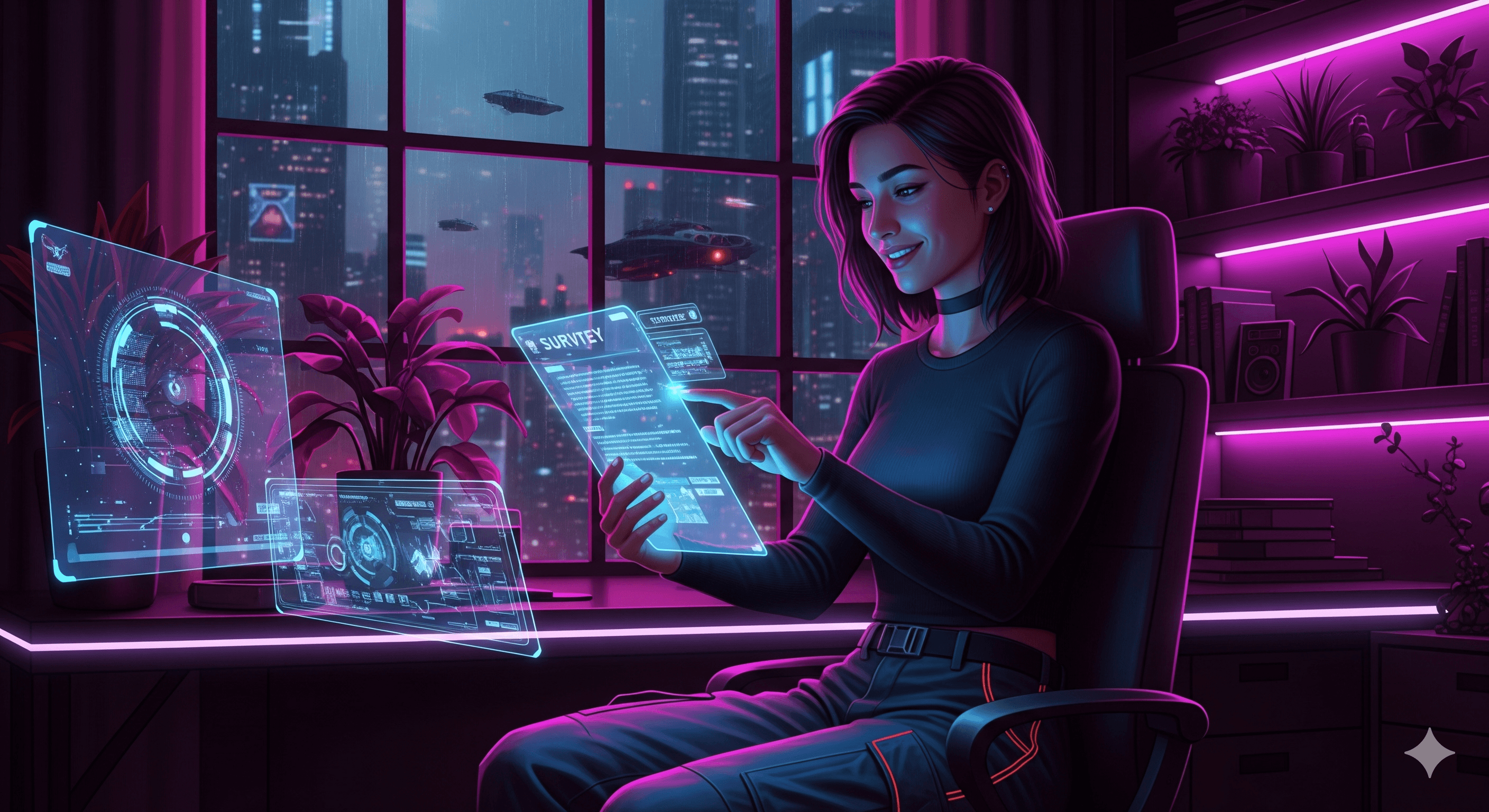In an age where user attention spans are fleeting and expectations are high, traditional static forms are becoming a bottleneck in user experience.
Personalized AI forms are revolutionizing the way SaaS businesses and customer support leaders engage with their users. These intelligent forms dynamically adapt based on user data, behavior, and preferences, creating a smoother and more effective data collection journey.
Whether it’s qualifying leads, resolving support tickets, or onboarding new users, AI-powered smart forms are rapidly becoming the standard.
In this article, we’ll explore how these forms work, why they matter, and how you can implement them to boost conversions, improve data quality, and personalize the user journey in real-time.
Understanding Personalized AI Forms
Personalized AI forms are digital forms that use artificial intelligence and machine learning to tailor their content in real-time. Unlike static forms, these dynamically change the questions, format, or flow based on individual user input, historical behavior, user segments, or external data sources.
These forms rely on technologies such as machine learning algorithms to detect patterns in user behavior and predict relevant inputs. Natural language processing helps understand open-text input and respond with contextually relevant follow-ups.
Behavioral analytics track engagement metrics like clicks and scroll depth to adjust questions dynamically. Integration layers connect with systems like CRMs and customer data platforms to enrich the personalization logic.
Smart forms often start with minimal questions and expand based on real-time profile recognition, such as the user’s job title, account history, or behavior on-site. This keeps forms concise and relevant, boosting engagement and completion rates.
Business Benefits & Key Metrics
One of the biggest advantages of personalized AI forms is a noticeable improvement in conversion rates. By removing irrelevant questions and creating streamlined paths, adaptive forms reduce drop-offs. Many companies have reported up to a 25–40% increase in form completion when switching from static to dynamic logic.
Personalized forms also enhance data quality. Because the questions adjust based on context, the data collected is more accurate, meaningful, and useful. This leads to better CRM records, stronger segmentation, and more informed decision-making.
Beyond conversions, these forms can improve customer experience metrics. Users appreciate forms that feel tailored, resulting in higher satisfaction scores and longer on-site engagement. Key business metrics impacted include form completion rate, lead qualification rate, customer satisfaction (CSAT, NPS), time to resolution for support tickets, and sales conversion-to-close rates.
UX Best Practices & Trust Considerations
While smart forms can greatly improve user experience, they need to be designed with clarity. Overly complex flows or inconsistent logic can confuse users. Use familiar design elements, progress indicators, and logical field grouping to maintain ease of use.
Progressive profiling is another best practice. Start by asking for basic information, then follow up with deeper questions based on behavior or returning visits. This makes the interaction feel less intrusive and more intuitive.
Trust and transparency are essential. Make sure to explain why you’re asking certain questions and how the data will be used. Inline prompts like “We ask this to personalize your onboarding” help reassure users. Ensure compliance with privacy laws such as GDPR and CCPA by allowing users to opt in to data tracking and customization.
Also, don’t overlook accessibility. Your smart form should work well with screen readers, support keyboard navigation, and follow best practices for color contrast and visual clarity to ensure usability for everyone.
Technical Architecture & Integrations
Building a personalized AI form involves several architectural layers. The frontend or UI layer, typically built using frameworks like React or Vue, renders form components and updates them based on logic.
The logic layer powers the form’s adaptive behavior. It uses decision trees or rule-based systems to determine which fields to show next based on input or real-time data. The data layer manages inputs and integrates user information from external sources such as CRMs or CDPs.
An AI engine sits on top of this structure. It can be as simple as conditional logic or as complex as a machine learning model trained on historical usage to predict the most relevant form experience for different segments.
To maximize performance, the form should integrate with CRMs like Salesforce or HubSpot, CDPs like Segment, and analytics tools like Google Analytics or Mixpanel. APIs and webhooks enable real-time communication between the form and backend services, keeping everything in sync.
For example, a typical user journey might look like this: the user interacts with the form, data is passed to the personalization engine, the logic layer chooses the next question, the UI updates instantly, and the final data is sent to the CRM or database.
Step-by-Step Implementation Guide
Start by auditing your current forms. Look at where users drop off and identify fields that could benefit from conditional logic or personalization.
Next, define your goals. Are you trying to shorten the form, improve lead qualification, or improve user experience? Your goals will determine how you build and measure success.
Once goals are clear, map out the form flow. Design logic for branching questions or variable paths depending on user roles, behavior, or traffic source.
Choose your tech stack. You might use React Hook Form on the frontend, with Node.js handling server-side logic, and Firebase or AWS for real-time data syncing.
If you plan to use AI or personalization models, train them on existing data sets, like past form completions, chat logs, or customer segmentation data.
After development, run A/B tests to compare the smart form with its static predecessor. Track form completion rate, bounce rate, and lead quality.
Finally, treat your smart form as a living product. Continuously monitor performance and update logic as your business evolves and user behavior changes.
Personalization Use Cases & Real-World Examples
In lead generation, smart forms can adjust based on source or user type. For example, if a visitor lands from your pricing page, the form might pre-fill interest in a premium tier and ask about team size. A first-time visitor might get a shorter version of the form.
In support intake workflows, the form can recognize returning users and skip over redundant fields like email or product version. It can show troubleshooting steps customized to the user’s current issue or usage history.
During onboarding, smart forms can recognize if a user has already completed a demo or downloaded a guide, and adapt the next steps accordingly, helping them get value from your product faster.
One B2B SaaS company implemented dynamic forms and saw a 3x increase in qualified lead conversions. By tailoring field logic based on traffic source and user behavior, they captured higher-quality data and improved sales outcomes.
Challenges & Ethical Considerations
While personalization improves performance, it also introduces new responsibilities. You must be transparent about how data is collected and used. Always inform users and get proper consent before using their data for dynamic experiences.
AI-driven forms can also reflect or reinforce bias if the training data is flawed. Avoid basing logic on assumptions tied to gender, race, or other sensitive attributes. Instead, use transparent logic and let users correct inputs when necessary.
Additionally, personalized forms can require more maintenance than static ones. You’ll need technical staff to manage integrations, update logic flows, and retrain any models regularly. Make sure your team is prepared for the added complexity.
How does ZinQ Can Help You?
If you’re ready to bring AI-powered personalization to your forms but don’t want to build from scratch, ZinQ offers an all-in-one platform designed specifically for modern SaaS and customer support teams.
ZinQ’s intelligent form engine uses real-time behavioral data and machine learning to adapt each form to the individual user’s journey, helping you capture more qualified leads, improve support outcomes, and enhance customer satisfaction.
With native integrations for CRMs, CDPs, and helpdesk platforms, ZinQ.ai ensures your forms aren’t just smart, they’re also fully embedded into your existing workflows.
Whether you’re running high-converting lead forms, onboarding surveys, or support intake forms, ZinQ gives you the tools to personalize every interaction with minimal code and maximum efficiency.
Want to see it in action? Try ZinQ today and experience the future of adaptive forms.
Future Trends & Innovations
The next wave of smart forms will be powered by large language models like GPT. Instead of filling fields, users will have natural conversations with a form, and the system will summarize inputs and complete structured data capture in the background.
Forms will also evolve to include multimodal input, voice, image uploads, or gestures, making the experience more accessible and seamless across devices.
We’ll also see a rise in explainable AI (XAI) in various forms. Users will get instant explanations for why a question is being asked or what will happen to their data. This builds trust and encourages completion.
Finally, intent prediction will allow forms to detect what a user is trying to achieve earlier in the flow and adjust accordingly. This improves satisfaction and helps users succeed faster.