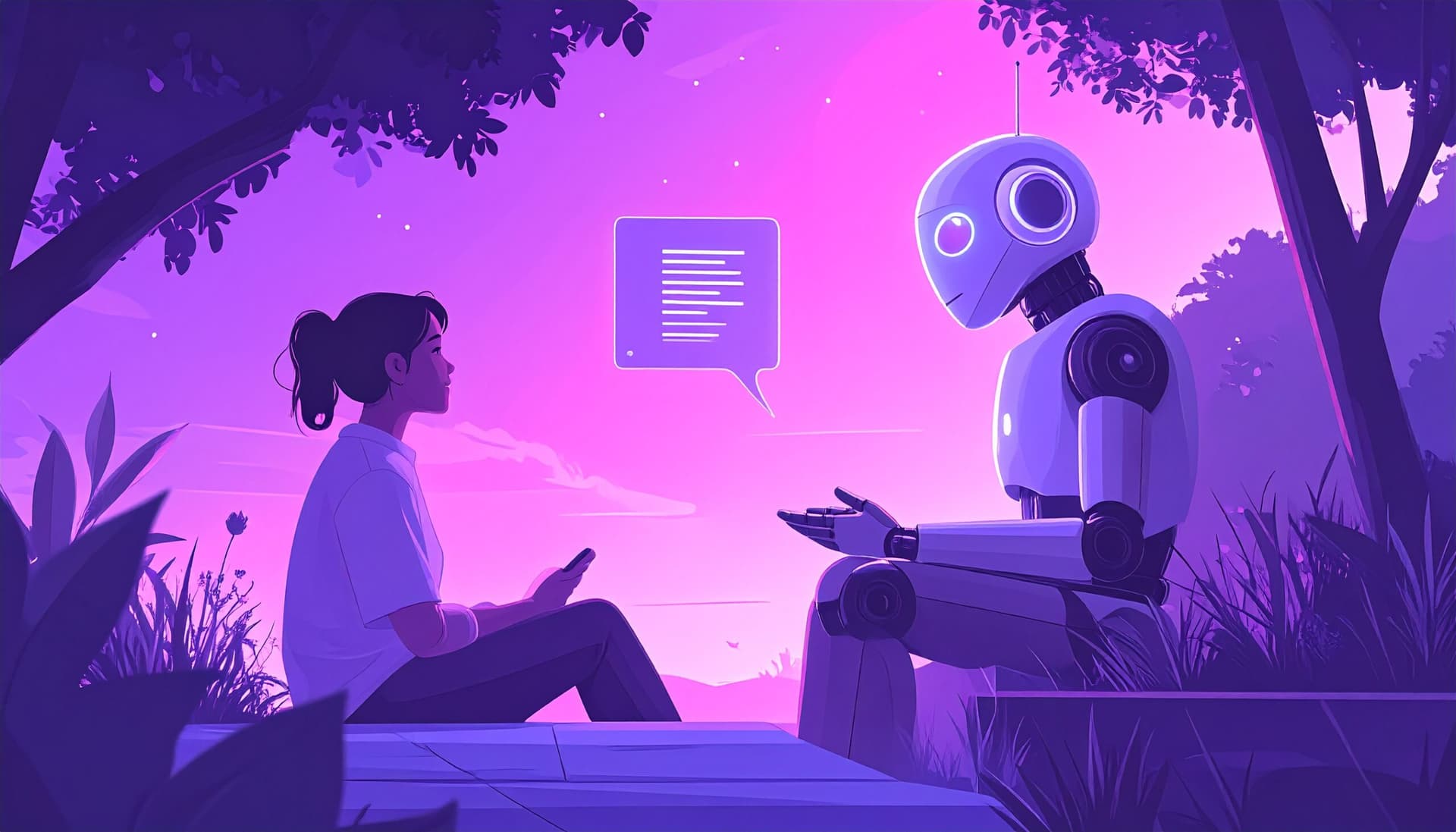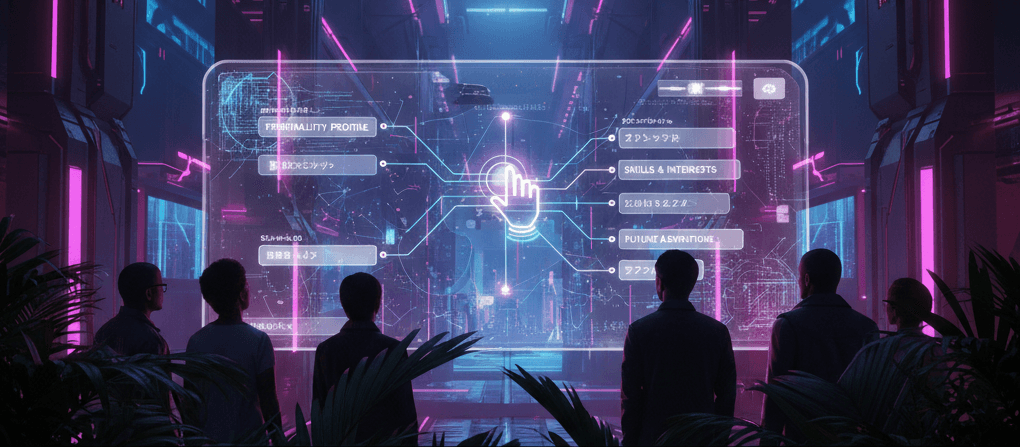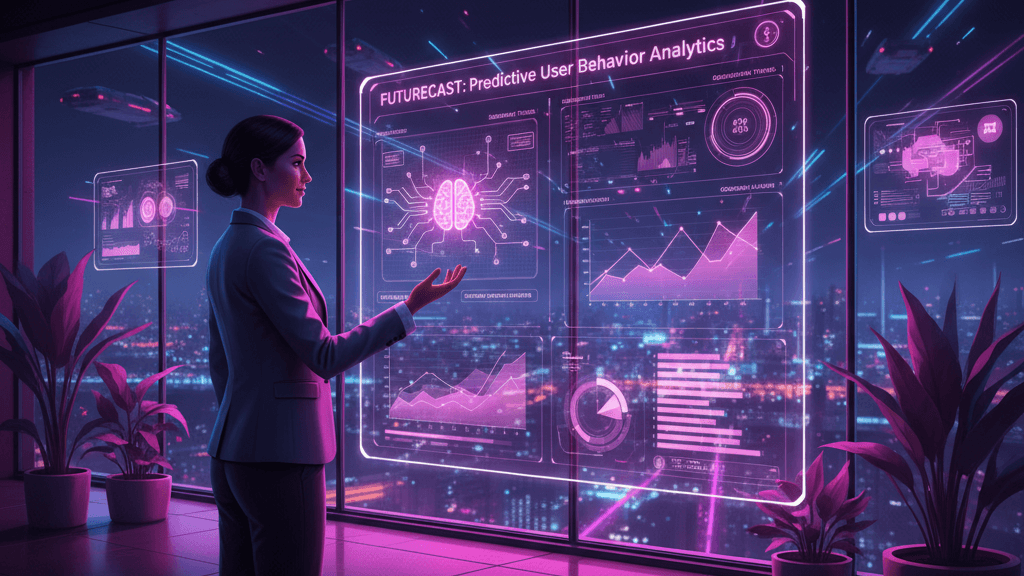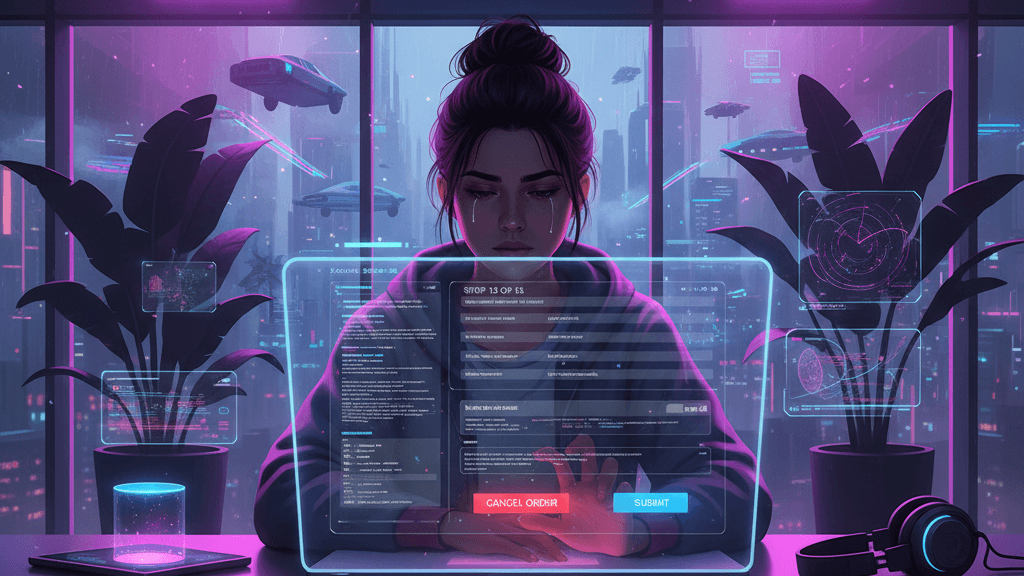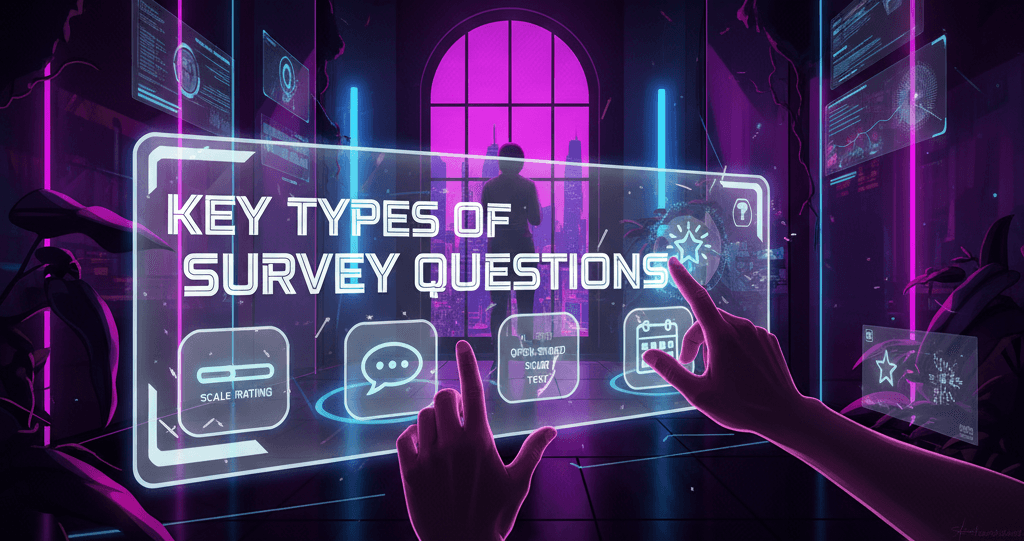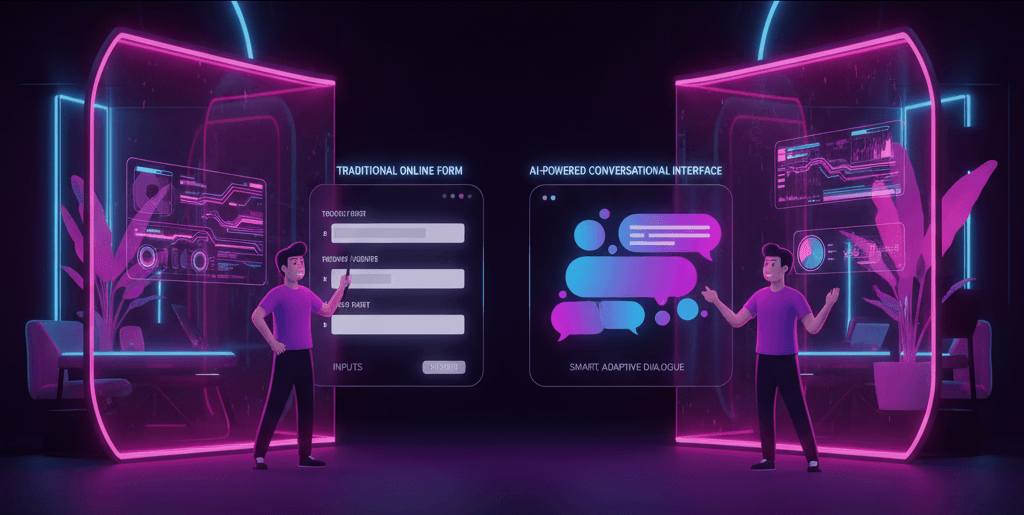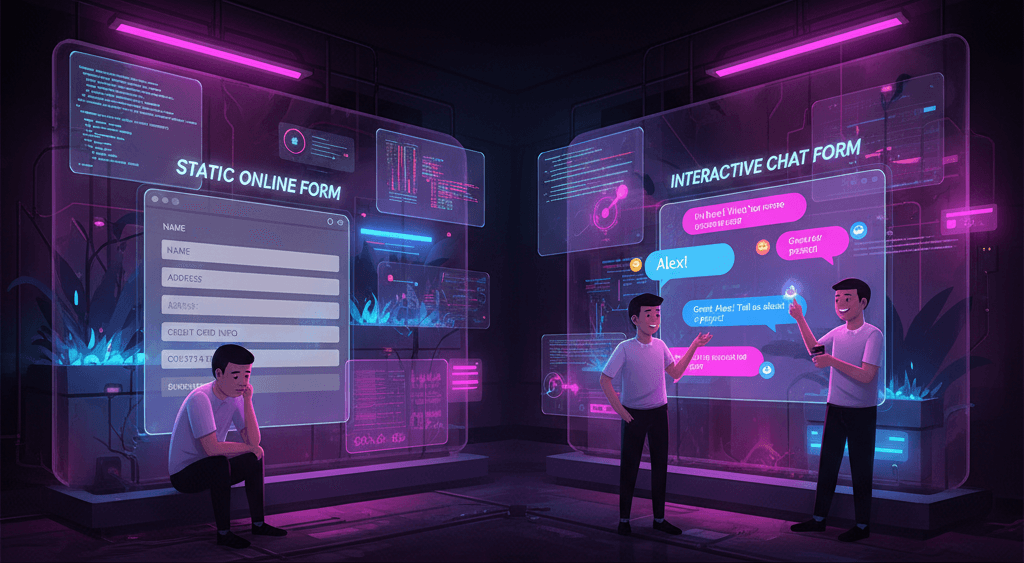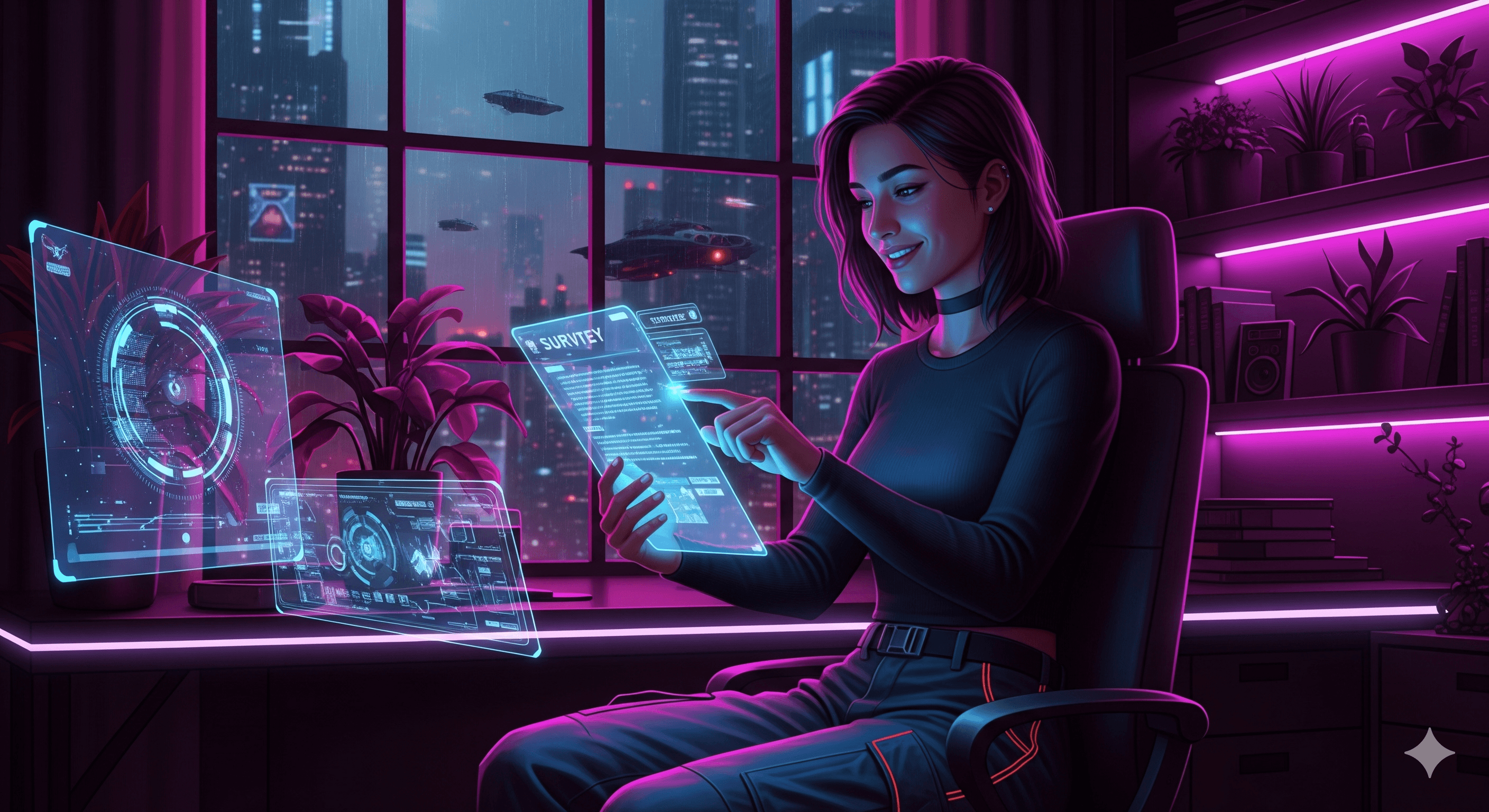Voice-activated forms are transforming how users interact with digital systems. Instead of typing, clicking, or swiping, users can now speak their responses, which dramatically reduces friction and improves accessibility.
For SaaS businesses and customer support leaders, this evolution is more than a convenience; it’s a competitive advantage.
As voice AI technology rapidly advances, it opens up powerful new possibilities for automating data collection, enhancing customer service, and streamlining internal workflows.
In this article, we’ll explore what voice-activated forms are, how they work, and why they’re poised to revolutionize the way SaaS platforms engage with customers. From use cases to implementation strategies and future trends, this comprehensive guide equips you with the insights to stay ahead.
Why Voice-Activated Forms Matter Now
Voice interfaces have become an integral part of daily life, thanks to smart assistants like Alexa, Siri, and Google Assistant. In B2B contexts, especially SaaS and customer support, voice AI is finding new applications, including dynamic form filling, conversational support tickets, and multilingual surveys.
The need for accessibility and convenience is growing. Voice-activated forms offer hands-free interaction, helping users with visual impairments, mobility issues, or multitasking demands.
According to Forbes, voice-enabled tech adoption is expected to grow significantly as AI models become more accurate and responsive.
Moreover, conversational AI offers a natural interface, and users can speak as they think, bypassing traditional UX constraints. This results in faster data entry, fewer drop-offs, and more satisfied users.
For SaaS platforms, the ability to collect, process, and act on spoken input in real-time can significantly enhance user engagement and reduce support costs.
How They Work: The Technology Behind
At the core of voice-activated forms are several key AI components:
- ASR (Automatic Speech Recognition): Converts spoken words into text.
- NLP (Natural Language Processing): Understands the intent behind the user’s input.
- TTS (Text-to-Speech): Provides spoken feedback to users, making the interaction bi-directional.
Emerging technologies like voice-LMs (language models trained on voice data) are making it possible to go beyond basic transcription to context-aware, conversational interactions.
Another critical development is on-device voice processing, which enables voice interactions without sending data to the cloud. This reduces latency and improves privacy, a key concern in sectors like healthcare, finance, and customer support.
Edge devices powered by local LLMs can interpret voice input, fill out fields, validate user intent, and confirm entries, all in real-time, even offline.
Building Voice-Activated Forms: An Implementation Roadmap
Implementing voice-activated forms isn’t just a tech task; it’s a product and CX strategy. Here’s a roadmap:
1. Define Workflow and Goals
Identify use cases: e.g., post-support surveys, onboarding forms, or live troubleshooting. Determine key success metrics such as reduced input time, higher completion rates, or improved accessibility.
2. Select the Right Tech Stack
- Voice AI engine (e.g., Deepgram, Google Dialogflow, OpenAI Whisper)
- UI framework with voice input support
- Backend for data processing and analytics
- CRM or support tool integration (e.g., Zendesk, Salesforce)
3. Design Voice UX
Design prompts with clarity and simplicity. Provide real-time feedback (“Got it. Moving on…”) and graceful error handling. Avoid complex or ambiguous phrasing.
4. Ensure Privacy and Compliance
Encrypt audio and transcription data. Align with GDPR, HIPAA, and other regulations. Disclose data handling transparently to users.
5. Test and Iterate
Use A/B testing to refine prompts, measure drop-off rates, and optimize accuracy. Pilot with a small user base before scaling.
Real-World Use Cases in Customer Support & SaaS
Voice-activated forms are already making waves across industries:
- Voice-Based Support Tickets: Users describe their issues aloud. The system transcribes and categorizes tickets, then routes them to the right department. This cuts wait times and agent workload.
- Multilingual Voice Surveys: Businesses deploy post-interaction surveys in multiple languages, capturing authentic feedback and boosting response rates.
- Conversational Authentication: Voice biometrics validate a user’s identity and autofill verification fields, no typing required.
- Onboarding New Users: Instead of clicking through long forms, users answer questions to set up their accounts. The voice interface adapts based on input, creating a more personalized experience.
- Field Service Automation: Technicians speak job updates or inventory needs on the go. Voice forms capture this data instantly, syncing with ERP systems.
Measuring Impact: Metrics, ROI, & KPIs
To validate investment in voice-activated forms, SaaS teams should track:
- Form Completion Rate: Higher rates indicate less friction.
- Average Input Time: Voice often beats typing, especially on mobile.
- Support Ticket Deflection: Self-service voice forms reduce agent load.
- CSAT & NPS: Improved usability drives satisfaction.
- Accessibility Index: Broader demographic engagement, including users with impairments.
Challenges and How to Overcome Them
Despite the promise, deploying voice forms presents challenges:
- Recognition Errors: Accents, background noise, or speech impairments can reduce accuracy. Mitigate by training custom voice models and offering manual fallback.
- Latency & Connectivity: Cloud-based systems can lag. Use on-device models for faster responses.
- Data Privacy: Audio data is sensitive. Implement encryption and transparent policies.
- User Education: Some users are unfamiliar with voice UI. Provide clear onboarding and help prompts.
The Road Ahead: Trends to Watch
- Emotion-Aware Interfaces: AI that adjusts tone and responses based on user sentiment.
- Cross-Device Experiences: Seamless handoff of voice interactions between desktop, mobile, and smart devices.
- No-Code Voice Builders: Tools like Synthflow or Vapi empower non-developers to build voice forms.
- Brand Voice Cloning: Consistent voice personas across touchpoints.
- Multimodal AI: Combining voice with visual cues and gestures for richer interactions.
Checklist & Quick-Start Guide for Support Leaders
- Identify top workflows that can benefit from voice input
- Choose reliable voice recognition and NLP tools
- Map integration with CRM/support systems
- Build an MVP voice form with a fallback UI
- Pilot with real users and collect feedback
- Monitor KPIs like completion rate and CSAT
- Address compliance and accessibility concerns
- Scale incrementally with continuous optimization
Conclusion & Next Steps
Voice-activated forms represent a leap forward in human-computer interaction, blending the speed of speech with the power of AI. For SaaS platforms and support leaders, the shift to voice is not a question of if, but when.
The benefits, faster data capture, improved accessibility, and deeper customer insights, are too compelling to ignore.
By embracing this future now and following a strategic roadmap, your organization can lead the charge and deliver truly next-gen experiences.
Consider starting small, pilot a voice-based post-support survey or onboarding workflow. As you refine your approach, scale across products, regions, and languages.